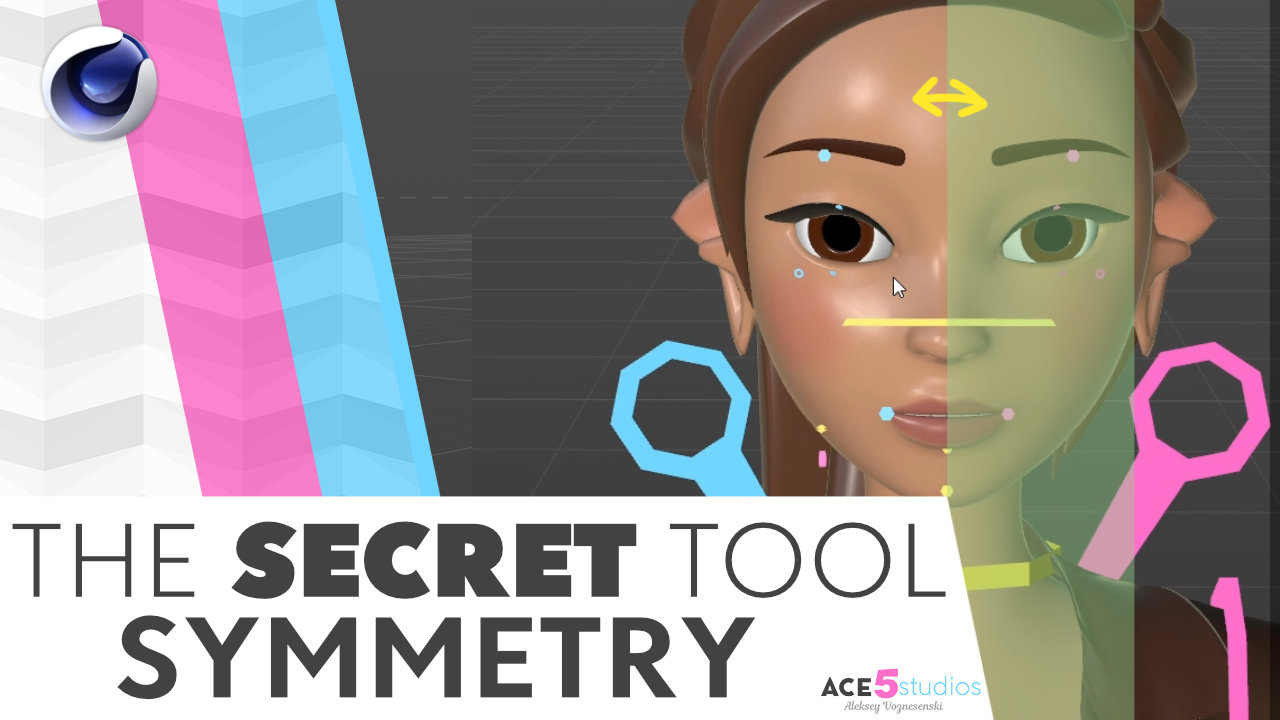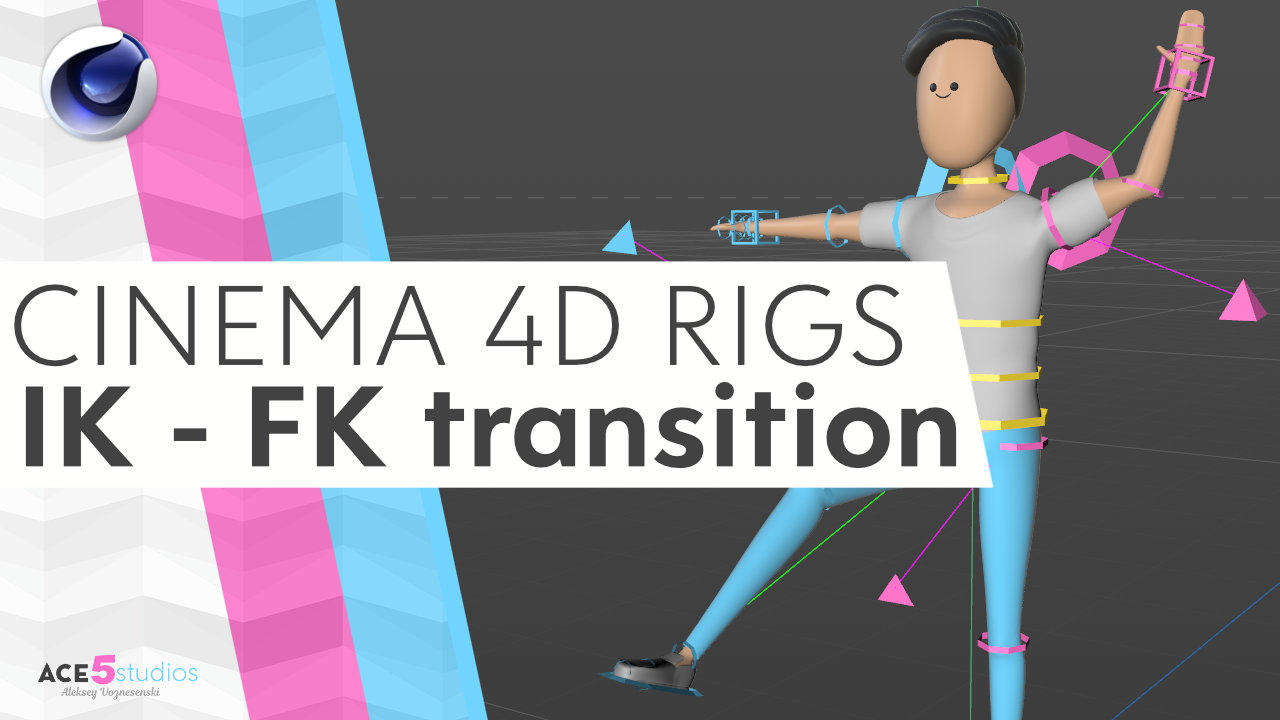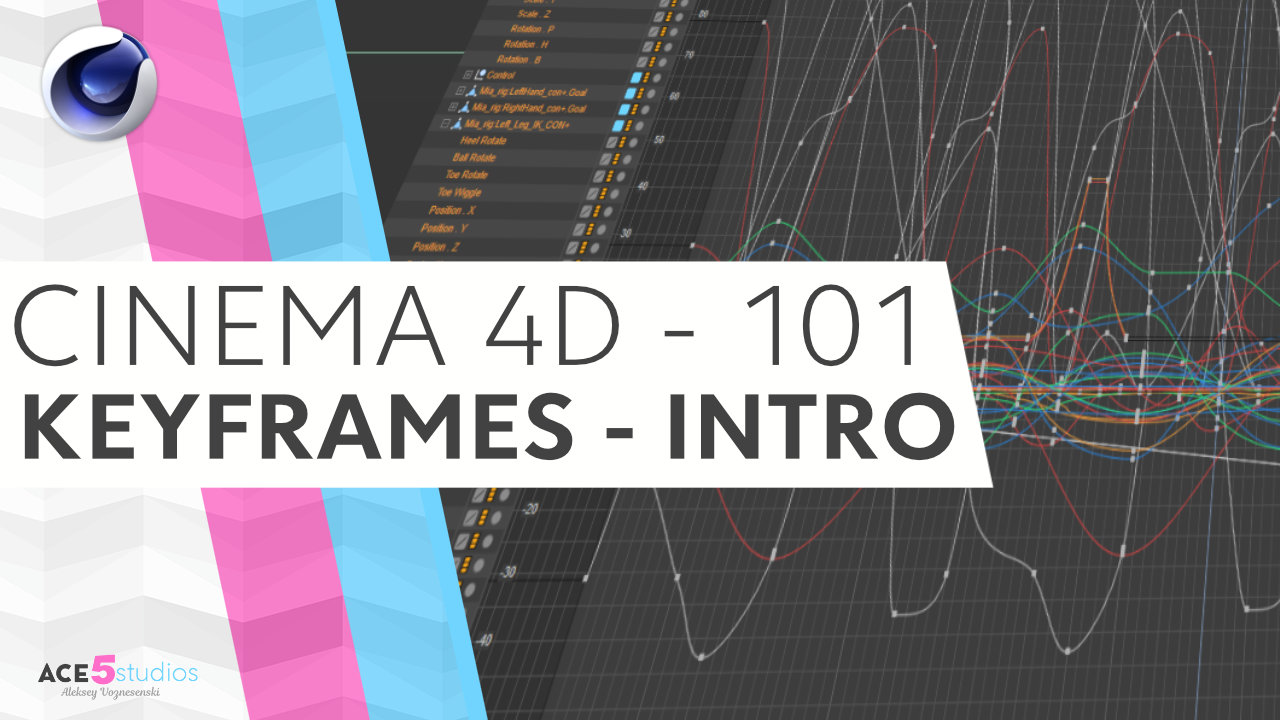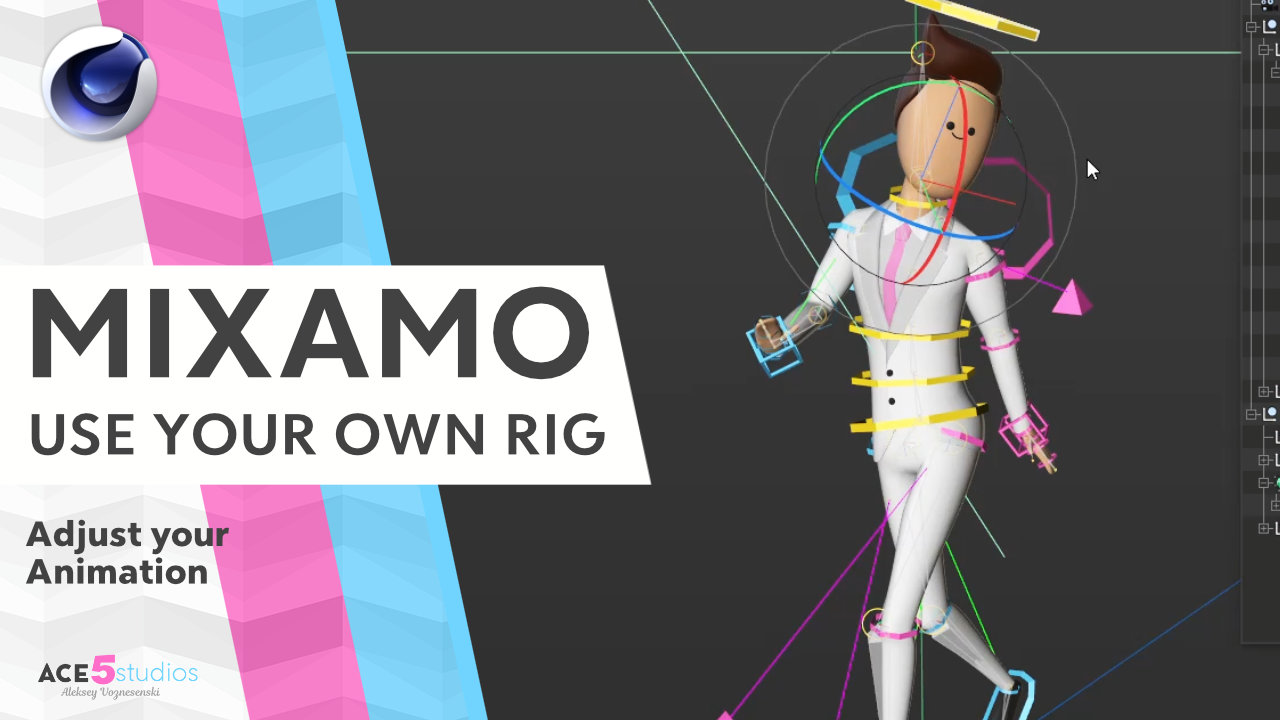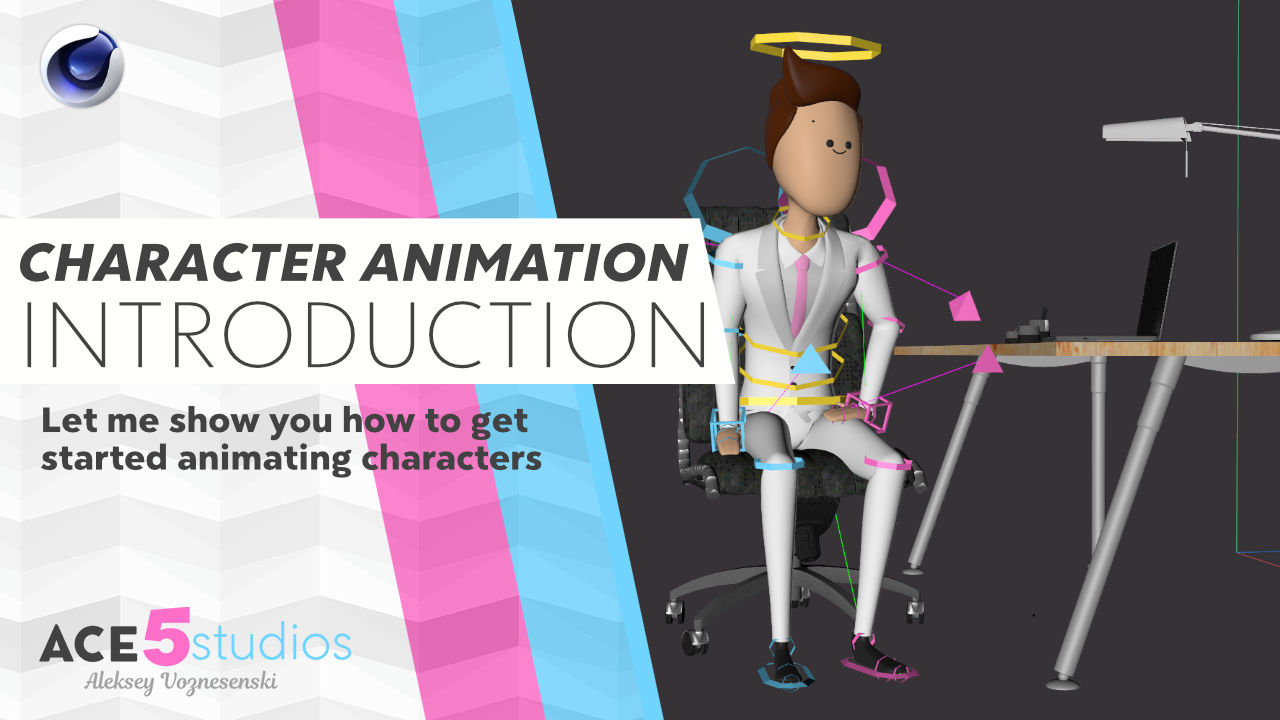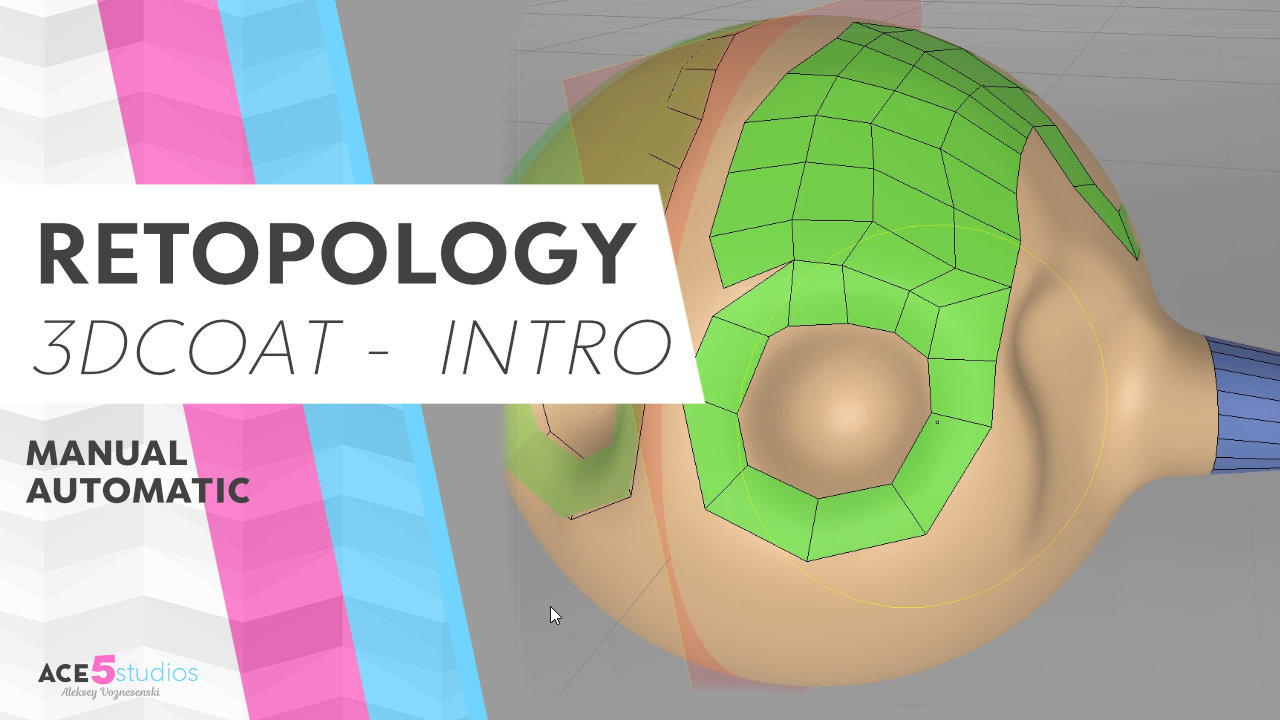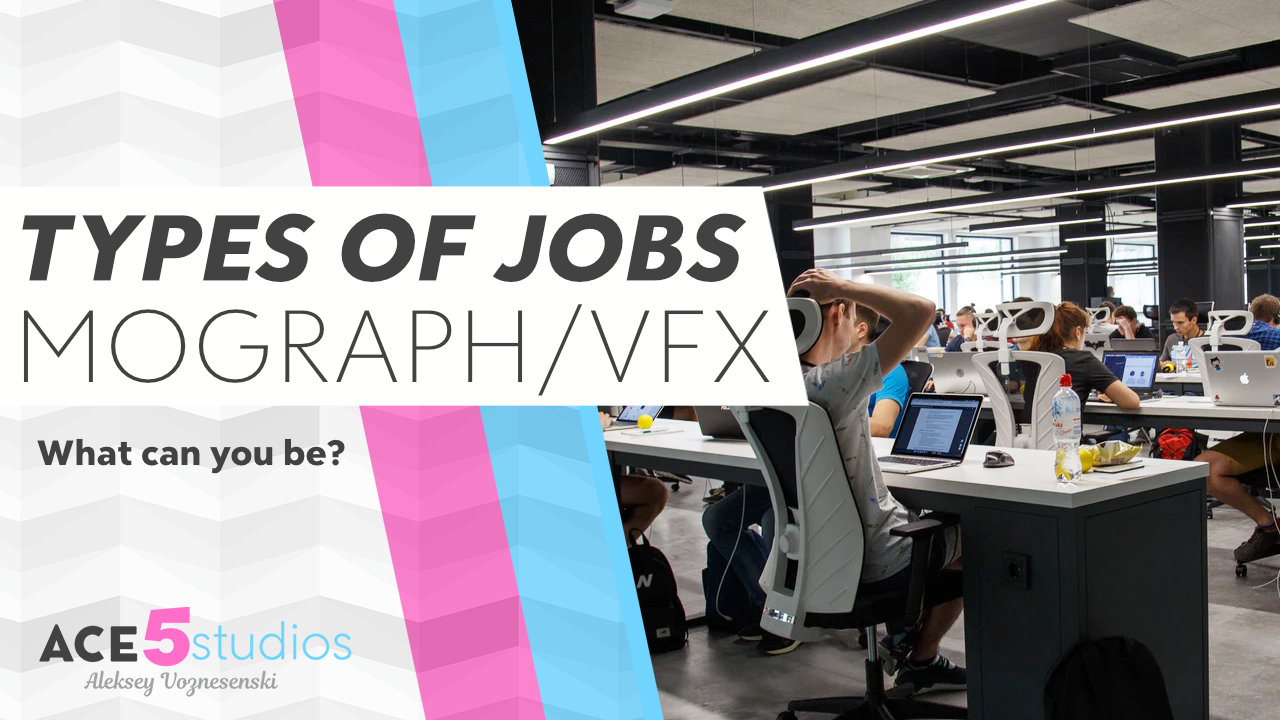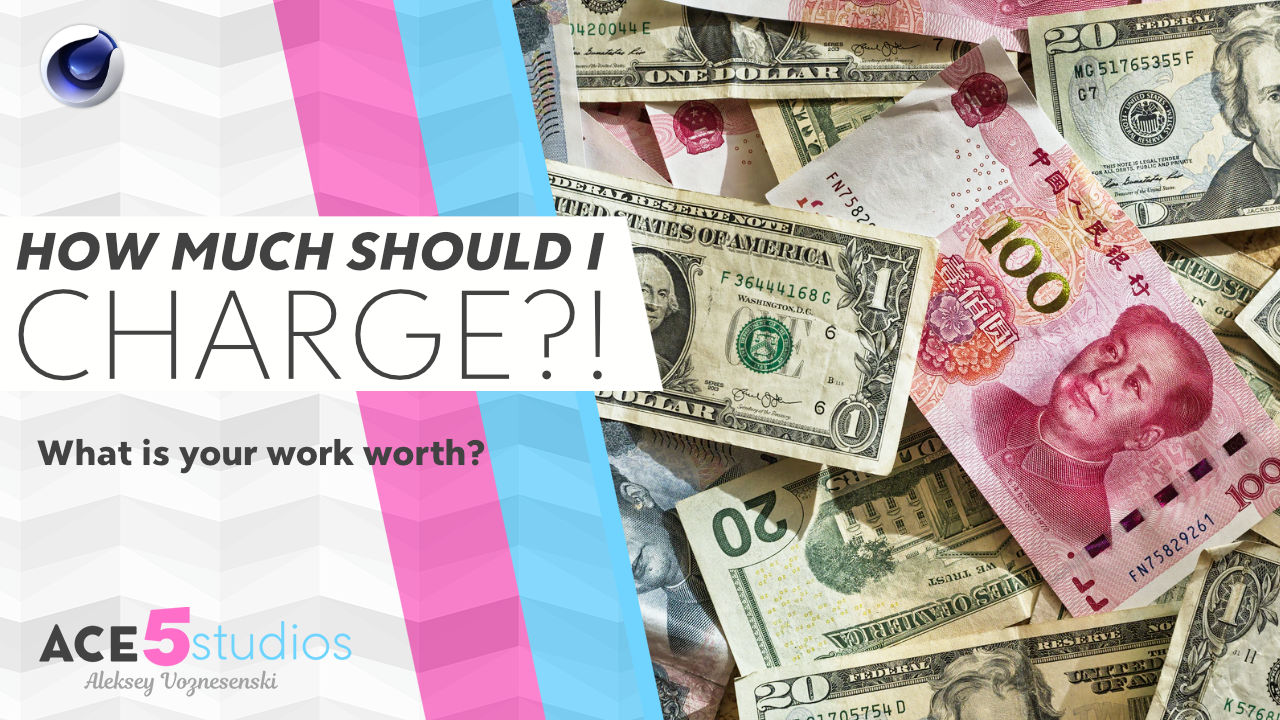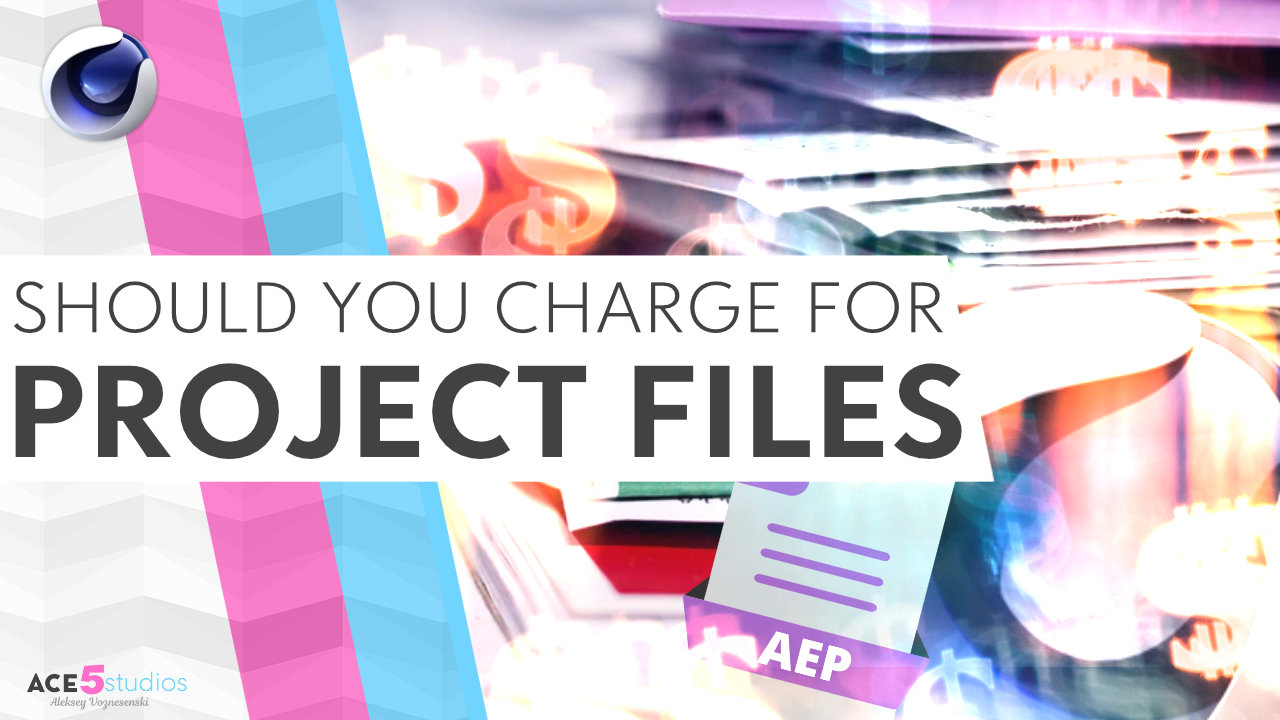
Should you charge for project files?
In short? If you are working with some other form of production company. For example a studio, agency, production house, then most definitely plan to hand them over. If you didn’t discuss this up front, take the hit this time....