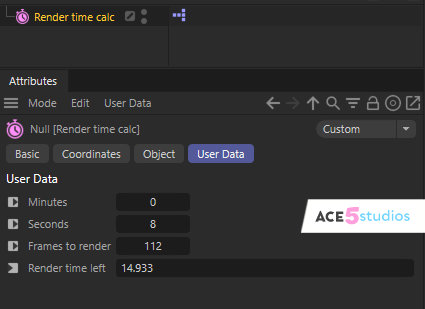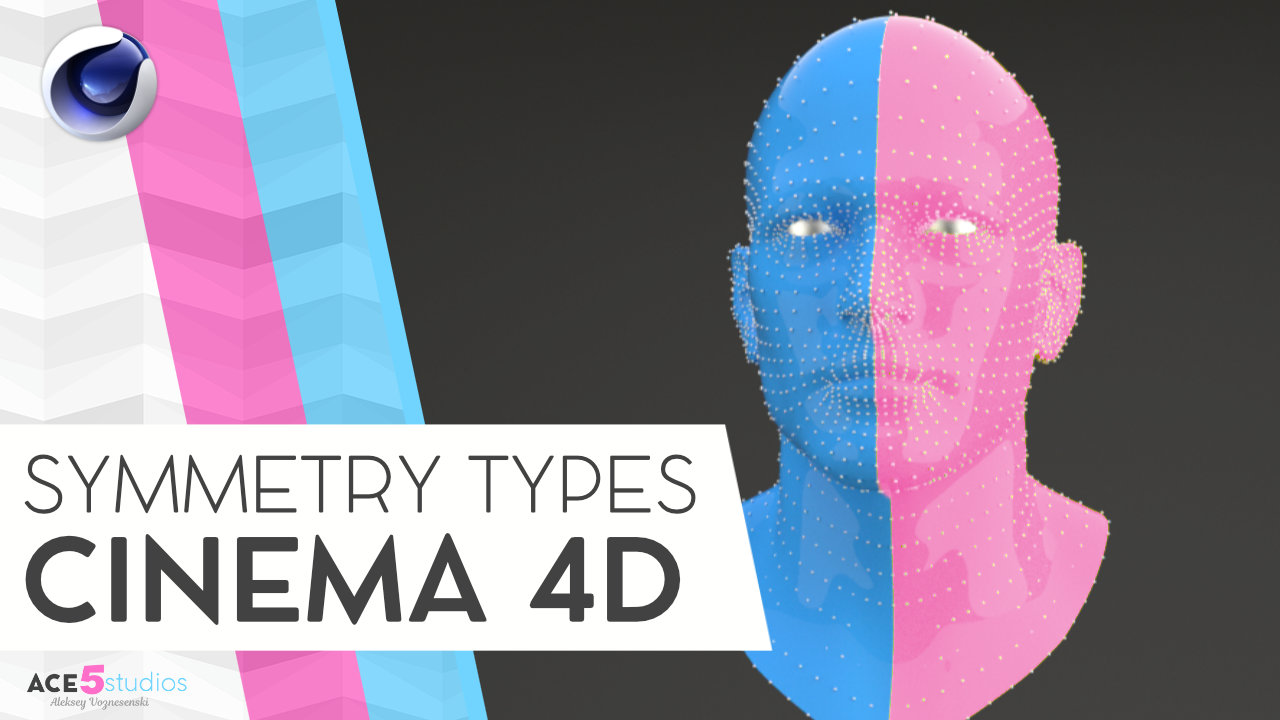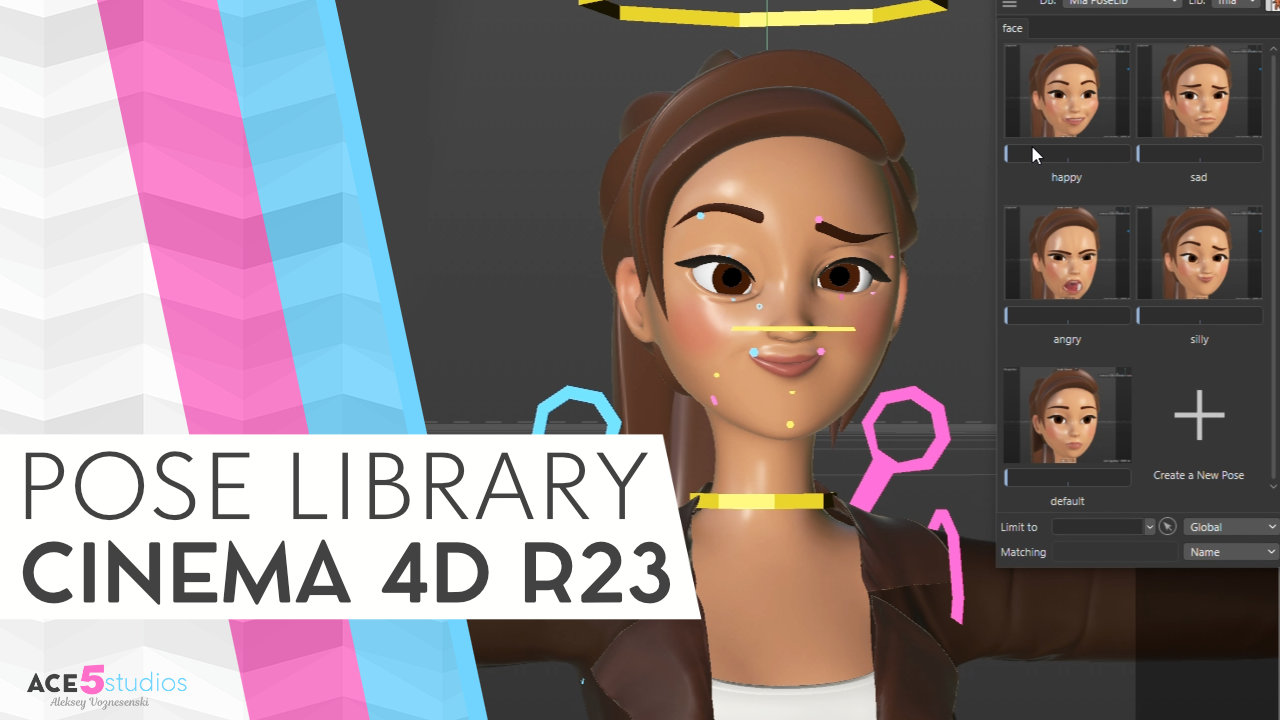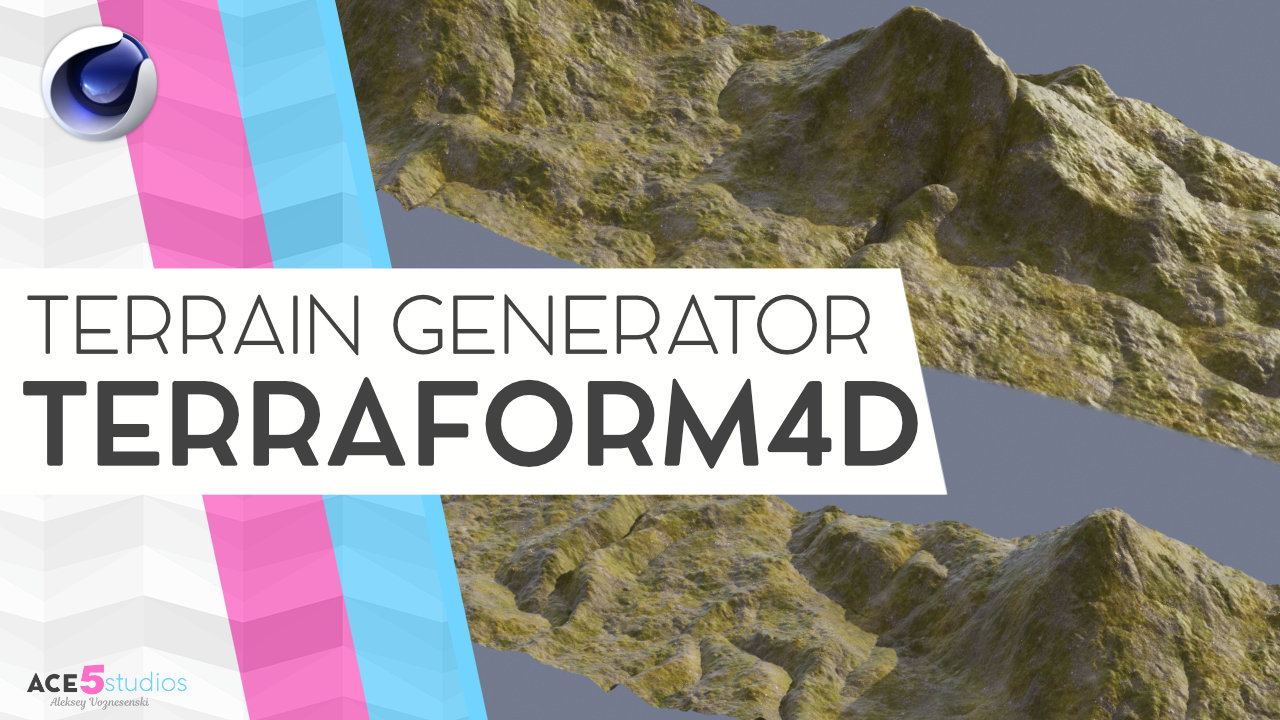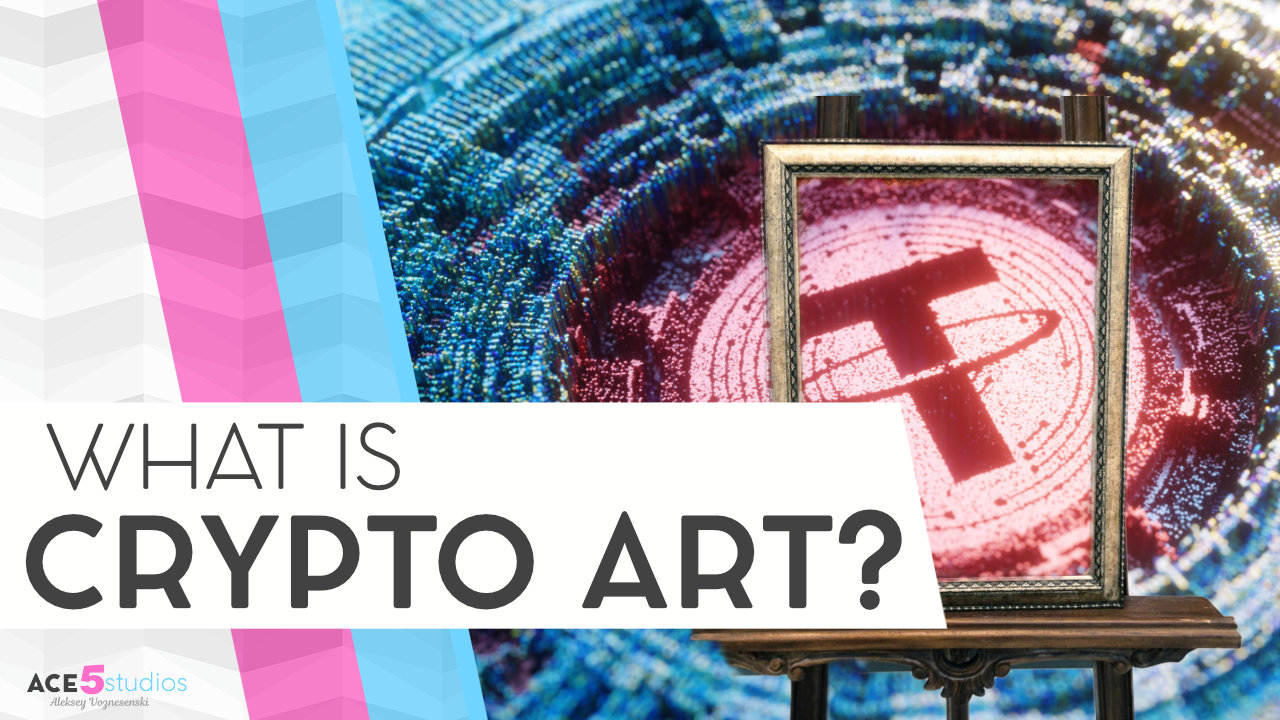Common Scams to watch out for – for Artists
Every scam has 2 main attack methods. First Method As artists be very weary of the first method, because sending and receiving files is a natural part of the job. Clients will often send you zip file with images, pdf,...