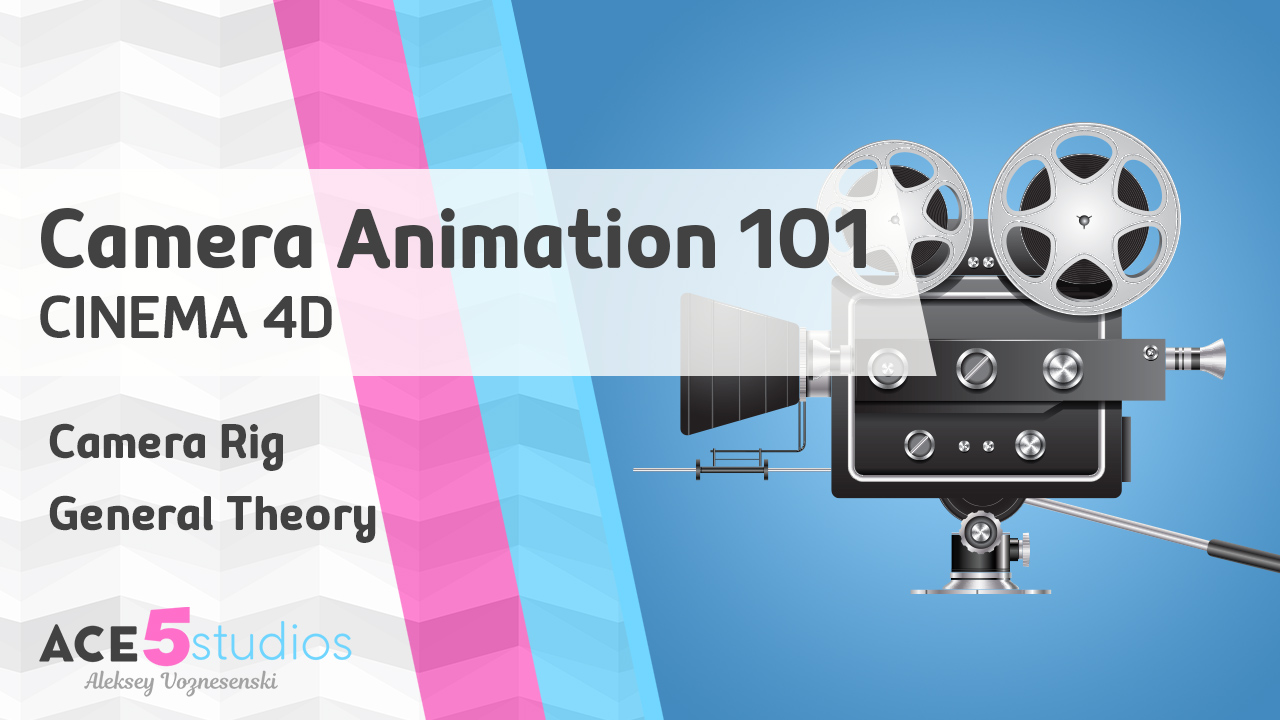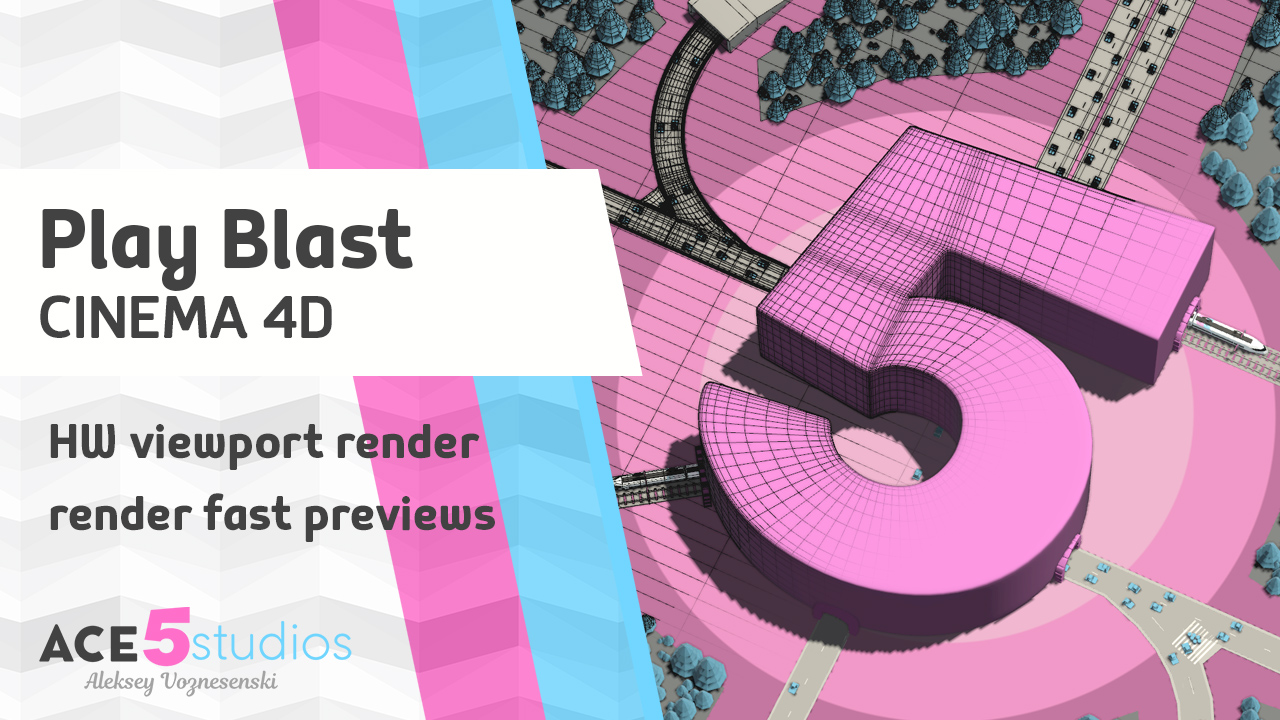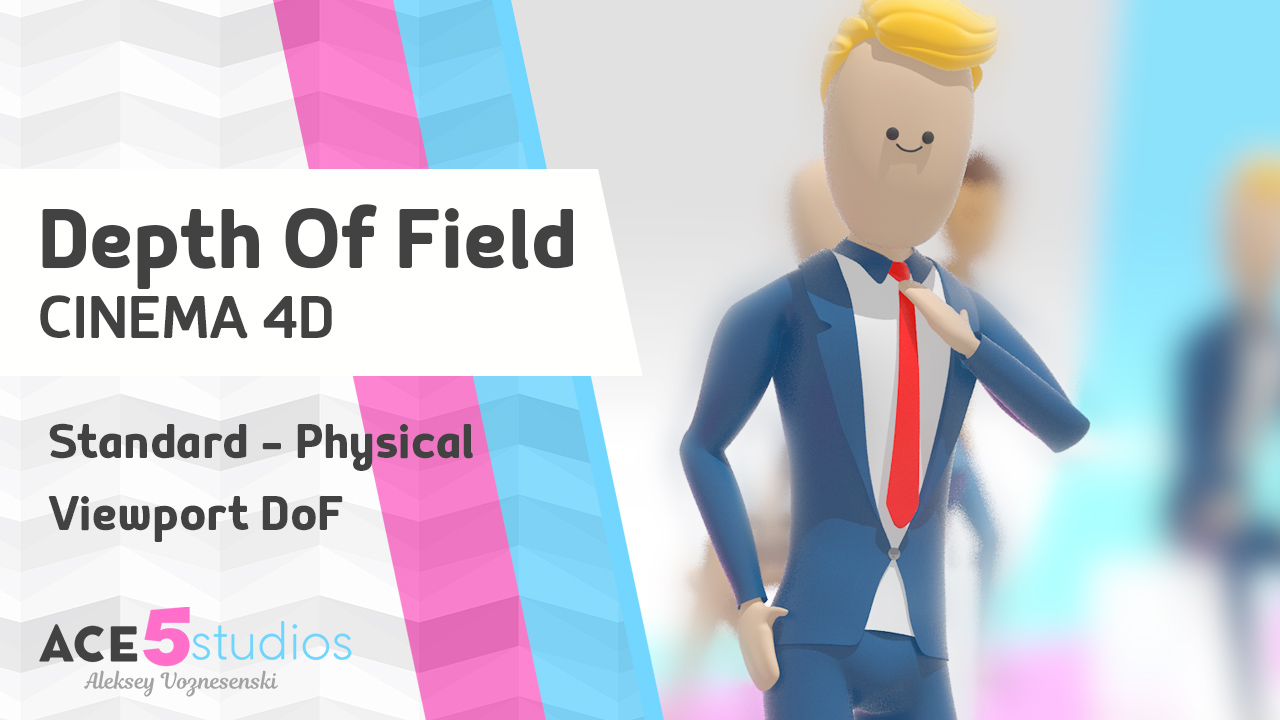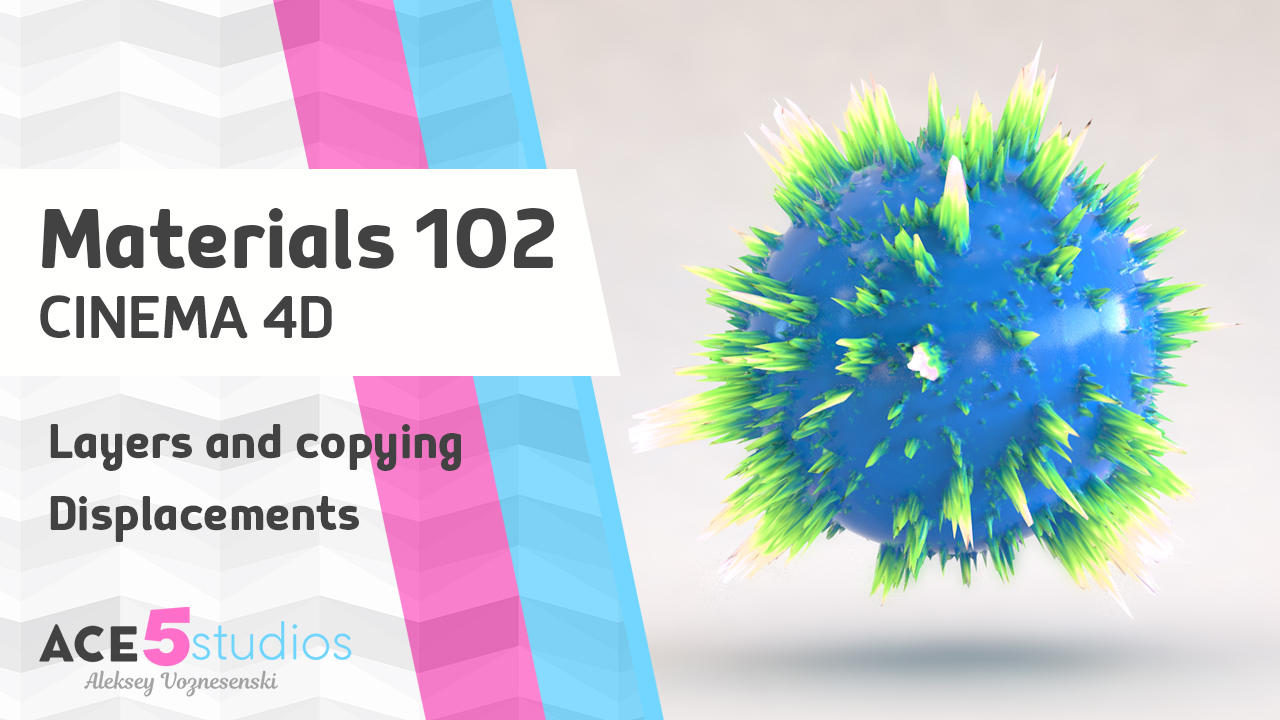
Materials 102 – Cinema4D
Lets have a look at displacement and layer shader and copying shaders around to make a spikey ball. Check out my glass render tutorial here: //ace5studios.com/glass and the progressive render stuff at: //ace5studios.com/progressive-rendering-and-render-settings/ See whole materials series: https://ace5studios.com/tag/materials/