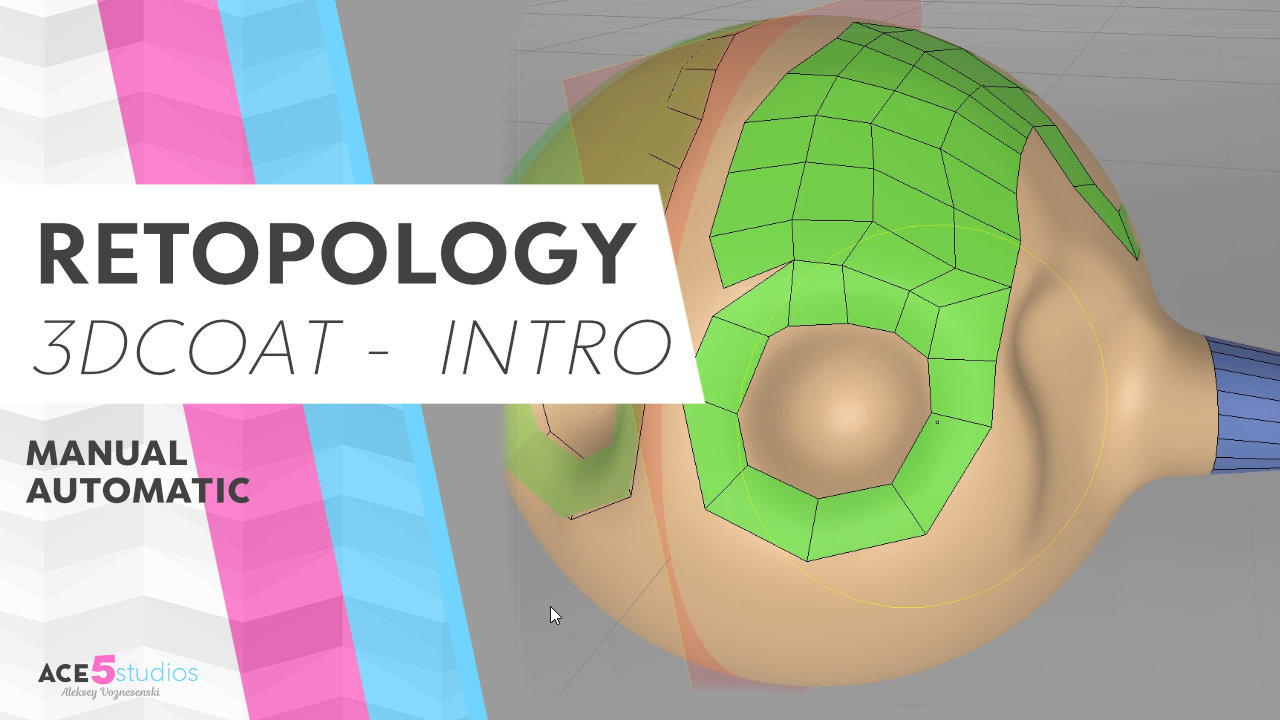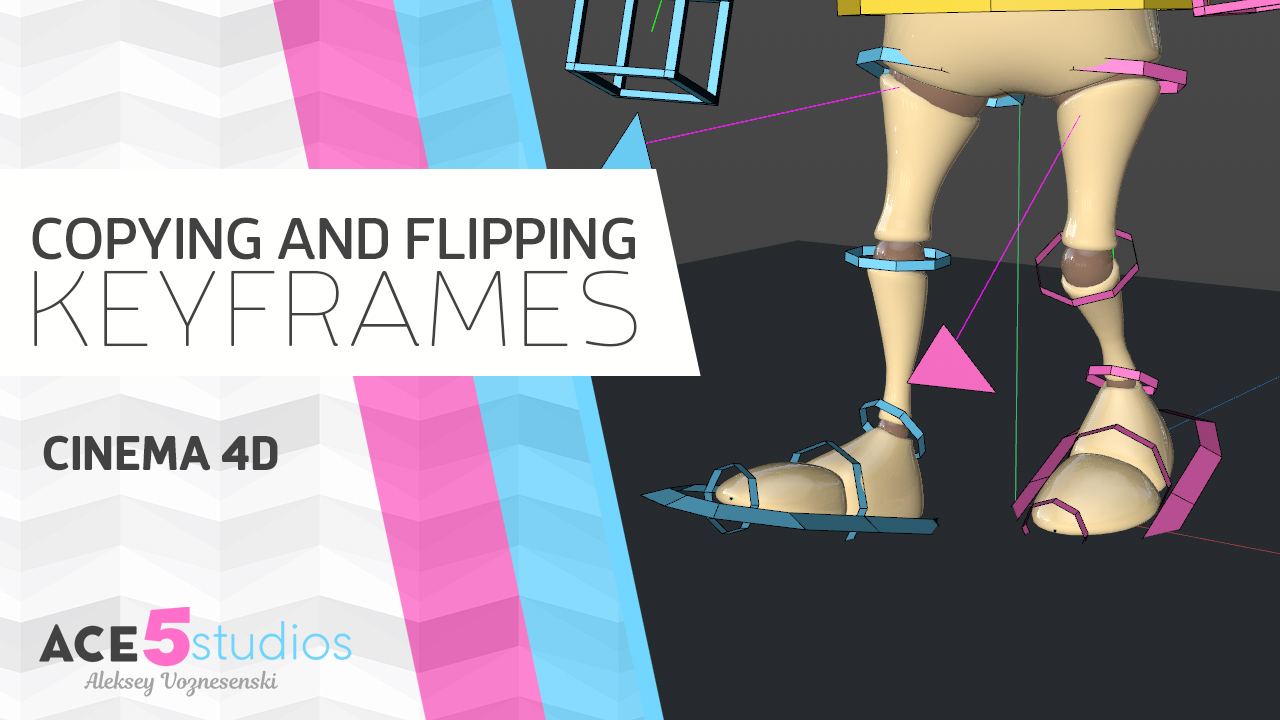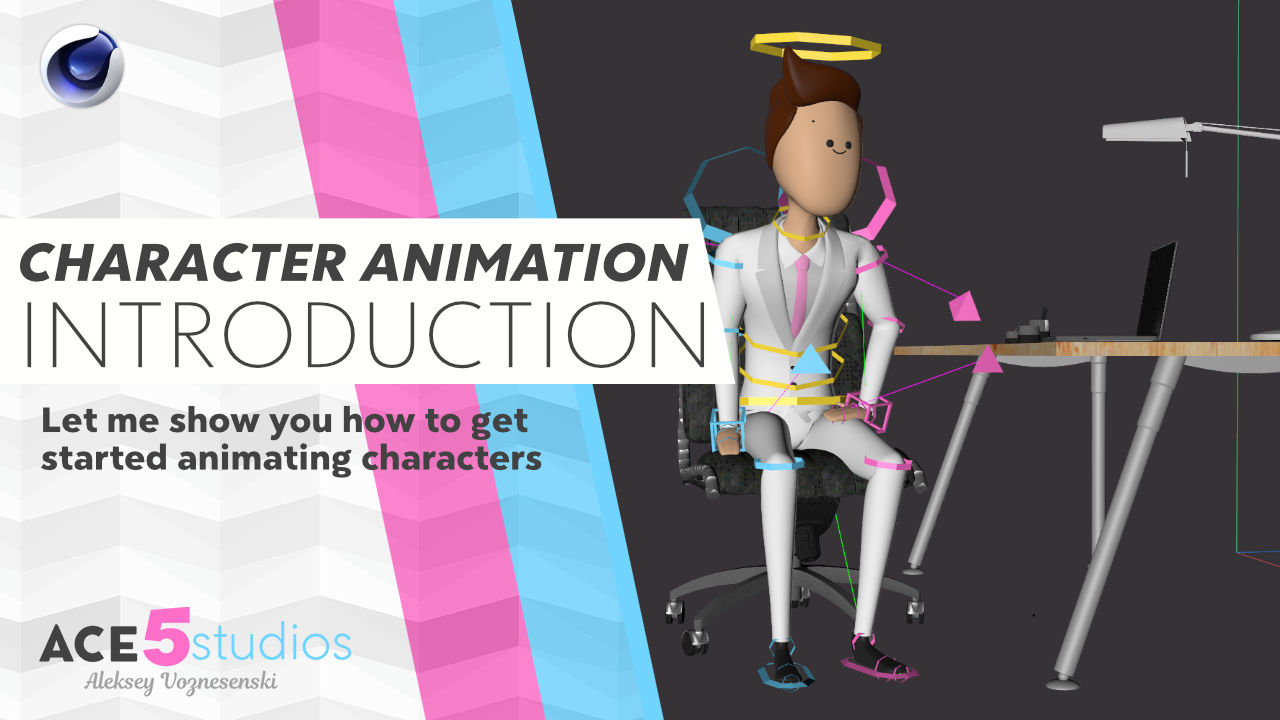
Intro to Character Animation in Cinema4D
I sell lots of rigged characters and stuff for cinema 4D and realized i don’t have any tutorials which would actually show people how to use them, so this series will be all about that! 🙂 https://ace5studios.com/products – check out...