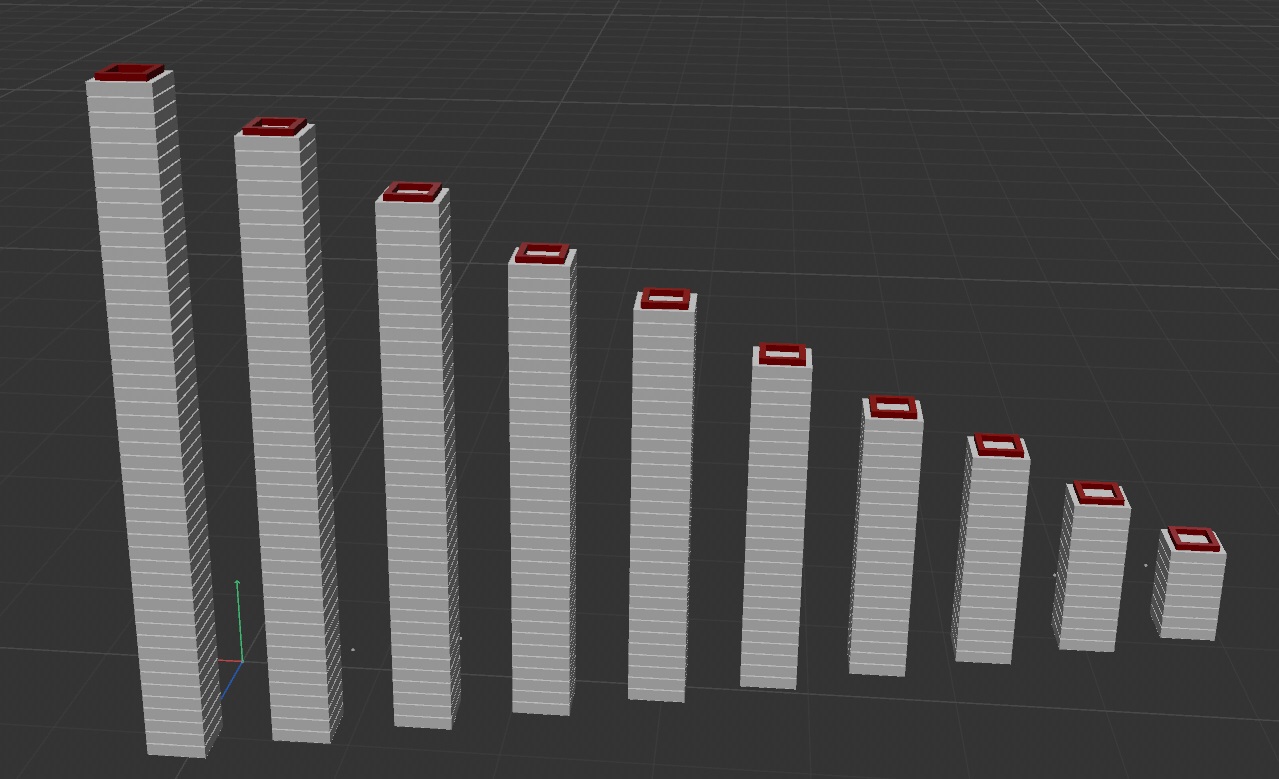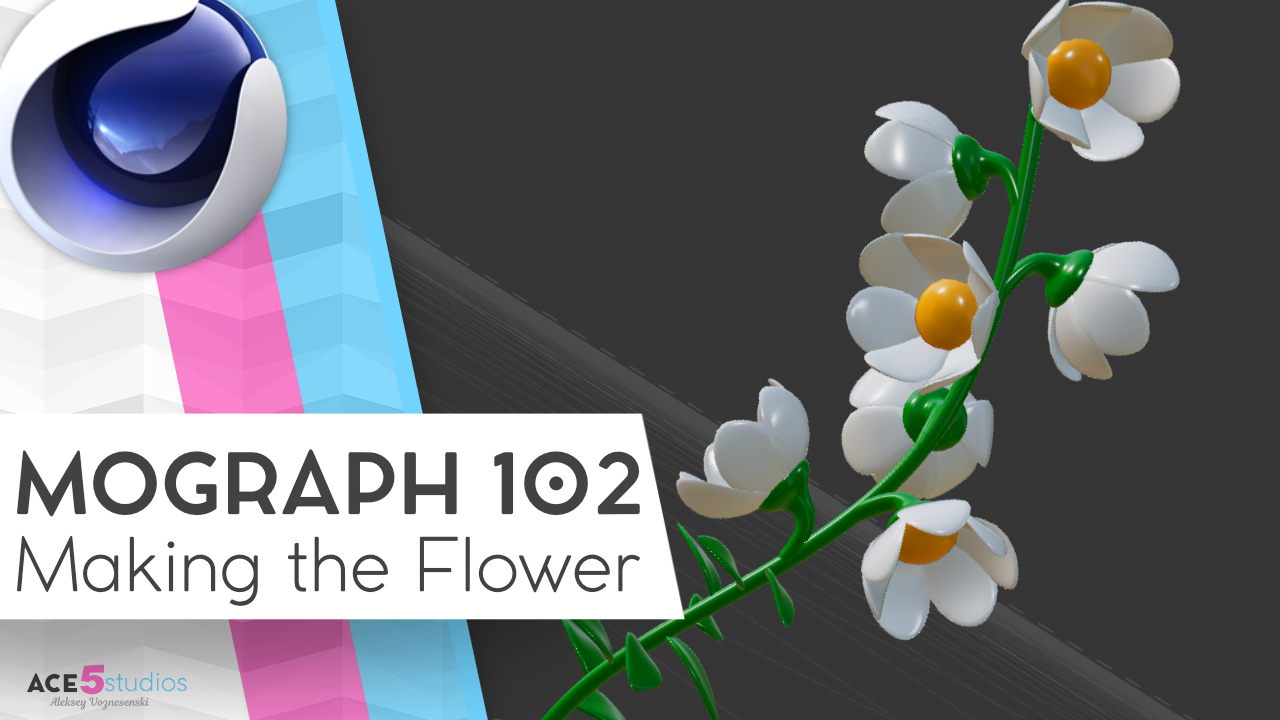Ever wanted to change the icons or the colors in Cinema 4D’s UI? Well this is how you get into it.
Download the file below, navigate into your c4d install directory, and then navigate to “resource\modules\c4dplugin\icons” and paste it there. ( make a backup of your original).
If you found this interesting, also check out this tutorial about UI customization: https://ace5studios.com/ui-customization-in-maxon-cinema4d/
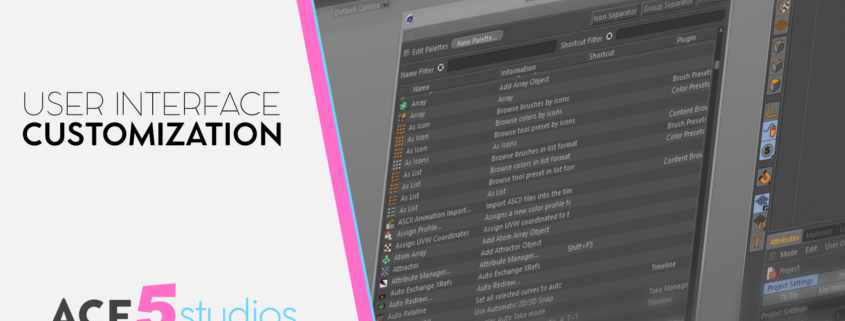
Looking for version icons?

![[C4D] Office Melissa Rig: Your New Animation MVP | Cinema 4D](https://ace5studios.com/wp-content/uploads/2026/01/Intro-cover-image-office-Melissa02.jpg)