These are some modelling tips that where being discussed on the mograph chat. I decided there should be a little summary of them. thanks to Brasco for clarifying some of them.
- use the ‘.’ ( the full stop button). click and drag while holding to wheight edges of a SubD surface
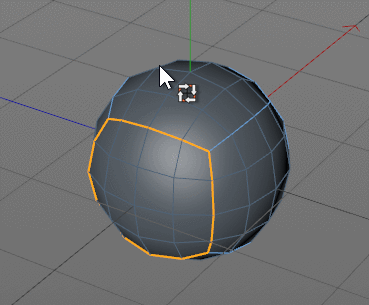
- hold ctrl while in slide edge tool to make loop
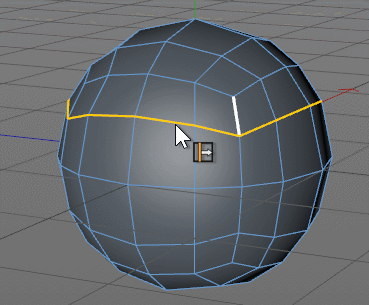
- Weld Tool (M,Q) Hold Ctrl with no points selected to weld. Or use Stitch and sew tool for same effect.
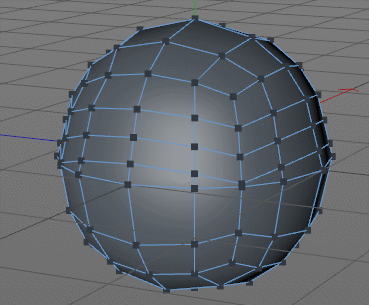
- Dissolve – Melt Difference
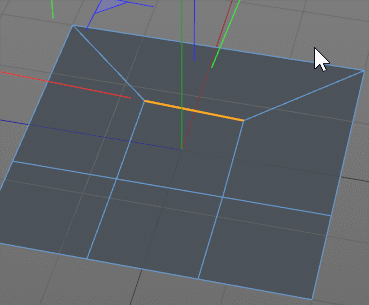
- ctrl+shift click to select polygon paths
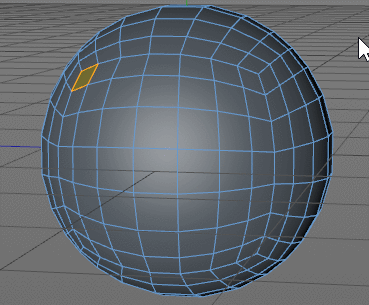
- u,l loops selection, u,f fill selection
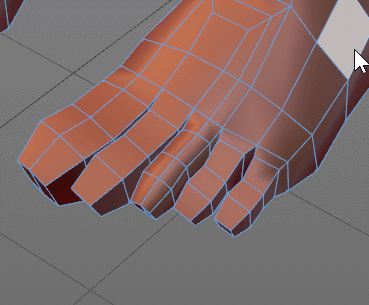
- split command, then hit delete to have 2 separate objects
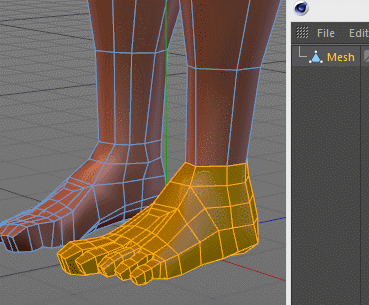
- top of shape with hex object
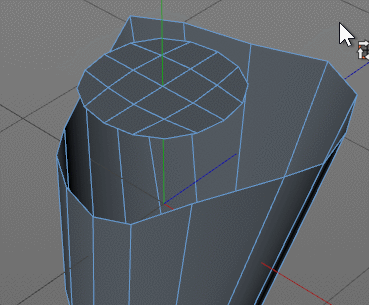
- python script to import c4d objects from your drive. So you can for example have a c4d file with 4 or 5 of those hex discs, and you can import them all with a button to any scene. and then pick the right one.
def main(): fn = 'X:\[Asset library]\Model library\Modeling Toolkit\Base Geometry\Hexahedral_Discs.c4d' c4d.documents.MergeDocument(doc, fn, c4d.SCENEFILTER_OBJECTS | c4d.SCENEFILTER_MATERIALS | c4d. SCENEFILTER_DIALOGSALLOWED | c4d.SCENEFILTER_MERGESCENE) c4d.EventAdd()
Tell me if i missed anything you love to use =)
Cheers,
Aleksey
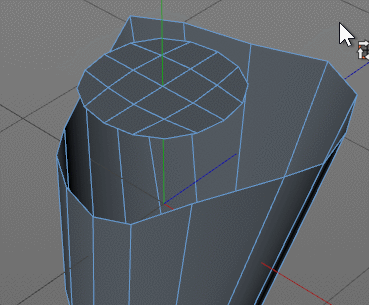
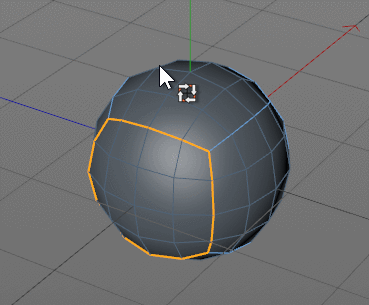
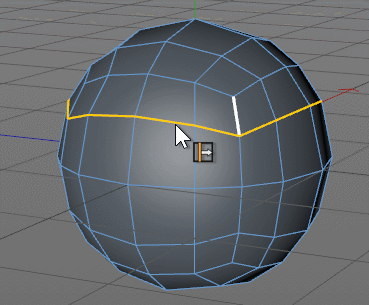
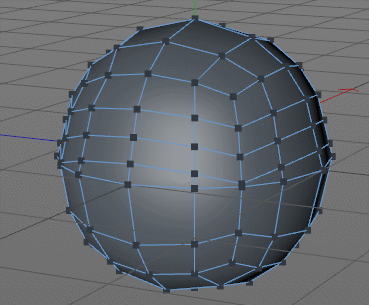
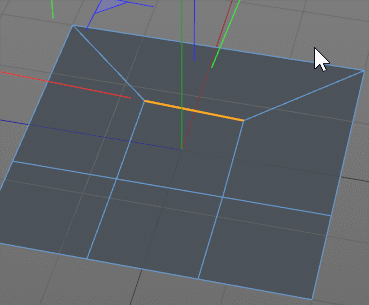
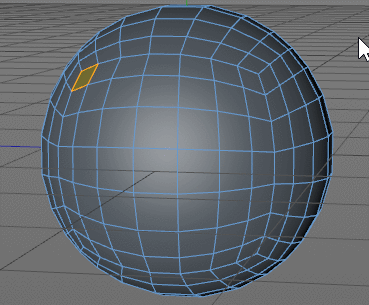
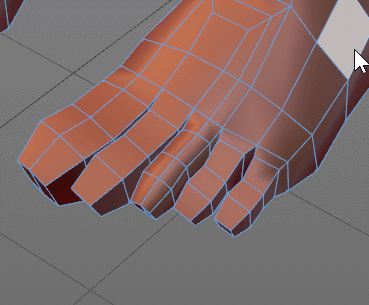
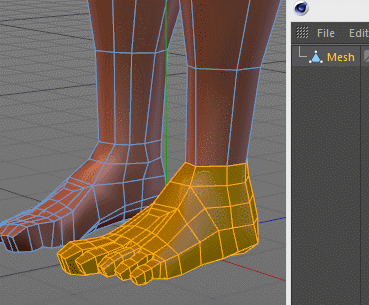
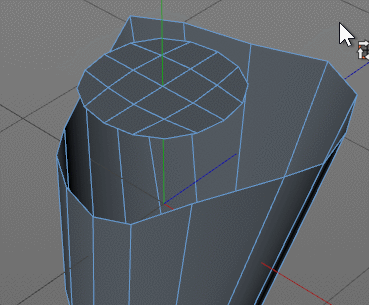
![[C4D] Office Melissa Rig: Your New Animation MVP | Cinema 4D](https://ace5studios.com/wp-content/uploads/2026/01/Intro-cover-image-office-Melissa02.jpg)
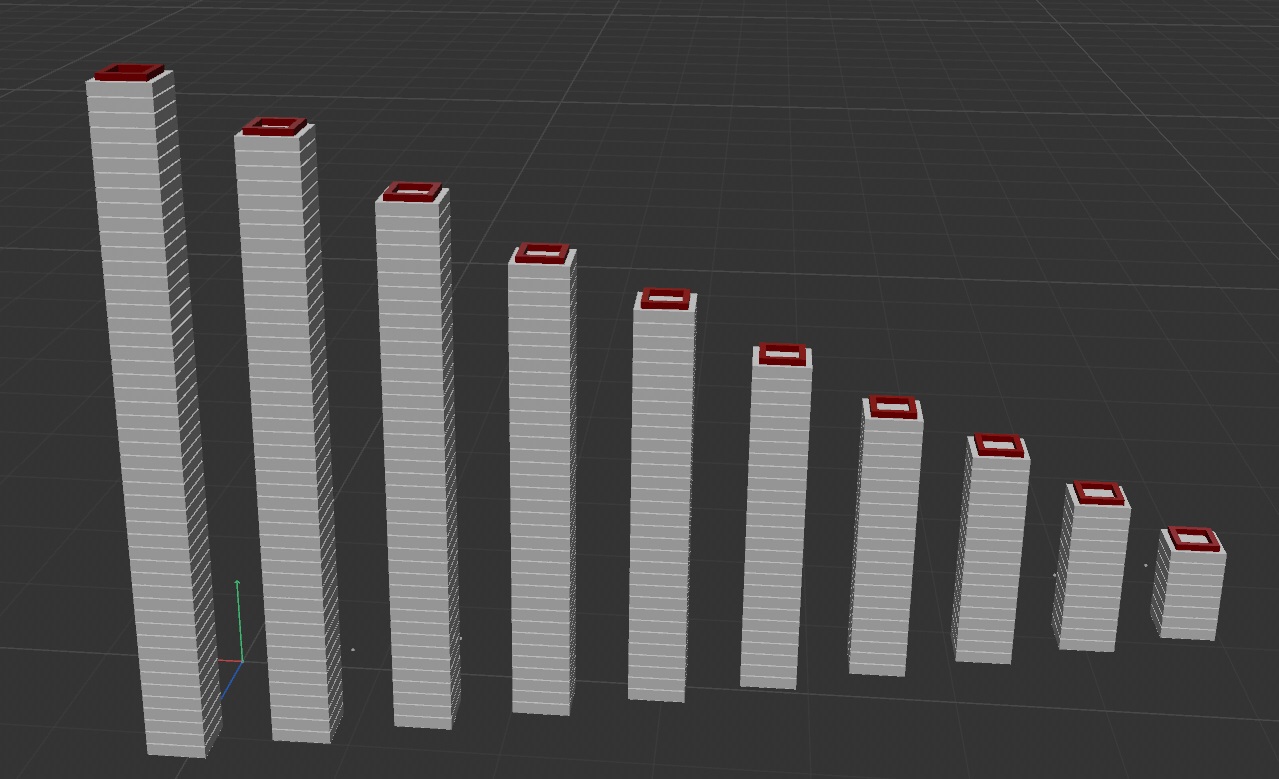

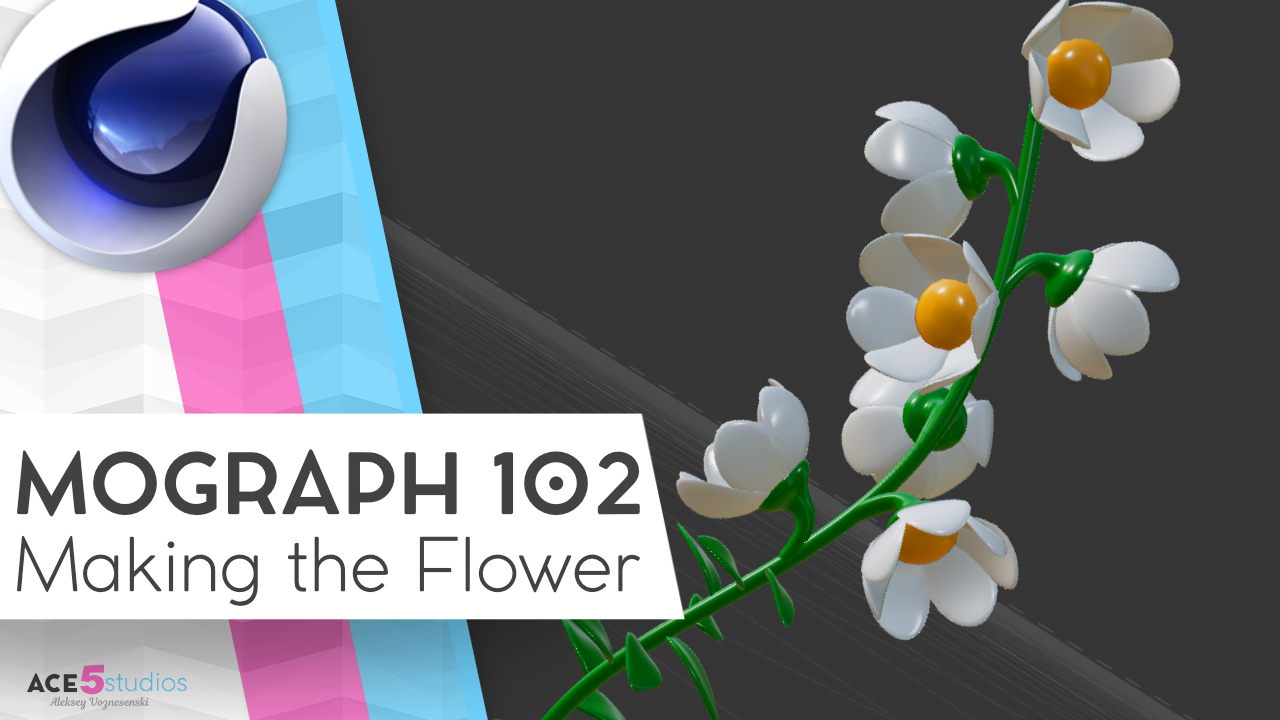
amateurvolcanologist
Please forgive my poor command of 3D terminology, but can weighting a point or edge with the “.” + CTRL function vs adding additional edge cuts create some problems later on? I seem to recall using this technique for the sharpest 2 angles on a heart shaped spline and it didn’t quite hold up with under SubD modifier.
aleksey
Hey, yeah, personally i don’t use this technique too often, but there are situations where it come in really handy. ussually its for hard surface pieces, where at open edges, you don’t want to add extra edges to make them flush with something else.
Don Ross
Very helpful and clarified several things for me!
Frank Frohnhöfer
cool stuff – thx mate