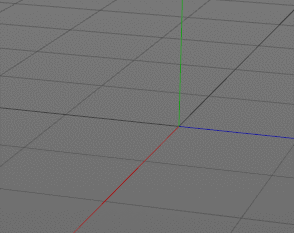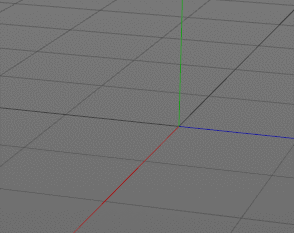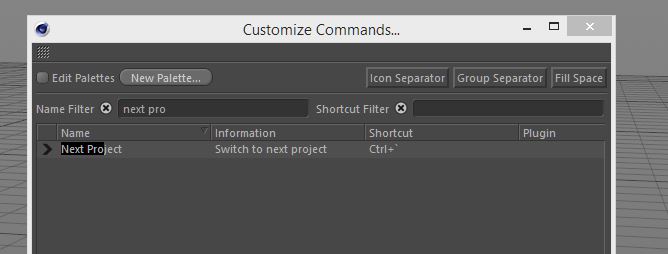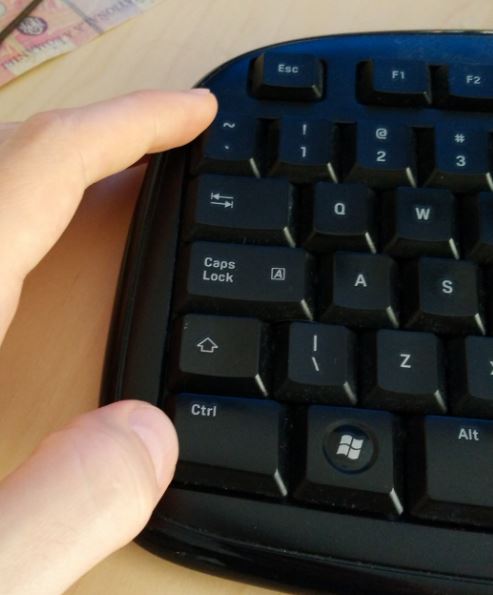Cinema4D is awesome because you can have multiple projects open at the same time, and copy paste stuff between them.
The first method is just go to the “Windows” dropdown menu at the top of cinema 4D, and at the bottom there will be a list of currently open projects.
Personally that’s not my favorite method. So i’d like to share 2 methods i use to quickly jump between open projects.
First option which will work by default. Is press and hold the ‘v’ key on your keyboard and drag your mouse down.
The second method is to open command manager by pressing shift+F12, type in next project, and bind it to something easy. Like ctrl + ~ or ctrl+tab if you dont use the fullscreen function. ( if you have a european keyboard its probably ctrl+0)
Or if you are one of those shortcut averse people you can just dock the next/previous object buttons in your interface like here. Thanks to @j_ssuarez from twitter for this tip! ( He has some awesome car shaders available)
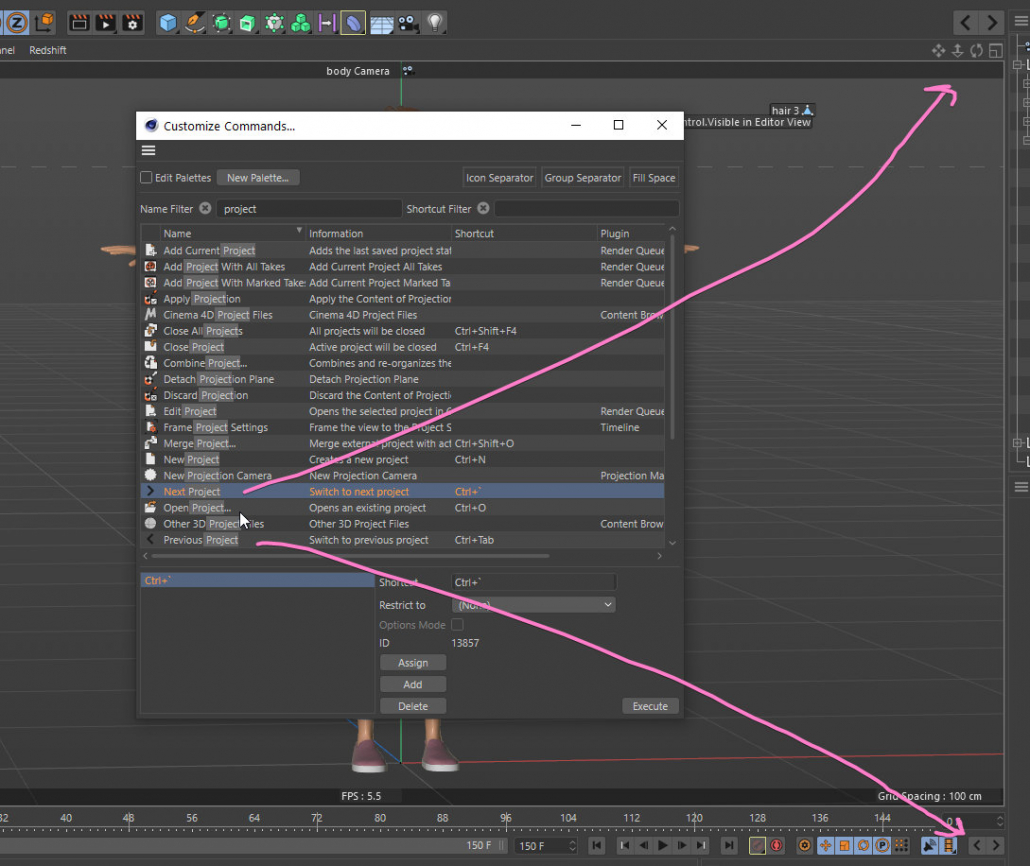
So there is your production tip for today 🙂 Enjoy.
Want more ways to increase productivity? check out my viewport Heads up Display tutorial: https://ace5studios.com/hud/ Cheers,
Aleksey
Cheers,
Aleksey