Fully rigged #Bony4D character for cinema 4D
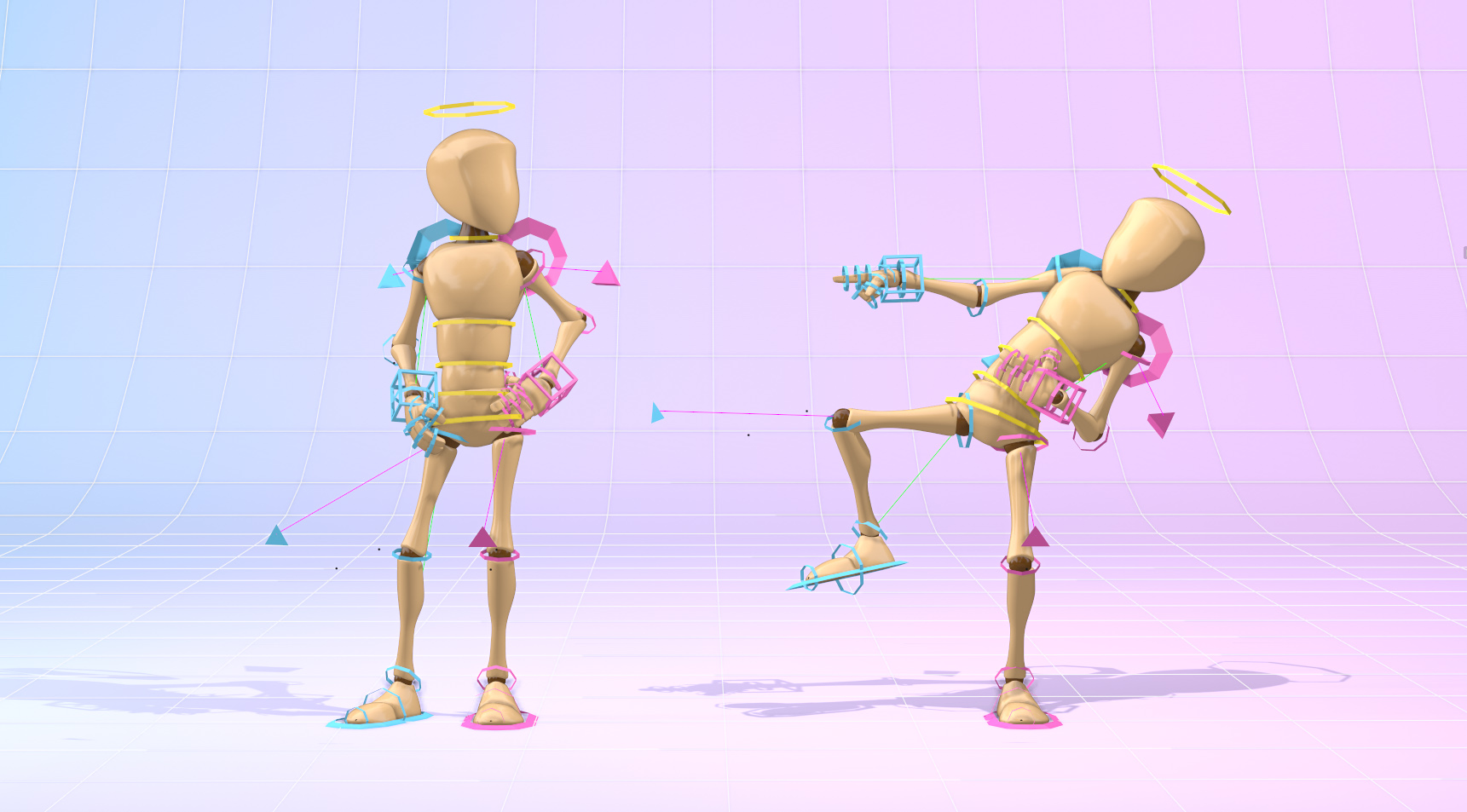
Hey Guys, If you enjoyed the Beefy4D rig, now you get the Bony4D, thanks to the talented Ugur Ulvi Yetiskin! Make sure to check out his other maya rigs in the link below.
The original Character and rig for maya was made by Ugur Ulvi Yetiskin
Hint: Bind “reset psr” to an easy shortcut if you haven’t yet 🙂
If you use him and post somewhere make sure to tag him as #BONY4D
Get the Cinema4D rig of Bony here:
Handy place to start learning about animating in Cinema4D right here:
Don’t forget to follow me and Maria on twitter for more free rigs!

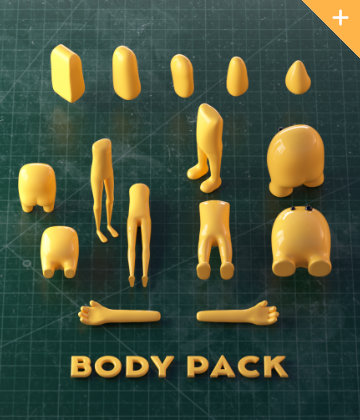


![[C4D] Office Melissa Rig: Your New Animation MVP | Cinema 4D](https://ace5studios.com/wp-content/uploads/2026/01/Intro-cover-image-office-Melissa02.jpg)
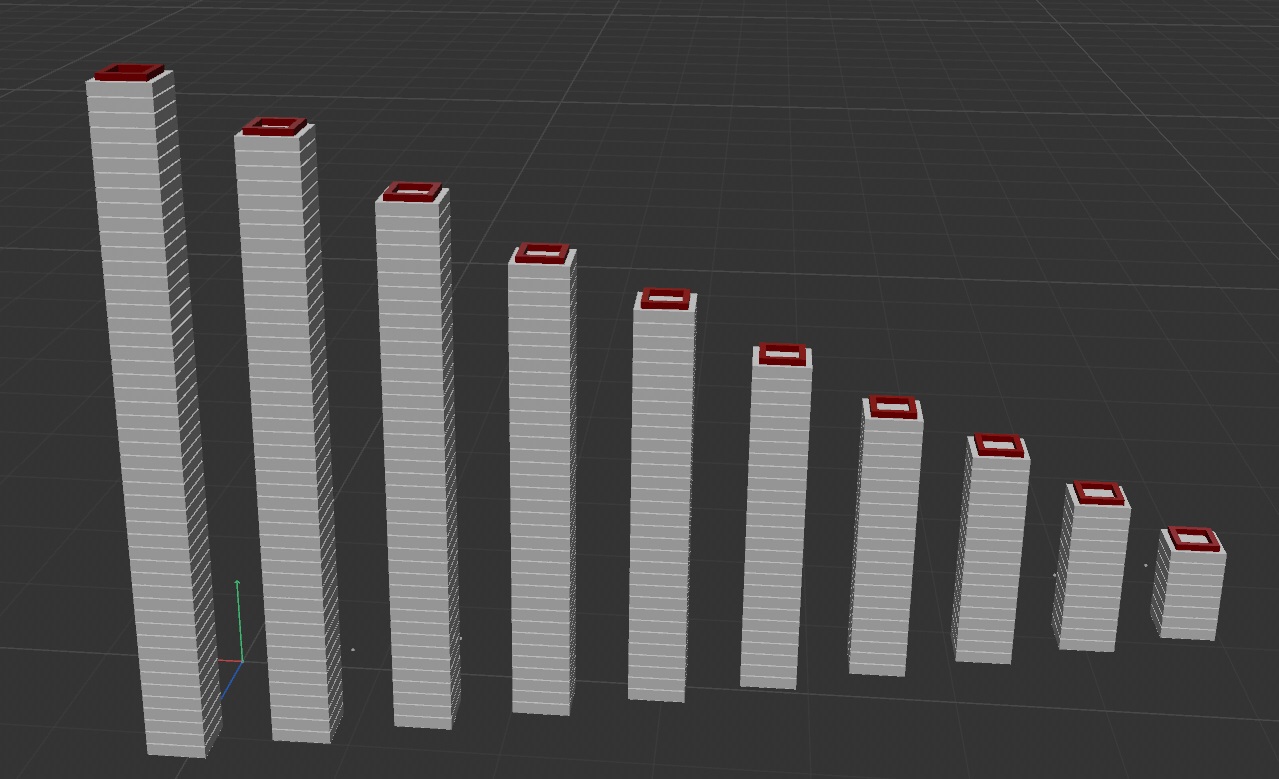

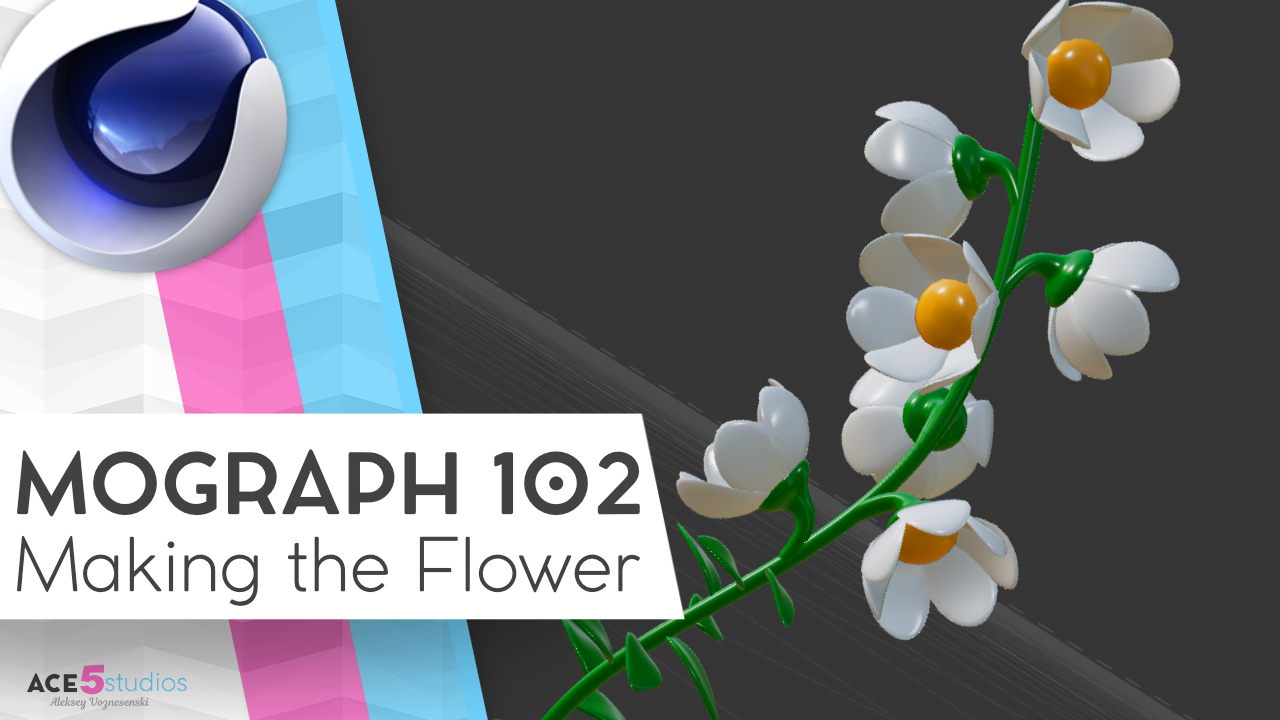
Ash
Hi Aleksey, what would be the steps for adjusting this rig to include and bind to a model of my own? is it possible?
aleksey
Thats a very complex question. If you want the approach with the least learning, google how to use the character object in Cinema 4D.
Otherwise, you should look up tutorials on rigging characters in cinema 4D, i don’t have any at the moment.
mrpinoux
Thanks dude for all your hard work, putting love and shared knowledge out there is priceless. Nevertheless, I think Ash has a valid point for a good tutorial 😉
aleksey
Glad you like it, yeah, i know i need to do it, just rigging is such a trouble shooting heavy process… But i’ll see what i can do.
michael
i used this rig to make a walk cycle animation, but everytime i export it, or try to bake down the animation into keyframes the animation goes super wonky (the entire model starts rotating on its root axis), i’m thinking maybe some of the expressions driving the rig are getting messed with in the bake process…has anyone had this problem? is there a way to bake it so that it works, im probably ding some rookie mistake here.
aleksey
what are you baking for? you should be able to bake the joints, then export as fbx. Can you record a video or share the file?
michael
thanks for the quick reply and the great rig, it was a super time saver. i didn’t have time to troubleshoot for too long, so i’m still not sure what the issue was exactly, but i managed to get it baked properly with nitro bake.
Jens Müller
hello 🙂
first of all nice rig. I´m trying to animate the controllers via transformation/rotation but i can´t set any keyframes in my timeline. I´m really new to animation and rigging, so sorry if it´s a dumb question. But how do i animate this 😀
aleksey
if you have the controller selected, just hitting F9 should get you a keyframe.
maybe check out the animation section of this tutorial? https://ace5studios.com/rig-and-animate-a-2-legged-walker-in-cinema-4d/
Hawkins
Hello, first off
This rig is AMAZING
One help from you, can you please make a tutorial on making a rig
Please!!
This would make my year!
aleksey
thanks 🙂 Glad you like it.
Im working on a rigging course. But it’s no easy task… maybe i’ll start a patreon for it or something..
Hawkins
Looking forward to it,and id love to help out as much as i can even if i am not that rich,there are very few cinema 4d rigging tutorials out there(at least as far as I’ve researched) and since yours would be a step by step guide….i am seriously looking forward to it
MovePl
Amazing Rig man, clean design and nice colors.
I just want to say thanks for the hard work.
I think people are asking for a tutorial because what you did looks really good, but the instructions for rigging are all over the internet.. hell you can even use this one to learn how to do it, I’m not sure they really want to know how to rig after you get in to the hard part if you know what I mean.
Cheers
aleksey
you’re welcome man :))
Mikhail A Gilbert
Hey Aleksey,
I’m an aspiring Character Artist in C4D. I love this rig! It showed me some functionality that is so necessary but I’m having some trouble wrapping my head around how you did it. Its the FK/IK switch in the arm. I believe you’ve used constraints but I’m not sure.
Is there a tutorial you’ve made that might explain how to achieve this step by step?? I’d love to learn more about it.
aleksey
Hi, i don’t have it right now, but it’s on my to-do list 🙂
Glad you liked it 🙂