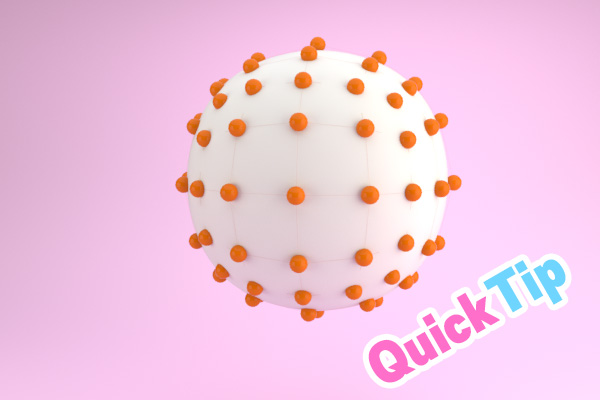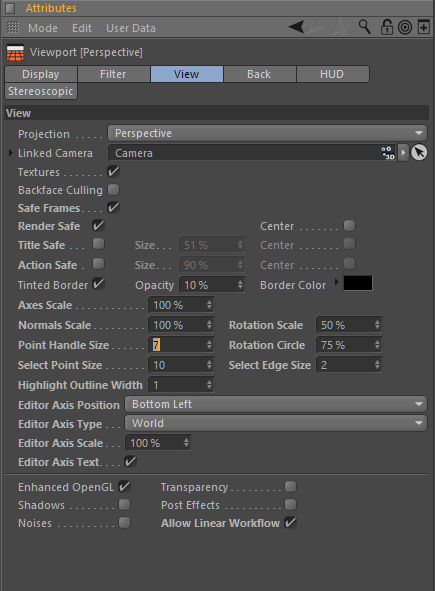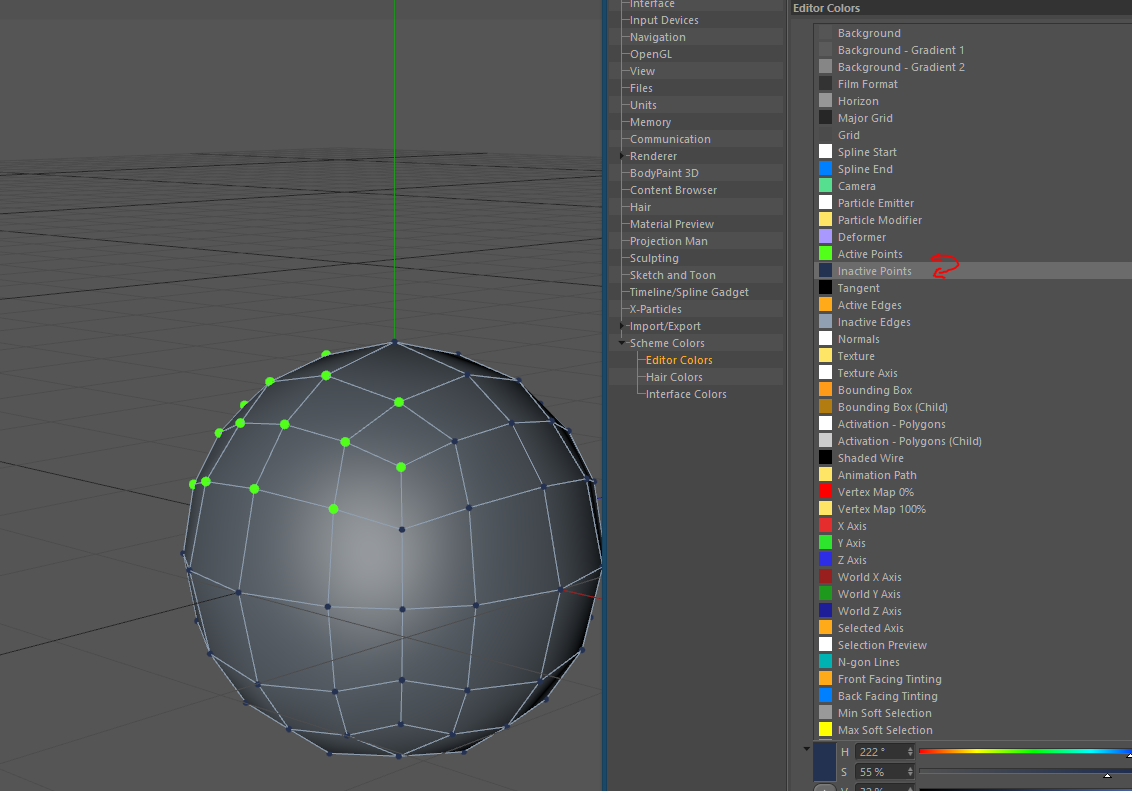You can change the point size in cinema4D by pressing Shift+V and going to “view” and changing the point handle size
You can also change the point color by pressing ctrl+E and then going to editor colors and changing active and inactive point colors.
Cheers,
Aleksey