Hey Hey! It’s a free cinema 4D rig. This time i share with you my cute little 2 legged walker. hope you have fun playing with him. Make sure to send me links to anything you make. I always love seeing what you get up to!
If you get a warning about true symmetry you can just ignore it or check out the free plugin here: //ace5studios.com/true-symmetry
You can also follow along with my tutorial and build this robot yourself: //ace5studios.com/rig-and-animate-a-2-legged-walker-in-cinema-4d/
[lockercat][av_button label=’Download’ link=’manually,//ace5studios.com/wp-content/uploads/2017/06/robot-yellow.zip’ link_target=’_blank’ size=’x-large’ position=’center’ icon_select=’yes’ icon=’ue87f’ font=’entypo-fontello’ color=’theme-color’ custom_bg=’#444444′ custom_font=’#ffffff’ av_uid=’av-91ohe’][/lockercat]
If you like this rig, be sure to also check out the Beefy rig I have:
https://ace5studios.com/beefy4d/
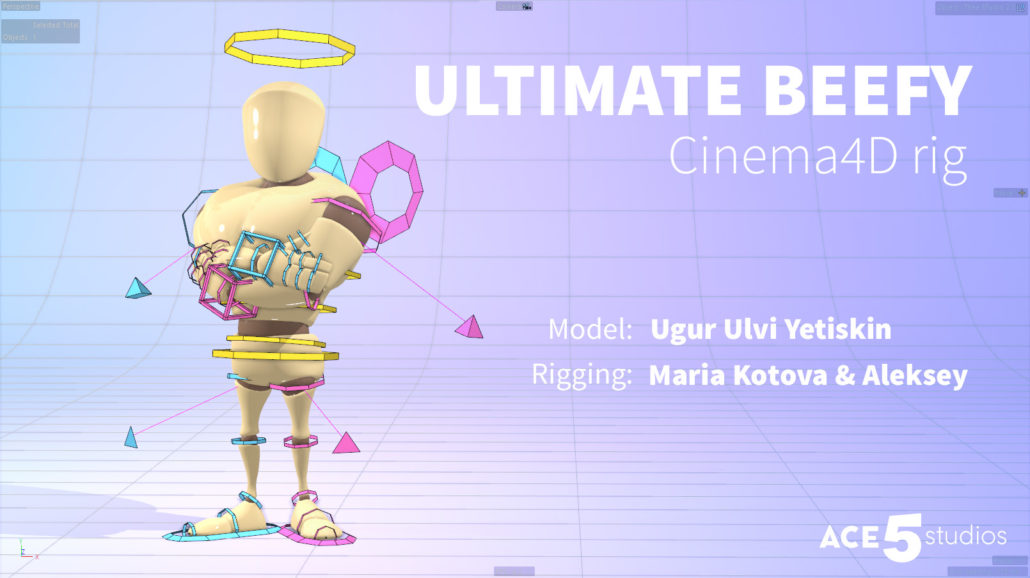
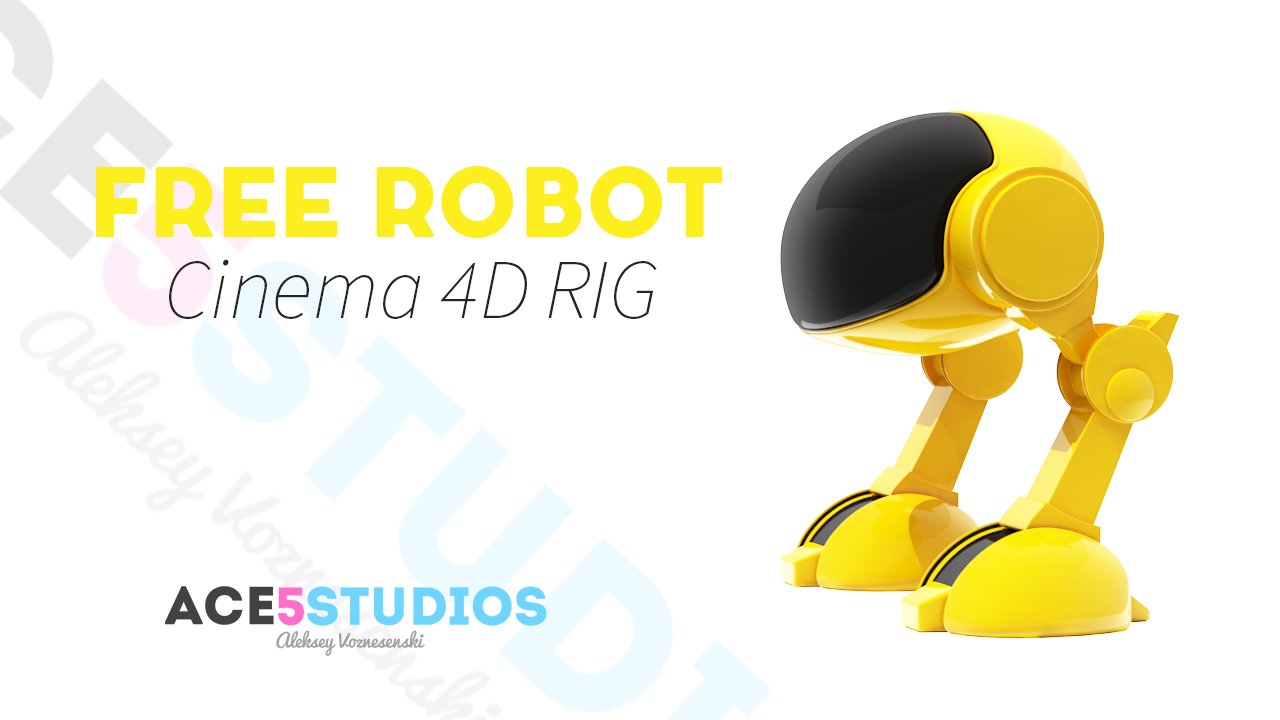
![[C4D] Office Melissa Rig: Your New Animation MVP | Cinema 4D](https://ace5studios.com/wp-content/uploads/2026/01/Intro-cover-image-office-Melissa02.jpg)
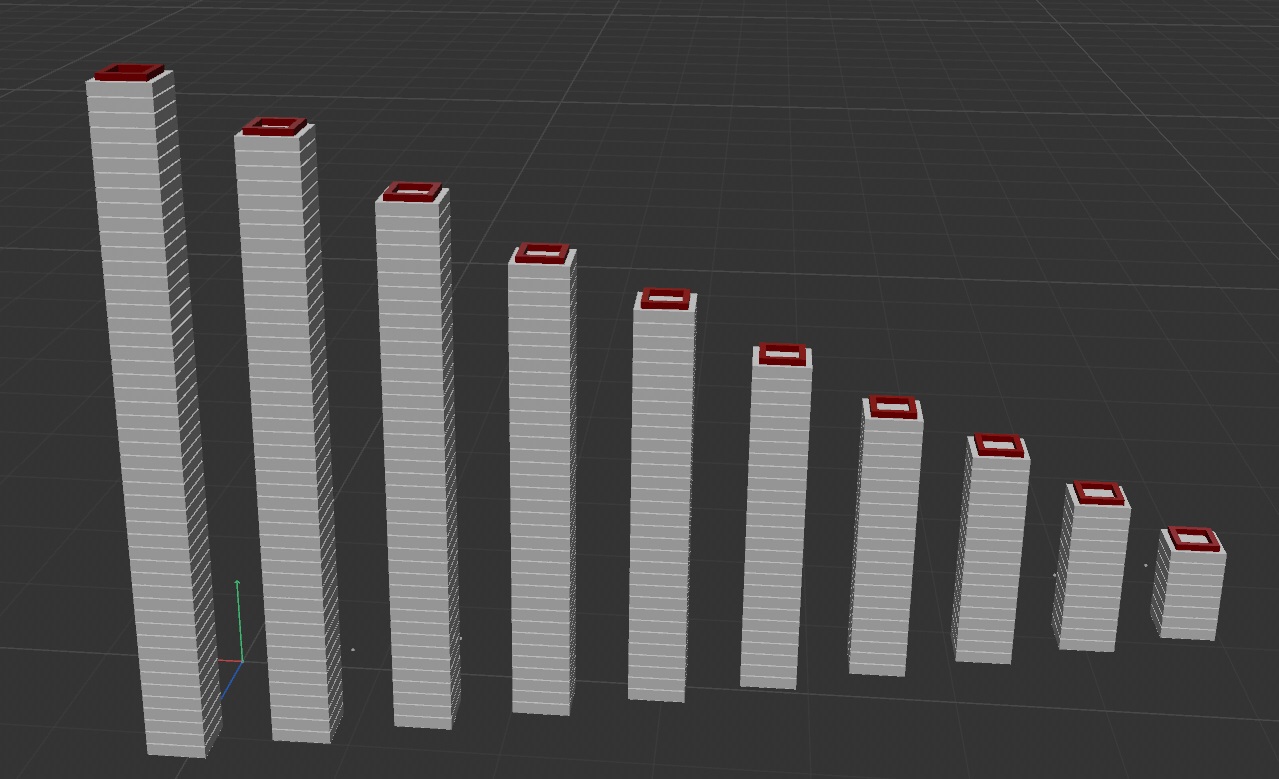

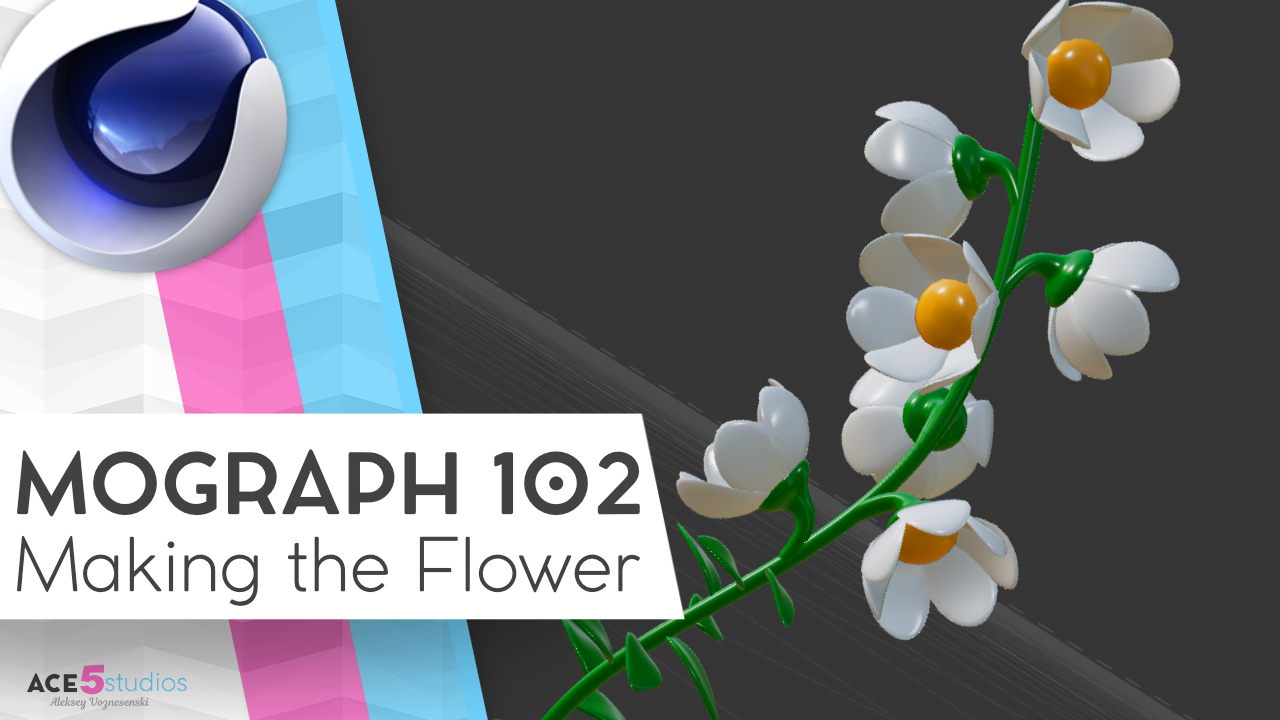
Jim
Thanks a lot Aleksey. I really appreciate your efforts in creating this, and your generosity in sharing it. However, there seems to be an anomaly. Though the model itself looks fine, when I first open the project file I get the following warning:
Several plugins used in this project are missing.
Saving may cause loss of plugin data!
Plugin ‘TrueSymmetry’ (ID 1024300)
aleksey
thats just a plugin i used during modelling, it will just be a tag with a question mark. Shouldn’t have any effect on using the rig. Check out //ace5studios.com/true-symmetry to see what it is.
glad you like it!
Jim
Thanks Aleksey.
I should have researched the plugin first, instead of after posting, so all is well. I installed it, which eliminates the warning.
Just out of curiosity, have you noticed a weird bug with the plugin that causes polygons to disappear when it is applied to objects like icosahedron spheres, or pyramids, when the symmetry plane bisects polygons? I found that some polygons straddling the symmetry plane will either immediately disappear when symmetry is enabled, or after selecting and extruding some polygons on one half of the object.
Very odd.
(I’m using it in R18.)
aleksey
yeah.. its a bit finicky. if i get trouble, i first delete half the mesh, then use the regular c4d symmetry object, make it editable, and after that apply the true symmetry tag.
Jim
Thanks for the info.