Ever wanted buttons for stuff like Protection tag, cloth or other stuff, well now you can. If you need any other buttons, just let me know and Maria will whip em up for you. ( also show her some support on her instagram page)
Also these scripts will finally allow you to create keyboard shortcuts for these tags. Which can save a lot of time if you apply protection tags regularily.
Kevin made some redshift buttons for you all, just throw them into the same folder 🙂
If you found this interesting, also check out this tutorial about UI customization: https://ace5studios.com/ui-customization-in-maxon-cinema4d/

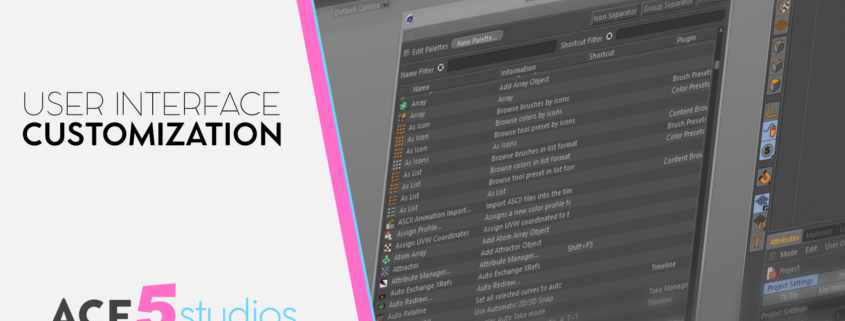
![[C4D] Office Melissa Rig: Your New Animation MVP | Cinema 4D](https://ace5studios.com/wp-content/uploads/2026/01/Intro-cover-image-office-Melissa02.jpg)
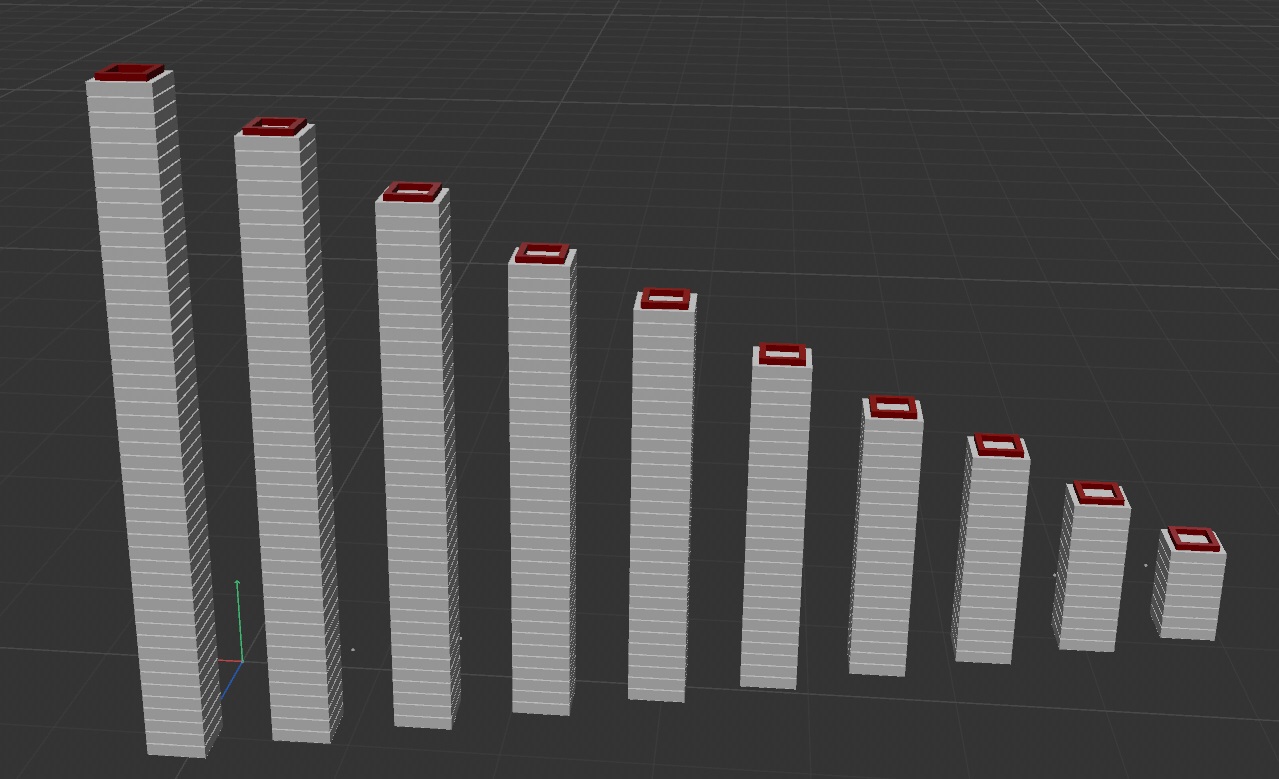

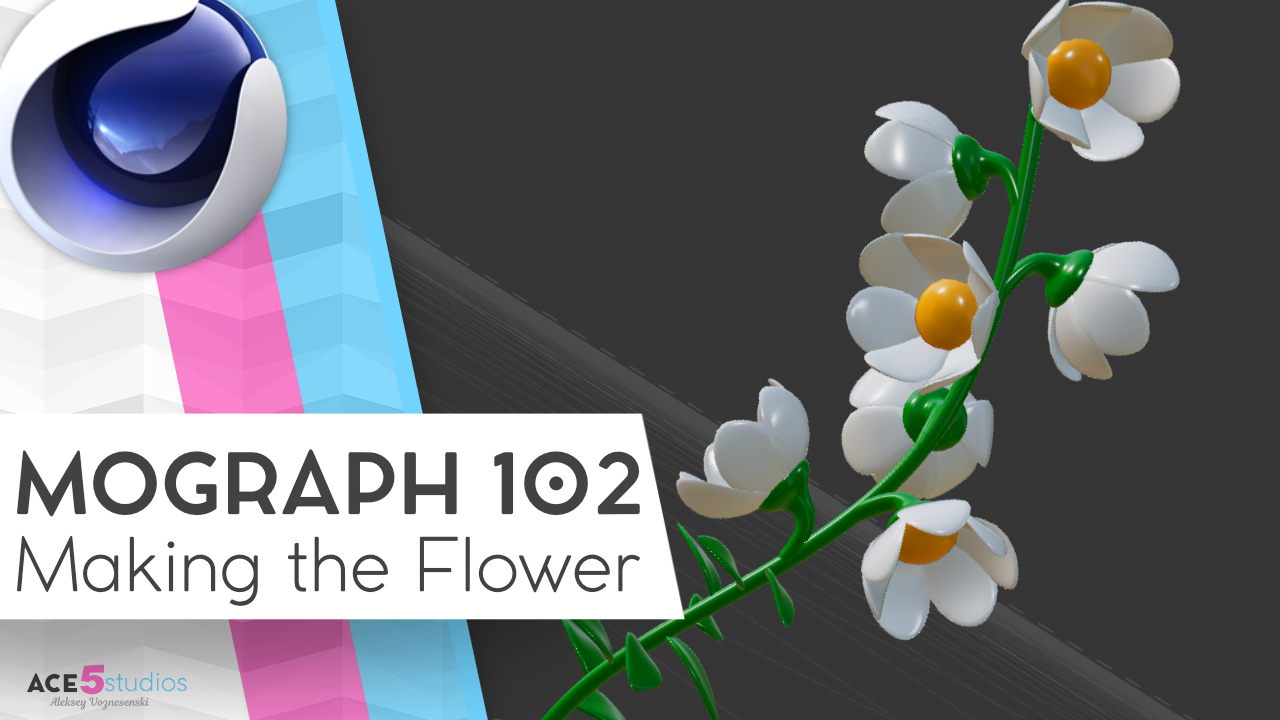
New Script Creates Buttons for Tags for Easy Access in Cinema 4D - Lesterbanks
[…] can get the Button script over at Ace5 Studios […]
ACF
Wanted this for a long time. Thank you, thank you!!
aleksey
Happy to help! 🙂
Dez
Maybe, other simulation tags? Align to spline, target and constraint tags will also be great. Thanks a lot!
aleksey
Align to spline is a good idea. Constraint tags already have commands you can use and stick to the interface by default. ( use the target mode in the constraint tag,also maybe check out my up vector tutorial 🙂 ) https://ace5studios.com/upvectors/
Deven James Langston
Also pose morph. Thanks for making these! I was looking into scripting them myself but you already did 🙂
Deven James Langston
Dez,
I went ahead and made the missing buttons for align to spline, target, and pose morph. get ’em here: devenjames.com/downloads/c4d/C4D_additionalTagIcons.zip
huzah!
Joe Ski
Hey Aleksey, this is awesome…something I’ve always wanted to configure my layout with. Thanks for putting it together and sharing!
Is there any way to use this same technique for GSG’s Signal plugin tag? Having that as a dockable buttom would be so sweet.
Thanks again!
Joe
aleksey
i think that’s something you have to contact GSG about.
dodo3d
thanks so much ! SIR! HELPFUL TO ME!