What is Thea?
Thea is a hybrid GPU and CPU renderer with plugins for a bunch of applications. I use cinema4D so that’s the awesomeness im going to cover here.
The GPU part (the super fast part) is CUDA based, so you will need an Nvidia card. so if you have a new mac pro, this isn’t going to be super useful to you.
Read my hardware building article here //ace5studios.com/hardware
Grab the full functional ( watermarked) demo here: https://www.thearender.com/site/index.php/live-plugins/thea-for-cinema4d.html
[note]: you have to install both the c4d plugin and the standalone studio. Or you will experience crashes and other strange behaviour
[hm_content_toc title=”Table of contents” headers=”h1, h3″]
[av_hr class=’big’ height=’50’ shadow=’no-shadow’ position=’center’ custom_border=’av-border-thin’ custom_width=’50px’ custom_border_color=” custom_margin_top=’30px’ custom_margin_bottom=’30px’ icon_select=’yes’ custom_icon_color=” icon=’ue808′ font=’entypo-fontello’ av_uid=’av-1fg79e’]
Lets get started with a quick video overview of how Thea render works inside cinema4D.
[av_hr class=’invisible’ height=’50’ shadow=’no-shadow’ position=’center’ custom_border=’av-border-thin’ custom_width=’50px’ custom_border_color=” custom_margin_top=’30px’ custom_margin_bottom=’30px’ icon_select=’yes’ custom_icon_color=” icon=’ue808′ font=’entypo-fontello’ av_uid=’av-17ml56′]
So that’s awesome right? But how does it handle large scenes with forests you may ask? Well have a look here. It does it amazingly!
[av_hr class=’invisible’ height=’50’ shadow=’no-shadow’ position=’center’ custom_border=’av-border-thin’ custom_width=’50px’ custom_border_color=” custom_margin_top=’30px’ custom_margin_bottom=’30px’ icon_select=’yes’ custom_icon_color=” icon=’ue808′ font=’entypo-fontello’ av_uid=’av-121cjm’]
Ok that’s great, but what if i want to set up a studio for my product shots? Also easy as pie!
[av_hr class=’invisible’ height=’50’ shadow=’no-shadow’ position=’center’ custom_border=’av-border-thin’ custom_width=’50px’ custom_border_color=” custom_margin_top=’30px’ custom_margin_bottom=’30px’ icon_select=’yes’ custom_icon_color=” icon=’ue808′ font=’entypo-fontello’ av_uid=’av-vqaxm’]
Something that i missed earlier ( too many new features coming in) Is that if you tick “continous with material change” in the “ir” drop down menu of dark room, you dont have to re-transfer the scene to see changes you made in materials!
[av_hr class=’invisible’ height=’50’ shadow=’no-shadow’ position=’center’ custom_border=’av-border-thin’ custom_width=’50px’ custom_border_color=” custom_margin_top=’30px’ custom_margin_bottom=’30px’ icon_select=’yes’ custom_icon_color=” icon=’ue808′ font=’entypo-fontello’ av_uid=’av-otwsy’]
Materials
And what about the materials? are they difficult to set up? Nope, pretty straight forward.
[av_hr class=’invisible’ height=’50’ shadow=’no-shadow’ position=’center’ custom_border=’av-border-thin’ custom_width=’50px’ custom_border_color=” custom_margin_top=’30px’ custom_margin_bottom=’30px’ icon_select=’yes’ custom_icon_color=” icon=’ue808′ font=’entypo-fontello’ av_uid=’av-mnj1m’]
Mograph Shaders
And some love for the mograph Color shader! Thea supports the color shader in all its loveliness. The mograph multi shader is in the works apparantly. Hopefully that will come soon.
[av_hr class=’invisible’ height=’50’ shadow=’no-shadow’ position=’center’ custom_border=’av-border-thin’ custom_width=’50px’ custom_border_color=” custom_margin_top=’30px’ custom_margin_bottom=’30px’ icon_select=’yes’ custom_icon_color=” icon=’ue808′ font=’entypo-fontello’ av_uid=’av-eknle’]
Limitations
Can’t be this great and not have any draw backs can it? yeah, there are some things it can’t do yet, but they are working on it really hard.
In Summary
- Can’t hide an object and keep its reflections – this unfortunately is a permanent limitation, the render engine is physically real, so you will have to hide your reflection planes like photographers. Or multi pass.
- X-particles – Geometry render fines, so fluids, and particles which have geometric shapes applied will render find. For the rest you will have to do some compositing. But they are really excitied about this plugin and hopefully soon there will be support.
- Hair, If you turn on geometry it works. Its kinda slows the whole thing down, but it does work. The actual render engine has hair on the roadmap, but there is no solid date for the release of that. edit: significant progress has been made, since i wrote this. still not seamless, but much better than before.
- Some shaders dont bake properly, like 3d noise/gradients. Most stuff is baked and transferred pretty well. but it is baked, so if you get pixelation you will have to increase the texture baking size.
- Motion blur is currently not supported by the Thea cinema4D plugin. But hopefully it wont be too long. Development is moving along great!
- 32bit output is not supported for animations in the c4d plugin. ie through the picture viewer. Darkroom can output 32bit stills. So if your workflow relies on 32bit images, write an emails and explain how much you need it 🙂
[av_hr class=’invisible’ height=’50’ shadow=’no-shadow’ position=’center’ custom_border=’av-border-thin’ custom_width=’50px’ custom_border_color=” custom_margin_top=’30px’ custom_margin_bottom=’30px’ icon_select=’yes’ custom_icon_color=” icon=’ue808′ font=’entypo-fontello’ av_uid=’av-bfp8i’]
Rendering Guide
So how do you actually render out animations with Thea in c4d? Well here is a quick guide of stuff you need to know
- You have to render animations with c4d picture viewer.
- Disable linear workflow
- Make sure your “production render” is set to “Presto” by default its set to TR1.
Xparticles need to be outside system sometimes and cachedThis seems to have been fixed now 🙂
Extra Materials?
Yes there is a pretty large collection here://www.thearender.media/site/home.php
and other resources here:
https://www.thearender.com/site/index.php/resources/thea-libraries.html
But unfortunately there is no way to get the trees they have on the thea site into c4d. they are only for thea, and programs that support thea instance objects ( sketchup apparantly is one). But hey, there are plenty of places on the internet to grab trees. Cinema 4d’s content browser has a bunch that ship with it!
Also there is a Substance -> Thea converter. It’s still not 100% accurate, but they are working on it, and it looks really promising!
Render farms
One of the other big advantages of Thea over its competition is the availability of 3rd party render farms. And the ability to purchase render nodes at discounted prices. You get 2 included with your purchase, you can buy extra ones either for 49 euro per node. or 30 nodes for 395 euro.
https://thearender.com/site/index.php/category1/category/52-nodes.html
Some other engines, don’t provide or sell node licenses. so you have to buy a separate license for each computer you are using to network render. This also makes it prohibitively expensive for render farms to support that render.
You can find a list of render farms here: https://thearender.com/site/index.php/resources/render-farms.html
Newton render farm is by far my favorite. The guy is super helpful: //www.newtonrender.com/
Conclusion
And finally, the conclusion. I love thea render. its crazy fast. It has a tonne of supported features, with more constantly coming in. Great developers, reasonably priced. And most importantly there are render farms that support it, so you are not stuck building your own farm or tied to the developers service.
So go grab a trial version from the link below and tell me what you think of it!
https://www.thearender.com/site/index.php/live-plugins/thea-for-cinema4d.html

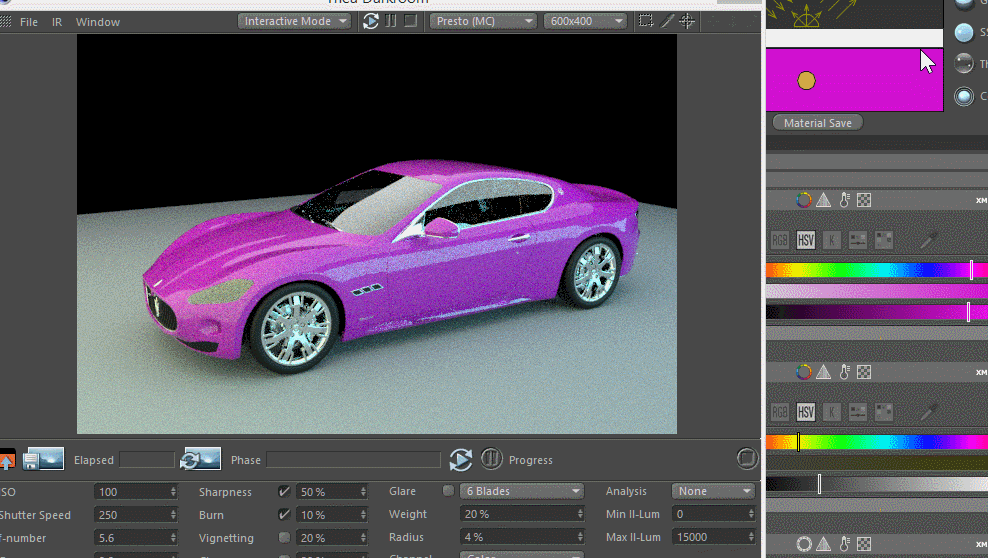
![[C4D] Office Melissa Rig: Your New Animation MVP | Cinema 4D](https://ace5studios.com/wp-content/uploads/2026/01/Intro-cover-image-office-Melissa02.jpg)
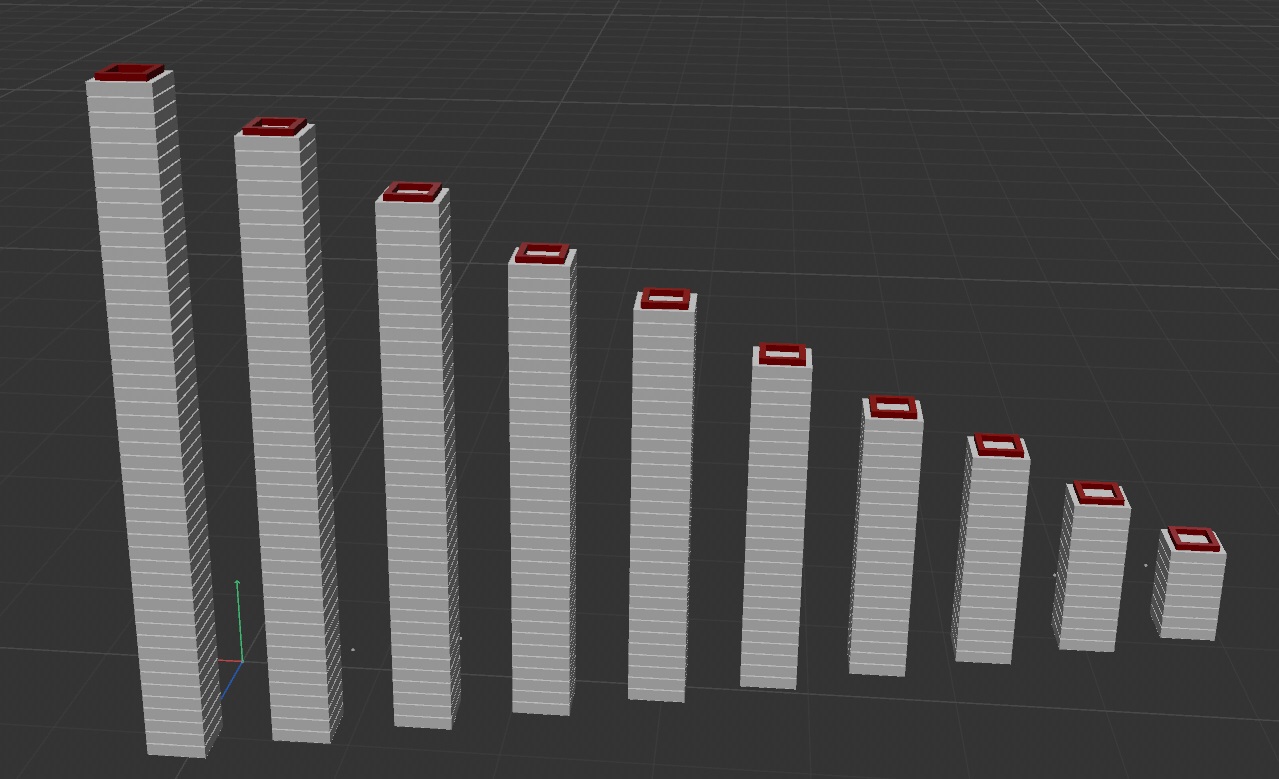

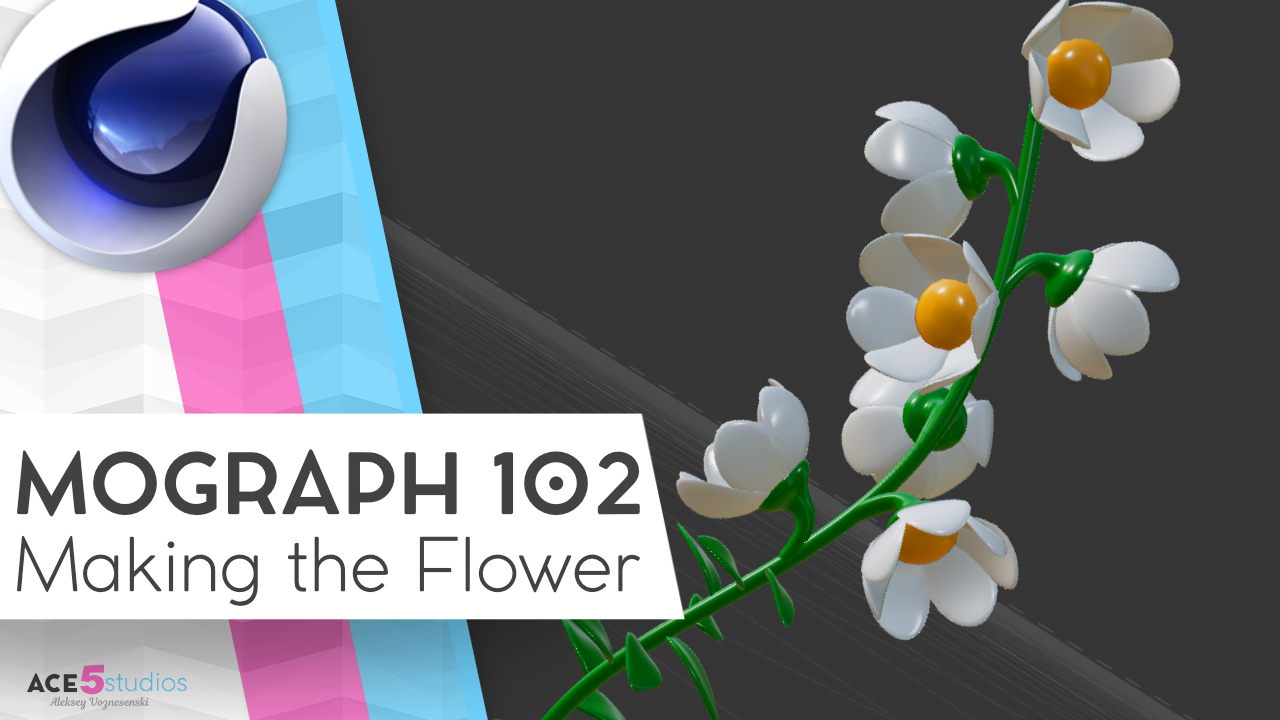
bododge
One other thing that doesn’t really work properly yet is rendering dynamics with cloners. It seems to work fine with non-cloner sets of objects, but otherwise you will need to convert your clones to regular objects, and or bake the scene.
aleksey
Hey bododge. Could you send me a scene file that doesn’t work for you? i remember this was an issue in old versions, but it doesn’t seem to be a problem anymore.
i did this mograph cloner and dynamics.
//ace5studios.tumblr.com/post/134604739686/some-more-motion-experiments-with-thea-render-for#disqus_thread
sometimes you need to cache it. But just before writing this i did a test, and it worked even without caching. Caching is reccomended anyway. because if you stop a render, or it crashes, and you want to pick it up from where you ended, you might not be able to ( the simulation wont match). so caching is good practice no matter what render engine you using.
bododge
I will get back to you with a file on Thea’s C4D forum. Probably tonight, if not in the next couple of days. Thanks for the info and your interest Aleksey.
bododge
Hi Aleksey – I made a forum post based on this thread.
https://thearender.com/forum/viewtopic.php?f=123&t=18545
Ace5studios | Last Week in my world
[…] Thea Render 1.5 Review […]
Ace5studios | Render engine comparison and why I chose Thea for the moment.
[…] need turbulence fd or complex xparticle color control its a really solid option. more info in my review. So there you have it. If you have any amendments you think i should make please do tell me, im […]
Jean Charbonneau
Hi Alexsey
I acquired Thea nased on your through review.
I am very happy with my decision and your tutorials gave me invaluable help to get started.
Great work and Thank you
Jean Charbonneau
aleksey
happy to hear that man!
Bogdan
You totally rock!
Would love a tutorial about rendering nodes and farms, just started in the business and would love to know more about how you use the render farms / when you need it / how much does it cost.
Anyway, thanks for all the info!
aleksey
Hey Bogdan! Glad that you liked it 🙂
I’ll see what i can do about that render farm/ nodes tutorial.
Mr Pinoux
Great reviews, link goes to 404, here is the corrected one : https://www.thearender.com/site/index.php/products/thea-for-cinema4d.html
aleksey
thanks for letting me know!
anikuttan
I think the recent versions doesnt support the color shader in c4d. I used the latest demo version and the color shader seems not working
aleksey
works here… Are you sure you followed the instructions? you got your material inside the “Retransfer” object?
anikuttan
Yes…I followed your video..set up mograph with color shader with random effector. Tried both c4d and thea materials….created a retransfer material and drag the cloner materials to it…but everything render as white
aleksey
umm.. maybe upload a test c4d file here: https://www.wetransfer.com/
and paste the link here, so i can have a look at it.
Anikuttan
Thank you for your time and consideration… Here is the link
https://we.tl/ua8WISDNRb
I tried on two other computers..but no luck…may be I am doing something wrong
aleksey
yup, there is your problem, material should be applied to cube, not to cloner. 🙂
https://i.imgur.com/IvHp5fS.png
anikuttan
Thank you very much
Marco
Do some tutorials on how to create advanced materials with thea render(in c4d)?