In this tutorial i cover various elements on the HUD in cinema 4D that you might not be aware of.
HUD is great for seeing important scene information without having to scroll through your object manager, also giving you the ability to adjust these numbers with ease. You will be able to see how many points/faces you have selected, the fps of your current scene, switch quickly between cameras and objects, turn subd object on and off.
Do you have any questions? Be sure to ask in the comments and i’ll add the answers to this post for everyone to see.
If you found this interesting, also check out this tutorial about UI customization: https://ace5studios.com/ui-customization-in-maxon-cinema4d/

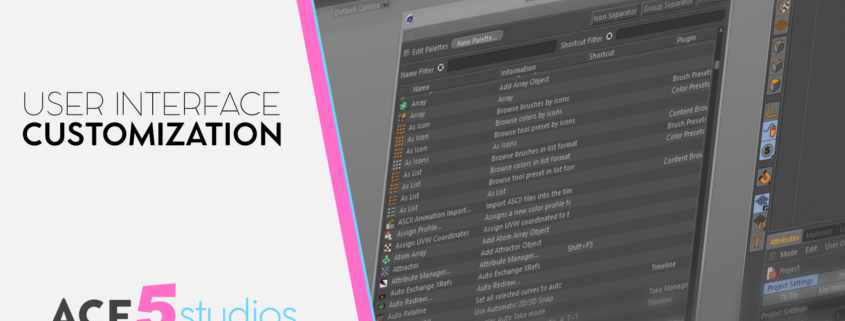
![[C4D] Office Melissa Rig: Your New Animation MVP | Cinema 4D](https://ace5studios.com/wp-content/uploads/2026/01/Intro-cover-image-office-Melissa02.jpg)
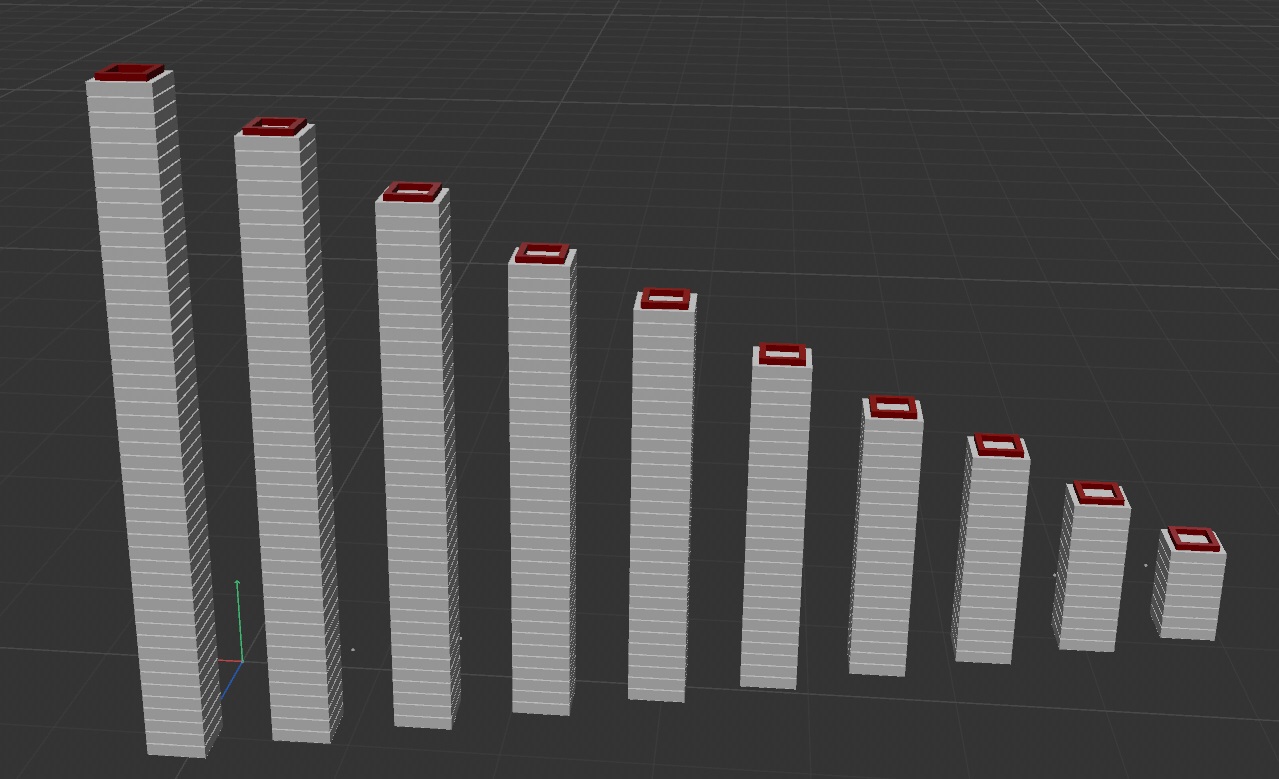

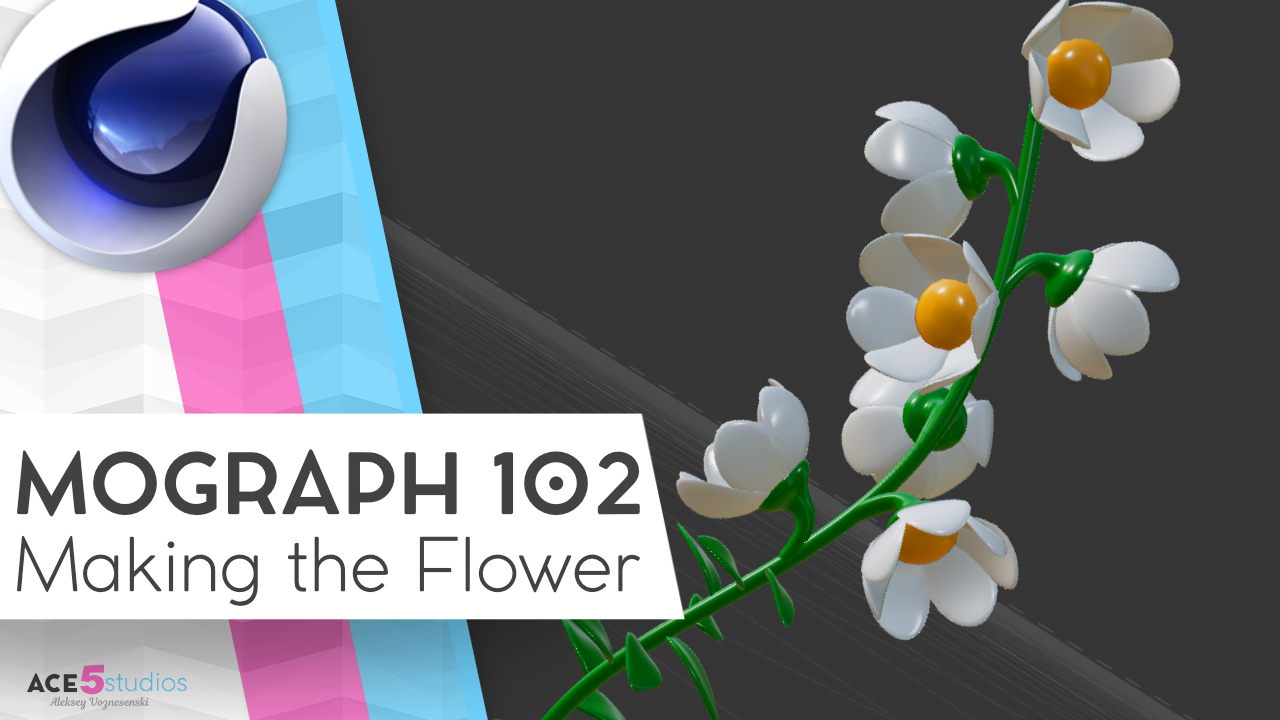
Wilco
Nice! This could be very useful to animate rigged characters!