Buying a GPU for GPU rendering? Read this first. I find myself answering the same questions over and over. So here is a summary of what you need to know when buying a GPU for GPU rendering. This information is valid as of writing this, I will try keep it updated as we go along.
Great article about GPU scaling in GPU render engines: https://www.pugetsystems.com/labs/articles/GeForce-RTX-2080-Multi-GPU-Scaling-in-OctaneRender-and-Redshift-1258/#RecommendedSystemsforOctaneRender
Brand
Nvidia. All the gpu renderers are nvidia CUDA based. This might change in the future, but right now if you want a fast stable GPU renderer you are stuck with nvidia.
[disclaimer]: don’t install geforce experience, just the drivers and update them manually. There have been reported issues with the software which you really probably don’t need.
[edit]: Getting a lot of feedback about AMD cards. and how indigo and vray support OpenCL.. In todays world and i can only write about today, because the futures change rapidly, it would be irresponsible of me to recommend people to get an AMD card for rendering. If anything it just adds another layer of complexity where it’s not needed. Get an nvidia card and you aren’t losing anything. Get an AMD card, and some engines won’t work, while others not as well as CUDA etc.. OpenCL stuff runs on Nvidia cards just fine and often better than on equivilantly priced AMD cards. But by all means do your own research.
Memory
The onboard memory of GPU cards does not stack. ie, 2x 6gb cards, can handle a 6gb scene. 1x 3gb card and 1x 6gb card, can only handle a 3gb scene. So if you have a bigger scene, you will have to disable the smaller card. And for the most part everything needs to fit on the GPU. Octane has out of core textures, which means it keeps the textures in the system ram, which helps at times, but apparently also slows down the render. And Octane has a Tiled frame buffer in system RAM since 3.x with the aim to reduce the VRAM overhead on each card. Thea has bucket rendering mode, so when you are rendering the final image the buffer doesn’t take up all the memory on the card.
Also be aware of Dual GPU video cards. Some Nvidia cards including the titans. Have 2 gpu’s on one card. Here, the memory has to be halved. It will say it has 6gb of memory on it, but its actually only 3gb per GPU. the GTX 790 is an example of a card like this.
PCI lanes
Some cpu have less pci lanes then others. This is mostly irrelevant to GPU renderers, as long as you have at least 1 or 2 lanes per card you will be fine. The pci lanes is more important for games.
SLI
Once again SLI is irrelevant to GPU rendering. You should not install the sli bridge or enable this in the options. Furthermore unlike in SLI ( which is only useful for games). GPU render engines don’t care if you have different cards working together. so you can have, 780’s and 980’s and titans all working together. Just keep in mind the memory issue i brought up earlier.
[edit]: if you game with SLI you can install the bridge and enable/disable SLI in the nvidia control panel at will. ( a comment from reddit provided this useful information)
Heatsink
If you are planning on putting multiple GPU into your computer, make sure they have fans that push the hot air out of the case. So either reference coolers, coolers that look like reference coolers or liquid cooled/hybrid cards.
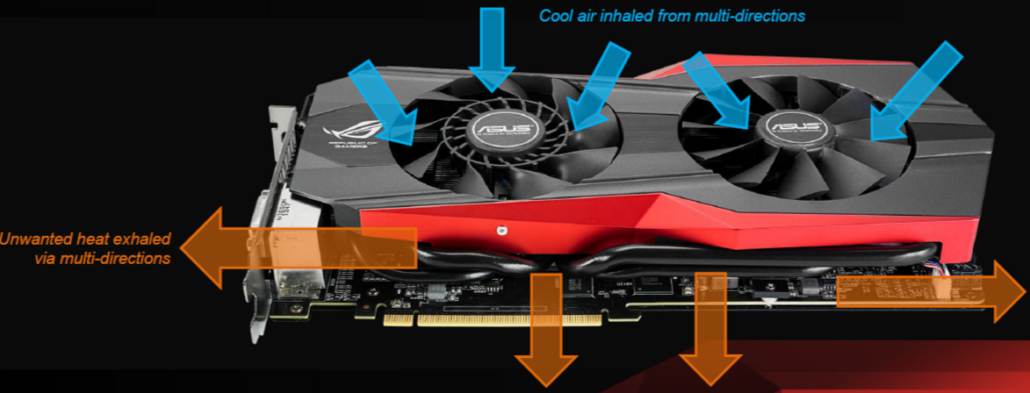
Because as you can see above, the traditional fans just expell the hot air into any direction as long as its away from the card which means the air is being pumped into the case itself so sticks around to heat the whole shebang up. Works fine if you have 1 gpu in your case, but if you have 4 well.. not so fun..
So what you do want, is the cards with heatsinks like this to blow the hot air outside of the case.
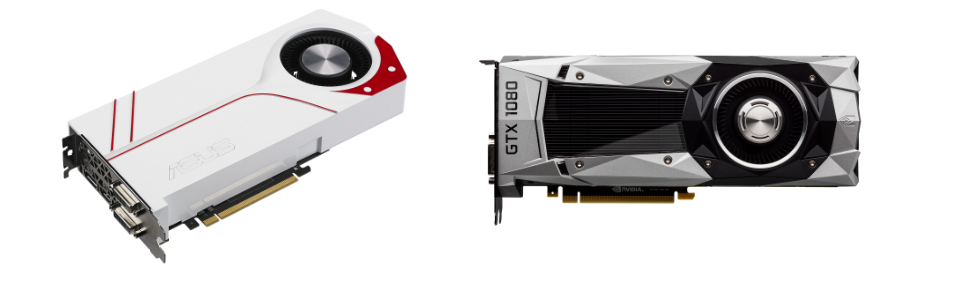
Secondary Brands
There are lots of brands that manufacture Nvidia based cards. EVGA, MSI, ASUS and Gigabyte are the largest in the west. EVGA generally has the best reputation for their great warranties and customer support. Asus probably has the worst reputation for Customer support, but they are much loved for their prices and performance. ( I have asus, even though i got burnt with their laptop). Just you know, read the warranty terms, maybe do some googling. This stuff changes very quickly. Some brands become terrible, some get better.
Dedicated Viewport Card
Many people like to have a dedicated video card which isn’t engaged in rendering to handle the viewport and windows desktop. So they will have 3 titans for example to handle rendering and then a gtx 950 to handle the monitors. This stops your system from becoming unresponsive while rendering. While this works in most situations, you might not want to get the cheapest possible card, because cinema4D uses the card that the monitor is connected to to handle the viewport. And possible other programs do the same. C4D’s viewport isnt too stressful on the video card, most of the slow downs you will see will be cause by your CPU, but still something to keep in mind.
Fitting all these cards into your case
There are a couple of things to consider. First GPU’s come in different widths. Most of the cards you will probably be using will take up 2 slots. Some cards take up 3, but they are rare, and probably have the wrong type of heatsink on them anyway. So while you can buy motherboards with 6 or 10 PCi slots, you probably won’t be able to actually fit all the cards into it. Most cases will fit at most 3 cards, so if you want 4 cards, make sure you have a pc case, with alteast 8 pci slots on the back. Note: I’m not talking about the motherboard. the motherboard only needs 4 pci slots for 4 pci cards. ALSO a lot of these cards are really long, so make sure your case has enough clearence to fit them not only next to each other but also length wise. Sometimes the hard drive bays will get in the way.
And also related to fitting stuff in, don’t forget to make sure you have a large enough PSU. Use this website to help //outervision.com/power-supply-calculator
1080 vs 1080ti vs 1070 etc
Here is some useful info from my friend Sage, check out his builds too!
The difference between a 1080 and a 1080Ti is big. Honestly – the 1080Ti *should* be named the 1090. because its the only “Ti” that’s different from its “parent” card.
the 1080, 1070Ti and 1070 all use the same GP104 graphic processing unit. The 1080 is the “full” GP104, and nVidia’s just disabled and features and cut down specs through binning and stuff to make the other 2 cards. the 1080Ti uses the TitanXp’s GP102 chip. So its actually a “cut down” Titan, in the same way the 1070 is a “cut down” 1080.
For even more reference – the OctaneBench of a 1070 is 117. the OB of a 1080 is 135. so 18 points faster. not insignificant, but not terribly far away.
the OB of a 1080Ti is 185. 50 points faster than a 1080. the OB of a Titan Xp is 197. So theyre close, like the 1070 to 1080 are.
so yeah – rendering on 2 1080Tis is basically the same as 2 1080’s *and* a 1070. if you can afford to get a 1080Ti instead of a 1080 – do that. actually the 1080 doesnt make much sense to buy anymore, the 1070Ti’s OctaneBench is basically the same (134) and while the VRAM speed is worse (GDDR5 vs GDDR5x) you still get the same 8gigs of it. I’d probably say buy a 1070Ti over a 1080.
So there you go, now hopefully you will be able to make a more informed decision 🙂
If you need more info about building a machine for vfx check out the other article i wrote about hardware: //ace5studios.com/hardware/
Cheers,
Aleksey
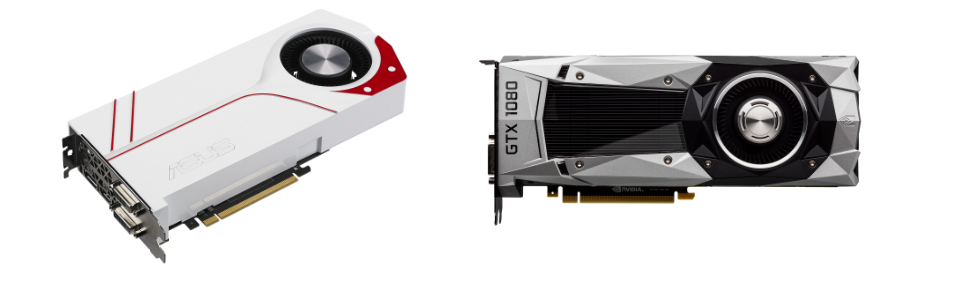
![[C4D] Office Melissa Rig: Your New Animation MVP | Cinema 4D](https://ace5studios.com/wp-content/uploads/2026/01/Intro-cover-image-office-Melissa02.jpg)
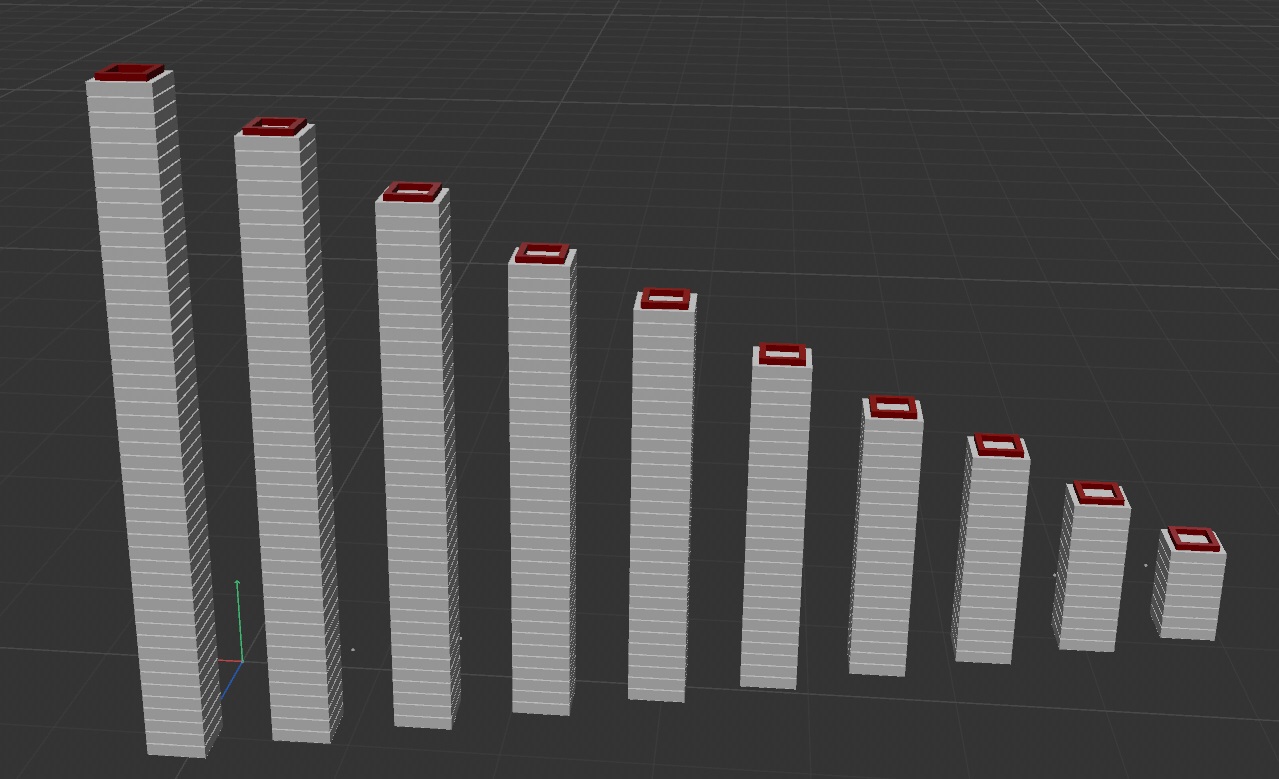

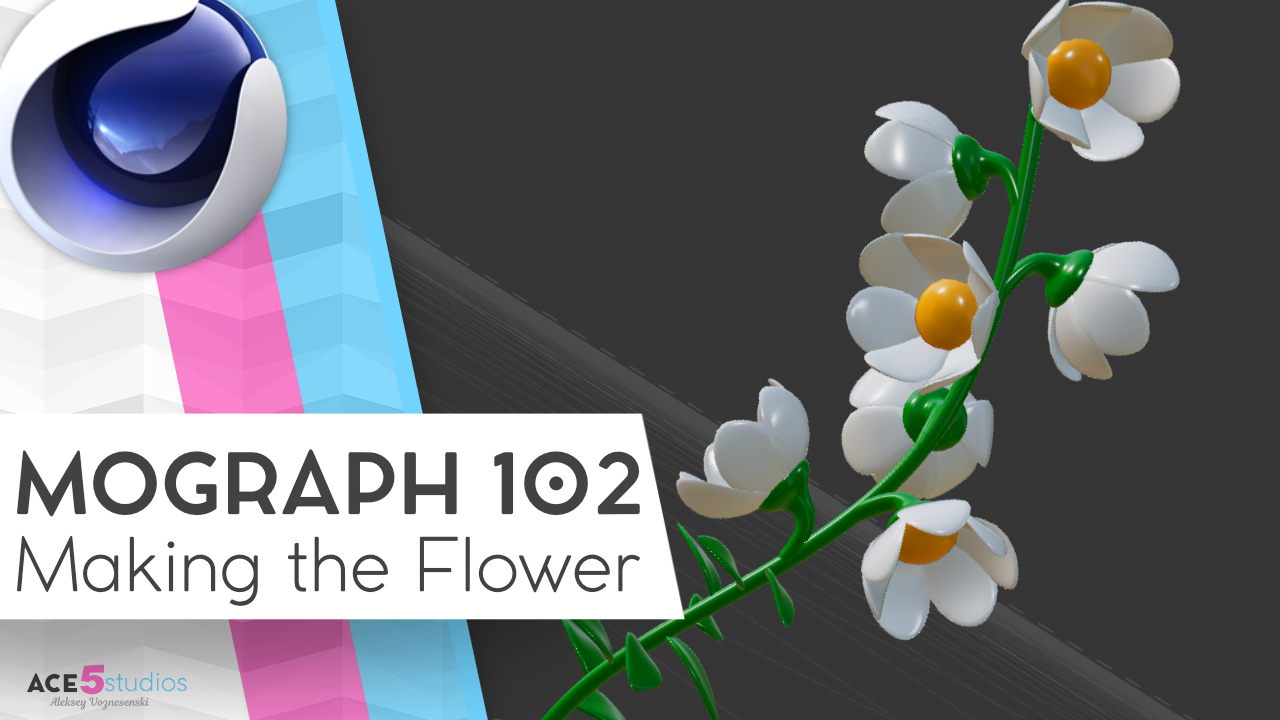
Philo Janus
Please re-emphasize that graphics cards are getting longer. I replaced a GTX 780 with a GTX 980 and the new card wouldn’t fit in my case. As you mentioned, the HD bay was in the way, but it was welded in. So if someone is shopping to upgrade an existing rig, be sure to measure first!
aleksey
ok man, i bolded it up 🙂