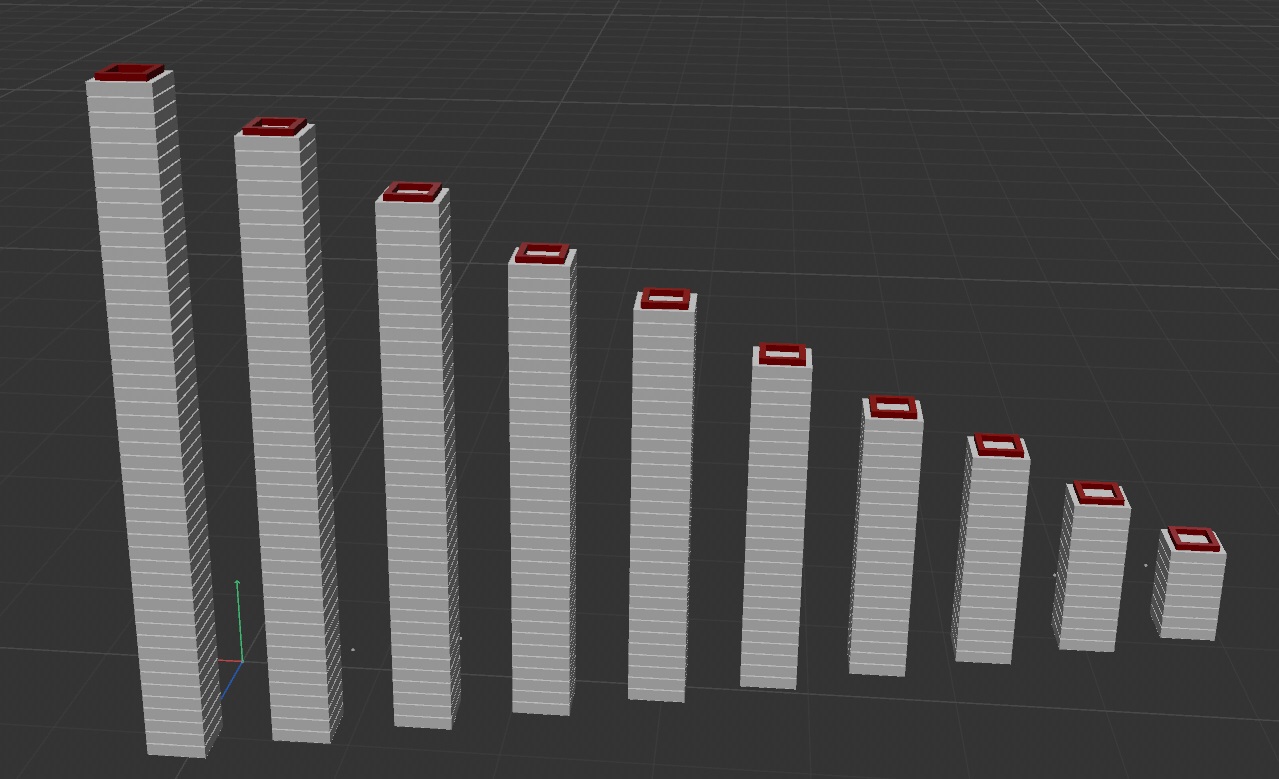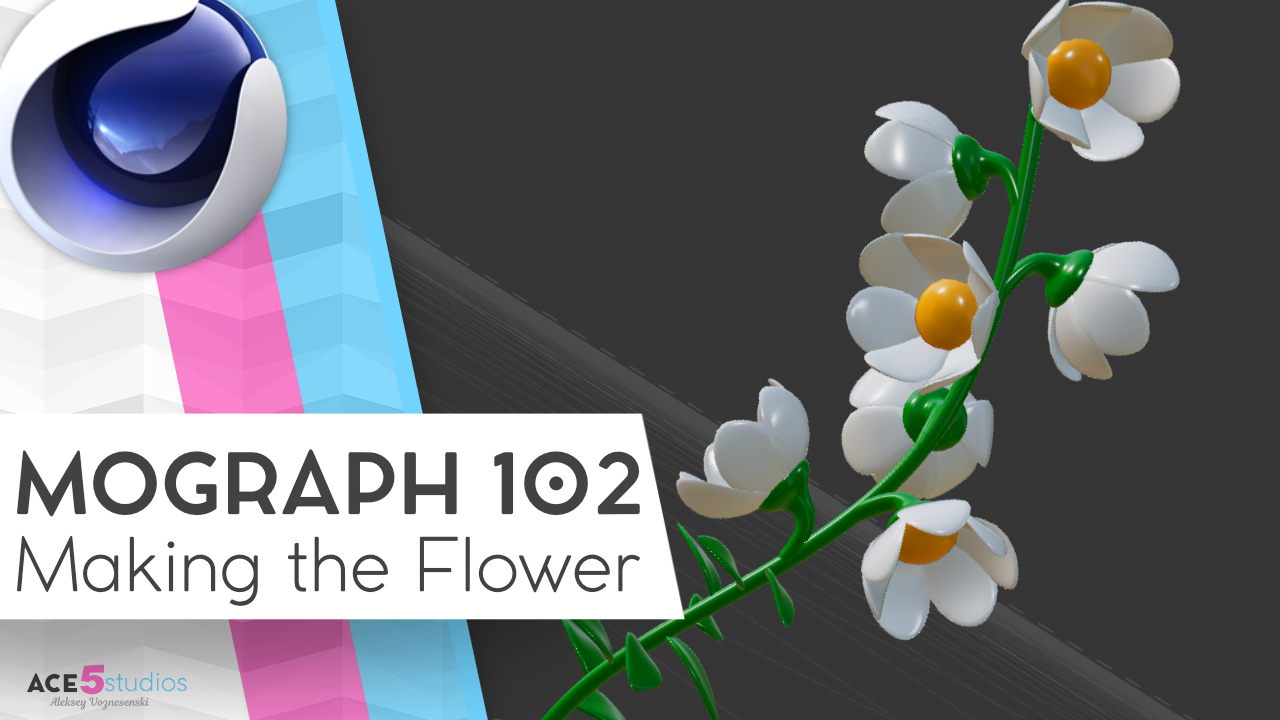So you want to get a quest for creative pursuits like modelling and 3d sculpting on an oculus quest? You’ve come to the right place. I will eventually make a video, but for now you got a nice written article. Some of the info is incomplete because i haven’t bought/got everything myself yet, but i will fill it up as time goes by, so make sure to follow me on twitter 🙂
Main Art contender apps:
- Gravity sketch – for professionals this thing is the shit. Should be #1 on your list. Polygon modelling at it’s best, subd surfaces, spline sweeps etc..
- Medium – this is like volumetric sculpting. Like 3d coat. Think vdb type volums which you can add and subtract from. You can also move them with smear brush etc.. Great for blocking forms and scenes.
https://www.youtube.com/watch?v=WywkU5ZBt2s - Tilt brush Basically 3d sketching with brush strokes.
- Quill – dunno haven’t used it. Without oculus link cable it’s all super jittery for me…
Set up ( stuff you need)
1 piece – Oculus quest. This is the wirless vr headset of choice. It basically has a mobile phone in it, so it’s completely standalone, unlike most VR headsests which need a computer. But some software doesn’t run on it. For example medium and quill. And the software that does have mobile versions (haven’t tried them myself) but they seem almost identical, just slightly less graphically intensive.
If you want to use PC vr software ( the stuff that doesn’t run on the mobile device)
Wireless Option
Router: you want to get a separate 5ghz router. I use a XIAOMI MI ROUTER 4A DUAL BAND WI-FI AC1200 GIGABIT, it’s dirt cheap and performs really well. Your computer should be directly plugged into it. And you should keep everyone else off this network. The router should be in the same room as you want to use the headset. Make sure the wirless setting is set to have 2 different networks. You can even turn off the 2.4ghz one. Some routers have a setting to combine 2 networks into one and let the device choose. This does not work for the quest. It’ll stupidly pick the 2.4ghz one.
Virtual desktop: this is a remote desktop app, so you can access your computer, but it also lets you play VR games. But recently facebook decided to limit it’s abilities to do that. So after purchase, you have to side load an updated apk. It can launch steam VR games/apps and Oculus games directly.
Sidequest: is a side loading app for your pc, that loads stuff onto your quest. Makes it all a lot more convenient. Also its like an app store for developers where they can beta test their programs. So useful all up. ( you will need to register as a developer to enable developer mode on your quest)
Steam VR: this is where you will be getting most of your games, and it seems to be the software that other programs leverage to get games to work across multiple headsets. So you need to install steam, and then the steamVR software addon inside steam.
Oculus store: you need to install this to be able to purchase and play oculus games/software. For example this is the only place to get “medium”
Revive (beta): this injects oculus games into steam. The developers don’t officially support Virtual desktop, but it’s the only way to get medium working wirlessly at the moment. Because virtual desktop doesn’t support “vulkan” which is what medium is writen on/in ( way over my head). Keep in mind that wirelessly, there is no pressure sensitivity in medium at this moment.
Viveport: This is HTC’s equivilant of a game/app store. It’s main advantage is that it has monthly and annual subscription, which gives you access to a large number of apps. Notable Gravity sketch and Tilt Brush. So you can try them out. Also has a pretty large collection of games. Some better than others.. It’s a good way to try a whole bunch of stuff out.
Cross-Buy: It’s a useful feature when buying from the oculus store. Since the apps are different for the mobile quest and PC VR, the oculus store lets developers mark their programs as cross buy. So when you buy a quest version, you also get a PC version. This is important to consider because the viveport subscription doesn’t do this. So for example gravity sketch has cross buy. If you buy it on the oculus store, you can use it through your PC or you can use the standalone version just in your quest, without it being connected to your computer.
Wired option. ( haven’t tried it myself yet)
GOOD NEWS! you can get oculus link to work with the included cable now! It’s not very long, but you already have it, and if you are doing seated VR its perfect. this just happened, and i just tried quill and google earth, and it seems to work great. You just have to enable the beta channel in your oculus app on your pc.
Buy an oculus link cable. But make sure you have a proper usbc port on your computer.
There are also some alternatives available ( google it) they are special cables. There are lots of reports online that people have lots of trouble with the cables, even official ones. Sometimes it takes 3 tries for the headset to be initialized. So eh..
I will fill this section more once i get my hands on a cable, they seem to be out of stock everywhere right now.
And finally remember: VR is still in early days. It’s like the early days on the internet, if i had to draw an equivilancy. It’s like when youtube started getting popular. There was some good content on their which made you go: “wow.. This is gonna play a big role in our future” but the majority of stuff was still crap and hacky workarounds.
Being Comfortable in the Quest
The quest can feel uncomfortable if incorrectly fitted, which is very easy to do. This guys video here helped me get it on comfortably.
While you’re here, a quick start guide to non-art quest ownership.
When you first start up, do the “first steps” app with the robot. It’s fun and shows you what VR is capable off when developed properly. Then try Creed demo ( should already be installed). That is a VR experience which really shows you the strong side of VR.
Once you get all the PC-VR stuff set up, oculus store has a free game called “bullet time” one of those awesome games which is very short, but lets you feel how awesome VR can be with the right development. Apparently Robo recall is a full version of that demo. But less humans, more robots. Haven’t got around to testing it yet.
So there you go. I’m trying out this new thing for my free articles. If you enjoyed them and want to buy me a coffee, you can buy me one through gumroad. Trying to figure out this whole making tutorials full time thing without charging people for the content.

![[C4D] Office Melissa Rig: Your New Animation MVP | Cinema 4D](https://ace5studios.com/wp-content/uploads/2026/01/Intro-cover-image-office-Melissa02.jpg)