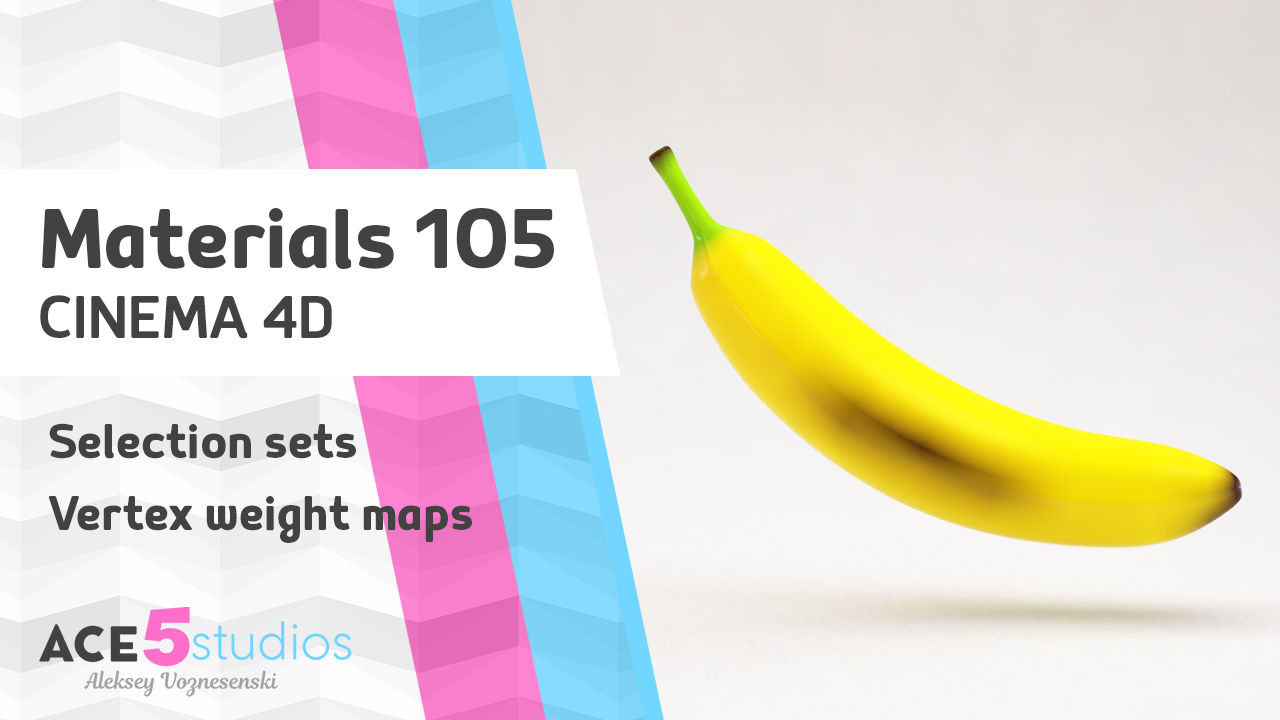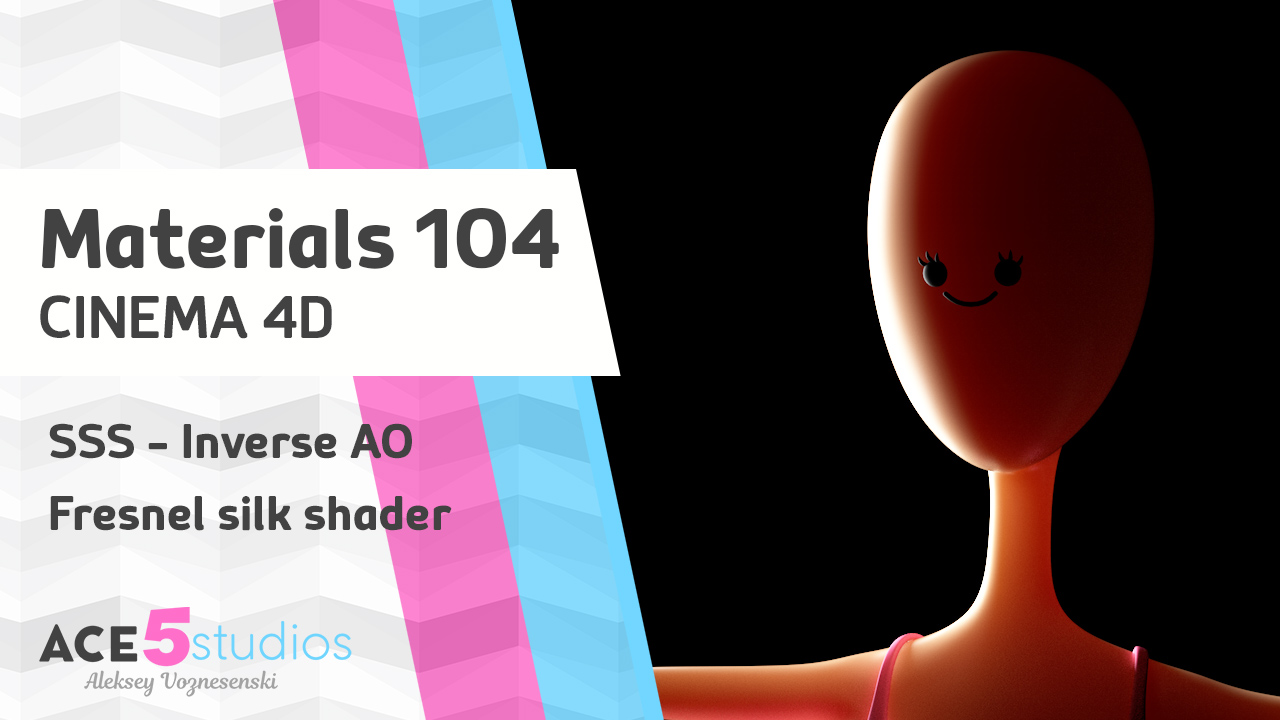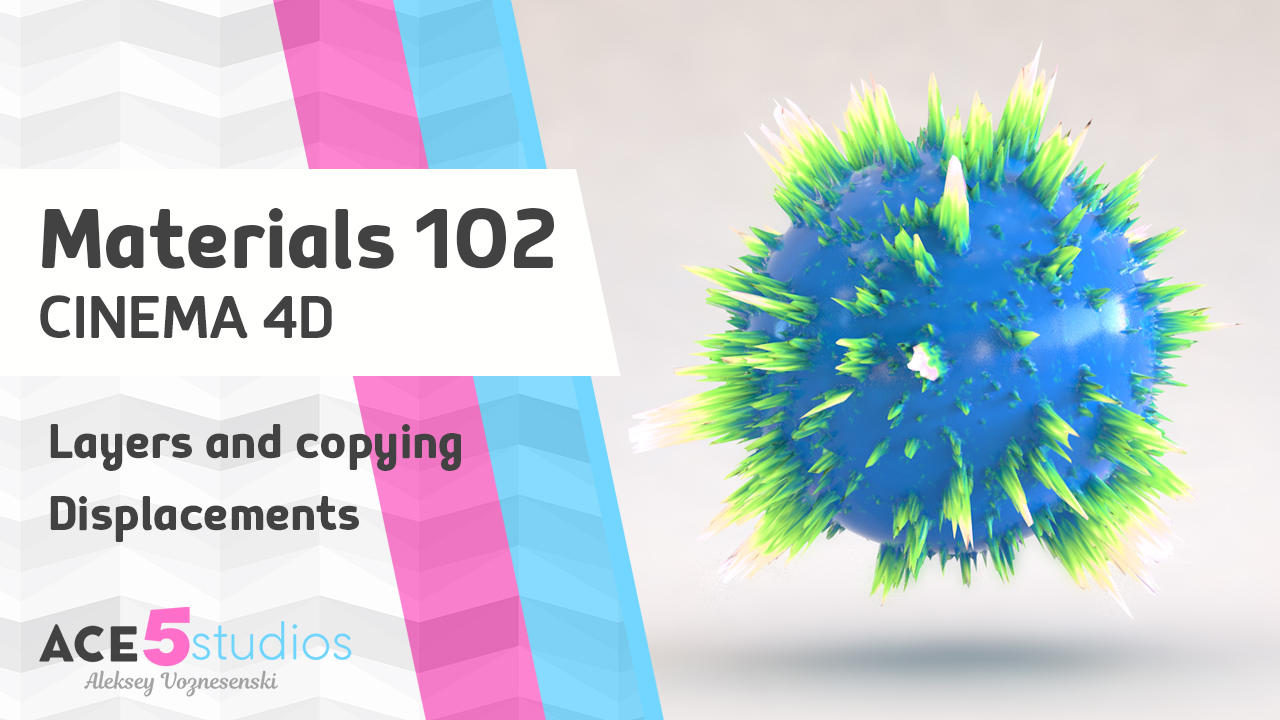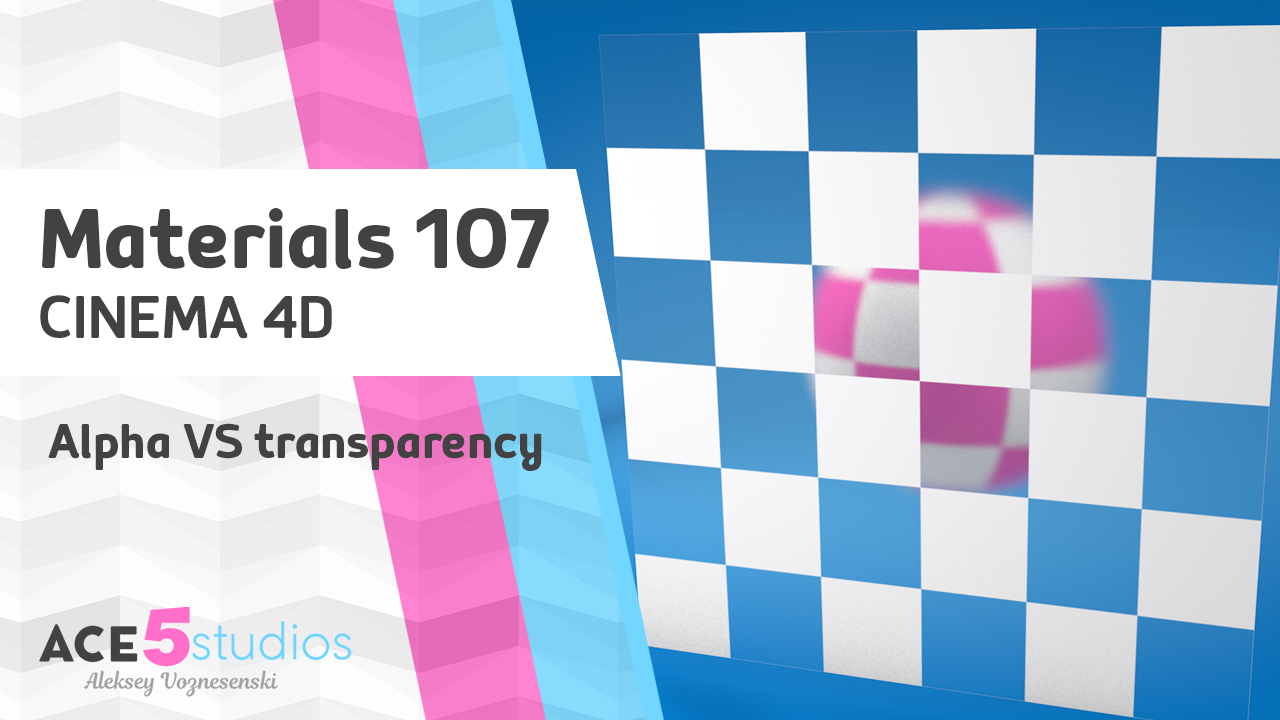
Materials 107 – Alpha vs Transparency
In this tutorial i go over the different between the alpha and transparency option in Cinema 4D materials Do you have any questions? Be sure to ask in the comments and i’ll add the answers to this post for everyone...