This was something that i always wondered how to do, but never bothered finding, and now it appeard in slack, so i’m posting it here for memory and easy reference. And my attempt to get a blog going 🙂
Originally posted by Rick Barret from Maxon
The following variables are available:
x: Represents the parameter’s original value
num: Represents the index value. The selected elements/objects will be numbered
tot: The total number of selected elements/objects
rnd(value): A random value between 0 and “value” will be ascertained
Examples
You have three spheres at a position (parameter P.X) of 100, 200 and 300 meters, respectively. If you select all three spheres simultaneously and enter x+200 in the P.X field the spheres would be placed at 300, 400 and 500 meters, respectively.
10 light sources: You want to increase the intensity of the light sources incrementally in steps of 20, beginning at 0. Select all light sources and enter num*20 in the Intensity field. Corresponding to the order in which they appear in the Object Manager, the first light will have an intensity of 0, the second light an intensity of 20, the third an intensity of 40, etc.
You want to randomly disperse the intensity of ten light sources over a total value of 200: Select all light sources and enter x+rnd(200) in the Intensity field. If all light sources previously had an intensity of 0, each should now have a random intensity within a total value of 200.
You want to set the Fillet Radius for twenty eight cubes to values ranging from 0 to 100 with equal intervals: Select all cubes and enter 100*(num/(tot-1)) into the Fillet Radius field.
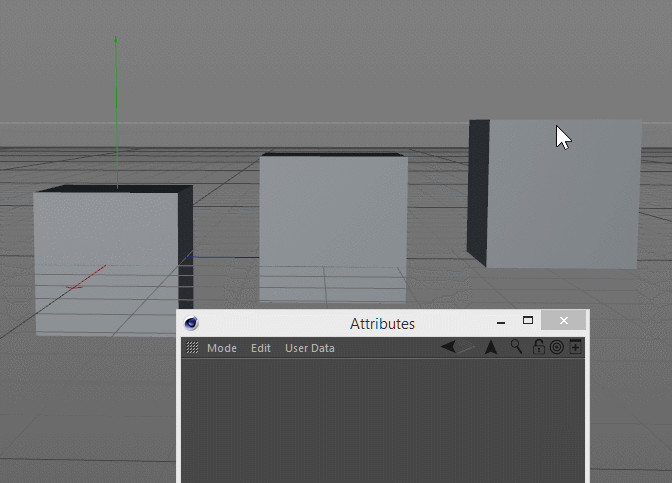
![[C4D] Office Melissa Rig: Your New Animation MVP | Cinema 4D](https://ace5studios.com/wp-content/uploads/2026/01/Intro-cover-image-office-Melissa02.jpg)
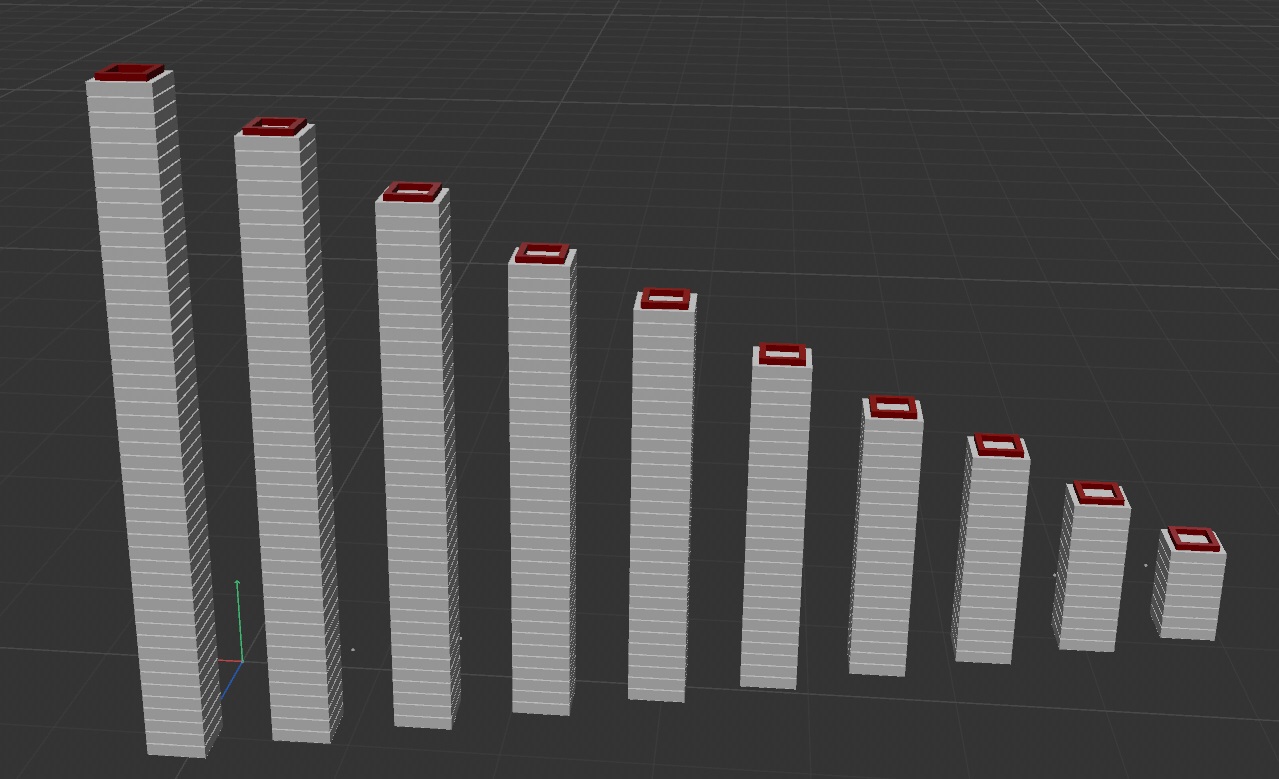

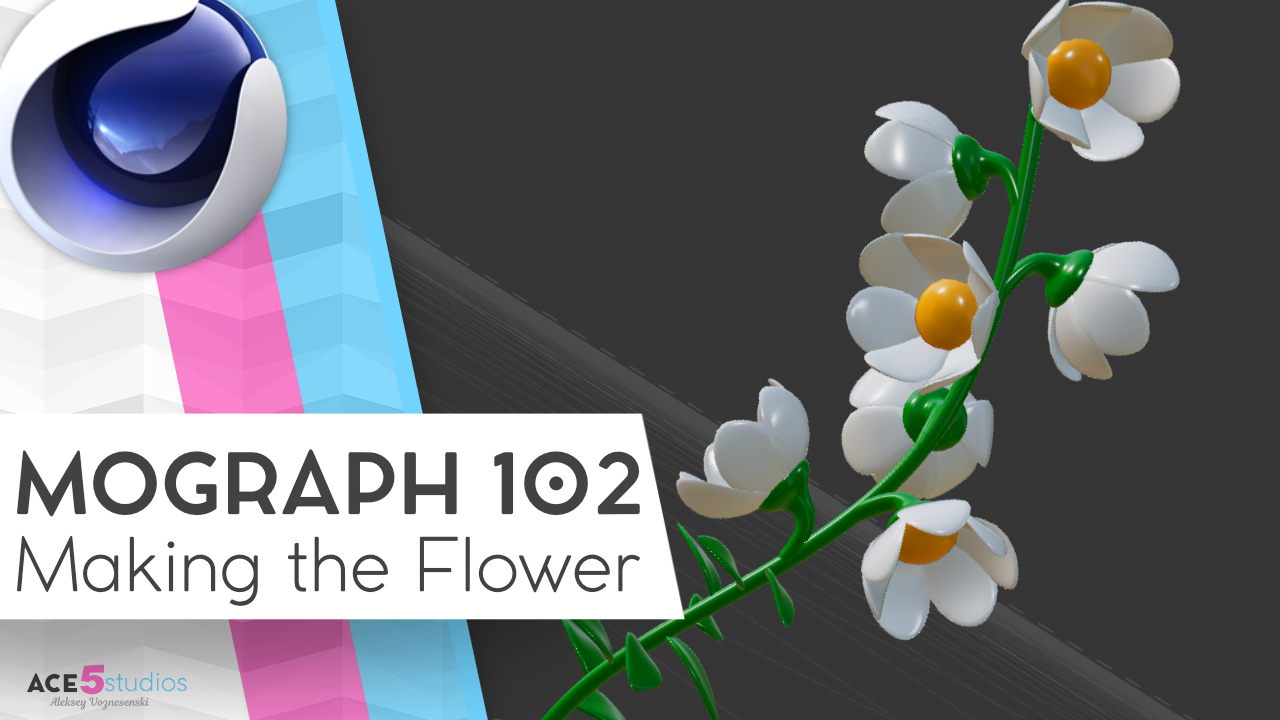
Donovan Keith
Thanks for this! Easier than finding it in Maxon’s online help.
chichouro
Useful information. but i am having a really hard time reading it! text is too big
aleksey
Done 🙂