This article is my personal opinion, this question comes up a lot, so I’m going to try break it down here.
I wrote this article quite some time ago, now I’m coming back to update it and I decided to add a bit more about what you should pay attention to when picking a render engine, rather than just listing off pro’s and cons. (Since they change quite often)
Animation vs stills
This is important because it affects a couple of things. Firstly, if you render stills it’s not such a big deal to wait 10 minutes for a final render, even waiting an hour for all the noise to clean up isn’t such a big deal. However in animations, you need atleast 24 frames a second, so it adds up very quickly and speed will be more important. Furthermore if you don’t render animations, you don’t really care that much about render farms, or render node licenses that come with the render engine. So for stills octane for example is great. I’d say its the one to beat, especially since it’s now just $20/month for the 2 gpu version. It has great inbuilt post effects, so you don’t really need to do post work in a 3rd party app and there is a huge amount of tutorials on it. Generally learning curve is quite easy. But you also have things like Maxwell, which is really slow, but produces results that are hard to match for anyone else.
However if you are doing animation you have to pay attention to other things. First speed is waay more important to you, and something like Maxwell is a dead end. Unless you like spending thousands of dollars on render farms. And in an animation you probably won’t be able to notice the subtle nuances that maxwell produces anyway. Octane also isn’t such a great choice, because render farms are a pain with it. You have to use their render farm, and if it’s down, you are out of luck. Which is not good if you have tight deadlines and clients who change their mind a lot.
Features
Does this render engine support the features that you need? Can it render hair? Does it support Mograph color shaders? Openvdb volumes? How about it’s instancing support? How much geometry can it handle? How memory efficient is it? Can it render a convincing SSS effect? How slow is that effect. Does it support motion blur for deforming meshes?
If you intend to do particle work, you should check how well it integrates with x-particles. Cycles 4D is from the same developers, so it supports everything. Redshift and Arnold also do a pretty good job, but i recommend testing it yourself. Octane isn’t falling far behind, i regularly see articles which explain how to get certain parameters out of x-particles in Octane.
Node Based Materials
This is another important feature. You might like nodes, you might hate nodes. Most renderer with node based materials now have “uber shaders” or something similar, which means you don’t have to build things with nodes if you don’t want to, but it’s still some thing you should pay attention to. Some render engines don’t have node based materials at all, should be something to keep in mind. If you want to know why you would want node based materials check out my “Node’s like you are 5” video.
Stability with lots of polygons/objects
This is something that Arnold and Houdini’s Mantra are famous for. They can handle Astronomical sized scenes without crashing. Which may or may not be important to you. And something you should definitely consider. When going for a GPU render also keep this in mind. Most engines now can offload textures to the ram, but as far as i know they still keep all the geometry on board, so make sure your video card has enough ram, and your render engine can handle that much geometry. Have a look at my GPU picking article.
Biased vs unbiased
You might here these terms regarding render engines thrown around. In short. Unbiased render engines are brute force light calculations. Generally most unbiased render engines will have a very similar look and feel to them. So Octane, Arnold, maxwell.. etc. While biased means that the render engines cheats in order to increase speed. So it throws more power at the areas with more details, and less at smooth surfaces, and then averages stuff. This is the reason you get splotchy renders and flickering in animations. Modern days biased render engines have ways of overcoming these shortcomings, with relatively little effort, but nonetheless, its still an issue sometimes.
Denoisers
Many render engines now have inbuilt denoisers, this is definitely something you should pay attention to, it can save LOTS of render time.
Render Nodes
Does the render engine have render nodes you can buy for a discount? Or are they rentable? For example, scaling octane can be easy at $20/month for a 2 gpu machine. But more expensive if you have a machine with 4 gpu’s for example. Redshift has a deadline integration where you can rent nodes and pay for just the time you use the license.
Contenders
Vray – the grand daddy of 3rd party render engines for c4d.
- Big user base. Like REAL big
- lots of material presets
- many/most features of c4d supported
cons:
- Honestly hard to pick anything with the new releases. As far as i can tell it is doing really well. Has a GPU engine which supports a large amount of features, less settings than before, so its easy to use. Just a bit expensive.
- License model recently changed, so now its subscription based, but on the bright side development should be faster.
Price: €60 (68USD)/Month or €340 (382USD)/year ( no perpetual license )
Arnold – The new big gun.
- Can handle astronomical sizes of scenes without problems
- Supports lots of features straight off, including hair, xparticles, openvdb volumes from houdini.. etc..
- if you are planning on working in production houses you should know Arnold or Redshift
- New gpu and denoiser support makes Arnold a pretty nice option on par with the others.
cons:
- aquired by autodesk… ( chance of being discontinued development for other applications)
- also no render node licenses, but really only go for this render if you are relatively free with your budgets.
Price: 45USD/Month or 360USD/year ( no perpetual license )
Octane – The first GPU render, with super fast growing popularity
- lots of features supported. especially turbulenceFD
- very large user base, and growing rapidly, so lots of tutorials
- $20/month no commitment make this a great render engine to try out and get into.
cons:
- otoy don’t sell render nodes, so you won’t really find farms that support it. They do currently have a RNDR thing which renders stuff in the cloud pretty quickly, but it’s not your classic render farm. $20/month licenses to compensate though.
- aggresive online activation system: for example this quote from an online chat: “what’s with octane today, said i have to deactivate, and i did, said i had to wait 60 minutes, and i did, then i try again and says deactivate and i did, NOW 60 FUCKING MINUTES AGAIN!!!!!! AHHHHH I’m losing my shit” (enterprise customers do have an option of USB dongle which should alleviate this problem, but it is more expensive)
- Otoy doesn’t seem to want users using external render farms, which are not their own. Right now most octane capable render farms require you to use your own license on them, because legally they can’t provide this service. This means if you have a tight deadline and need to enlist say 3 render farms, you can’t just pay them and send them all your files, you have to set stuff up, purchase more licenses etc. Not a good idea for time sensitive projects, for example for trade shows, other openings etc. Where legal can require changes at the last minute for large chunks of your work.
Price: 20USD/Month for 2GPU limit OR $619 perpetual
[edit2]: RNDR octanes render cloud/farm thing is live. It renders right from c4d. Awesome! BUT you need to upload orbx files. which is pretty much alembic.. which means all the animation is baked.. which means a 10mb file can become a 22gb file which you have to upload… fun… ( they seem to have improved this recently, but be aware).
Redshift – Biased GPU render engine, very very popular especially in production houses.
- Supports lots of features
- Recently purchased by Maxon, and being tightly integrated into cinema 4D.
- You get all the plugins with one purchase, so you can use it Houdini as well as cinema 4D without paying extra if you want. ( note, not the one you get bundled with your c4d copy, that one is ONLY for Cinema 4D).
- Vast amount of tutorials and knowledge which is usable from other applications since settings are the same.
- Great dev team, really invested in supporting pipeline stuff, so great for production houses and post work.
cons:
- Lots of settings to fiddle with, might not be your cup of tea
Price: $500USD – permanent, includes one year of updates. $250 per year after that
Cycles 4D bridge – From the developers of x-particles
- Its is a bridge of the Blender cycles render engine, has LOTS of features.
- Full support of x-particles, just beautiful!
- Very nice price, around $230-$250
- sweet denoiser inbuilt
cons
- It’s not quite as fast as redshift
- No monthly rental option like Octane
Price: 185 GBP (~$237USD) – permanent, includes one year of updates. 90GBP (~$115) per year after that ( bundle with xparticles gets you a discount 50gbp(~$64) on top of your xparticles subscription)
Here are some more renders, that I’ve heard very little about, but i felt like i should mention them: Corona, recently bought by chaos group ( the developers of vray) People seem to be loving it, especially for architectural renders, i still haven’t tested it out ( it’s in beta for c4d and currently FREE!). Indigo render, only seems to have an exporter. so its not a native implementation, also plugin doesn’t seem to have been updated since july 2015. Maxwell is basically Octane/thea but only on CPU, so it makes really pretty things, but its kinda slow. Im not sure what is market position is right now.
Conclusion
Update 2020: I’ve been using Octane for the last year and loving it. It does crash often, so don’t forget to save, but with it’s price and the quality it produces it’s hard to beat. If you are working on time critical productions I’d still recommend Redshift. Also redshift has been recently purchased by Maxon themselves, so it’s integration should be even tighter than before.
Also as a Bonus I made a light kit for Octane that you can purchase to speed up setting up your scenes 🙂 Click on the image below to check it out
Cheers,
Aleksey
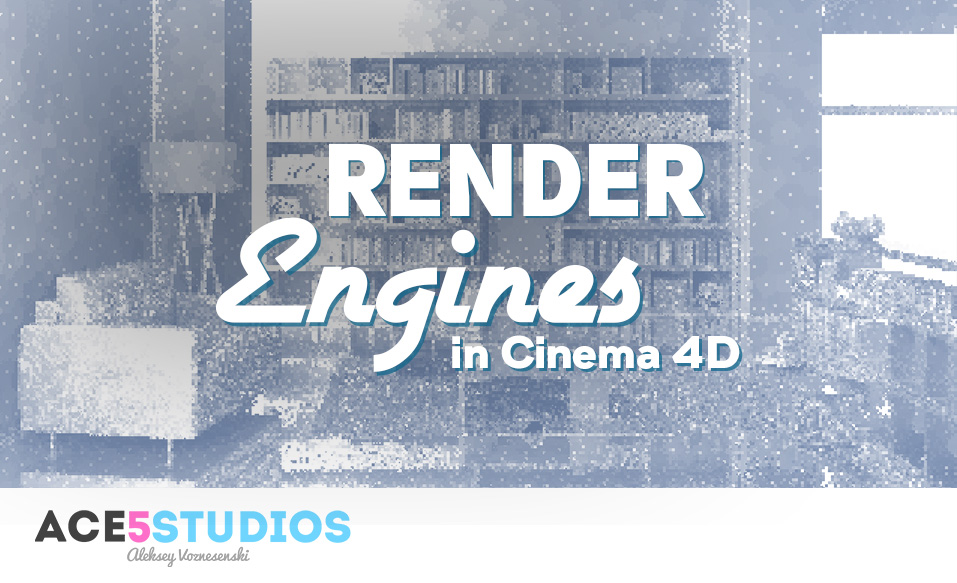
![[C4D] Office Melissa Rig: Your New Animation MVP | Cinema 4D](https://ace5studios.com/wp-content/uploads/2026/01/Intro-cover-image-office-Melissa02.jpg)
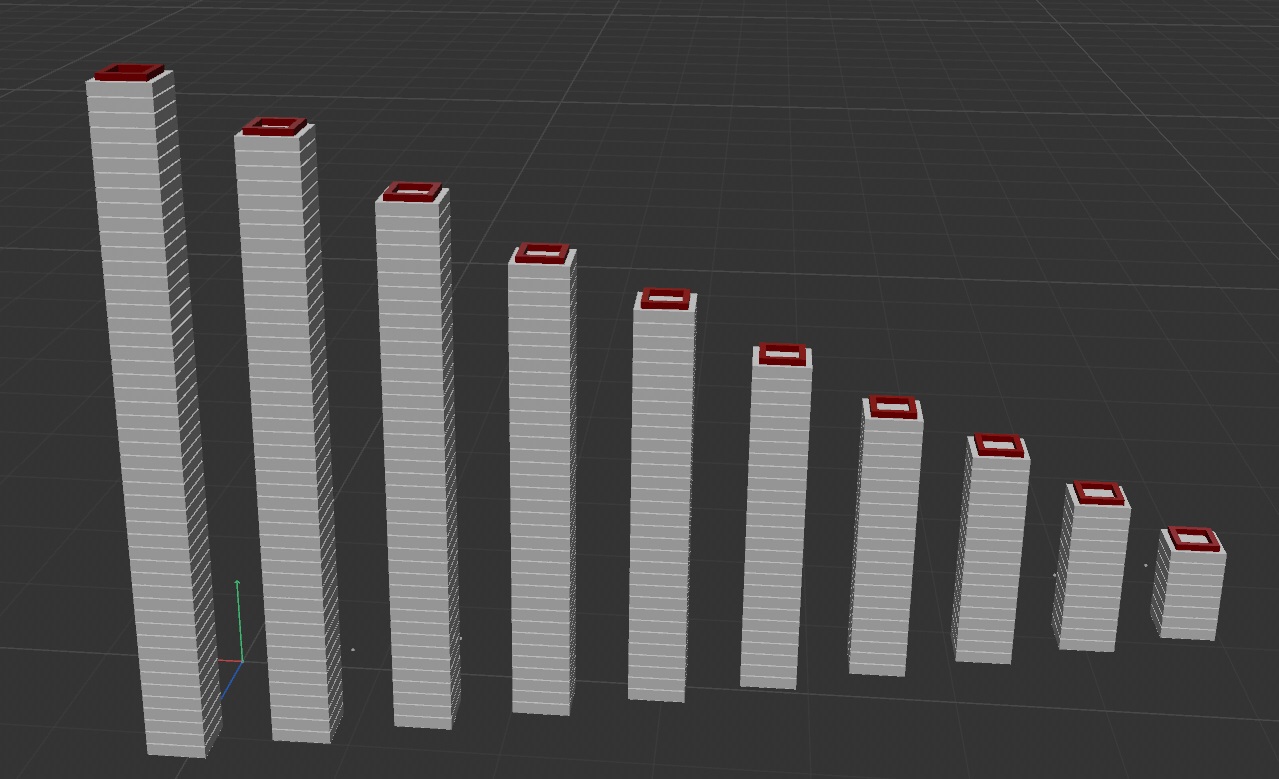

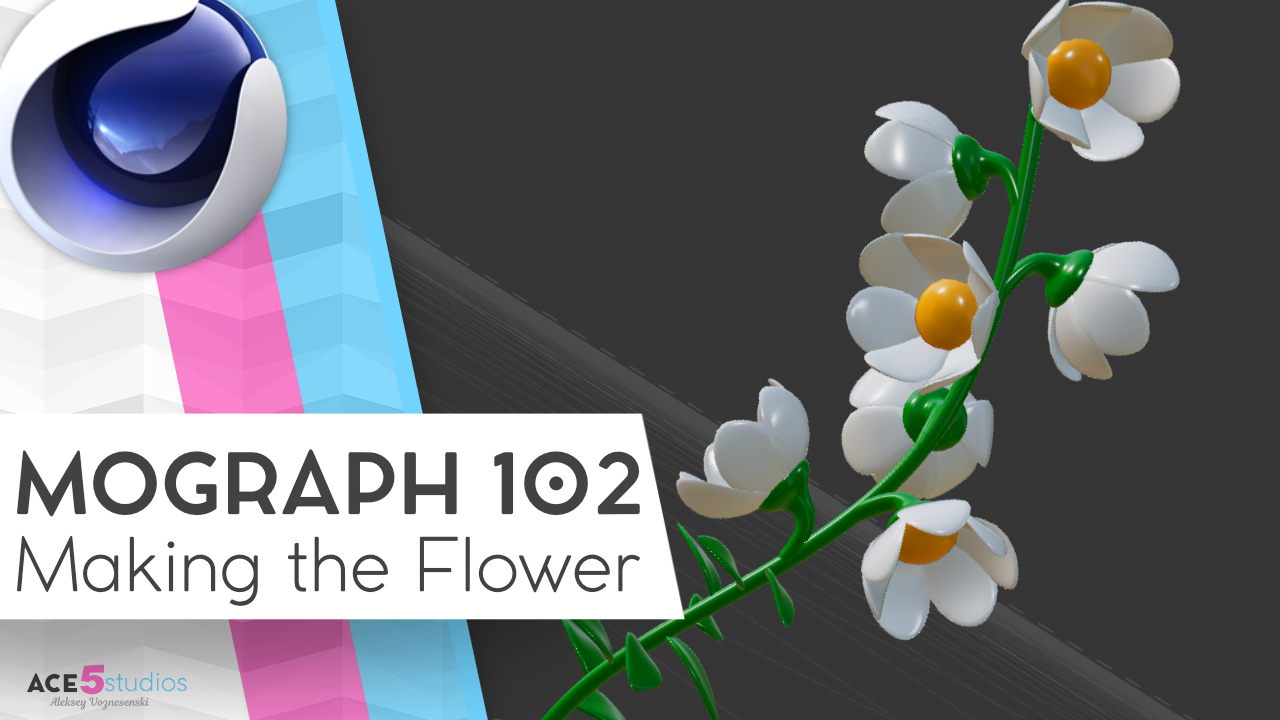
Tim Calvin
thea considered before maxwell? love their approach and results but deterred by their flexibility.
aleksey
maxwell gave great results, but it was always very slow. maybe for stills its ok, but i don’t have that much time to wait for animations. With thea’s speed there is a a lot i don’t have to farm out, which is great.
If you have any articles or videos you can point me to which talk about maxwell and its use in fast paced environments i’d love to have a look at it. but so far i don’t see it like that.
what kind of flexibility are you talking about?
cheers
demafleez
Good write up. Only quibble: Iray also allows for CPU + GPU rendering.
aleksey
really? did not know that. But to be honest right now iray is not a contender on any level. The current beta for c4d is a prototype at best. and it take so long to clean up noise, i didn’t even get there. was waiting for like 3 minutes on a cube with a luminance plane.. and still noisy..
maybe in a couple of updates it’ll be better, after all it does have nvidia’s budget behind it.. but for now.. meh..
tips
would love those blue bolded titles to be links to the render engines 😛
Chris
I’d like to see standard and Physical in there. And is it true that VRAY for C4D pretty behind from other versions? Great write-up otherwise.
aleksey
standard super fast for simple scenes. physical faster when you have more detail, blurry reflections etc.. But this article is about 3rd party render engines. Maybe next time i can compare physical and standard. although i feel people like nick from GSG have covered this in their presentations.
also due to the fact that since the new reflectance channel got introduced where i cant edit multiple reflectances at the same time, ive stopped using standard renderer for the most part.
Ronaldinho
Great info Aleksey. Thank you for taking the time to put this together.
A question regarding bias engines…are Octain, Thea, and Maxwell unbias and all the others biased?
aleksey
Thea has both biased and unbiased engines in the package. Its actually 5 engines in one. but the GPU ones are unbiased. some biased engines have brute force mode ( its ussually much slower). Also im pretty sure arnold is unbiased. Corona offers unbiased rendering option. you should check out each render individually.
Ronaldinho
Thank you, will do!
Nuno Costa
Go Indigo!
aleksey
do you have any videos that show c4d integration? i couldn’t find anything recent.
Alan Farkas
Hi Alekey, just stumbled onto your site. Great stuff! Will continue to come back for info.
Super important Q for me: VRAY FOR C4D – Do you know if that particular incarnation of Vray is going to be RT anytime soon, for GPU rendering? (and whether it’s going to be like Thea for both cpu/gpu?) They’re apparently some third-party company licensed out to make vray, so there’s no-one to call, and their info on the website is basically nil.
Thanks so much!
aleksey
Hey Alan, well from what i hear on the interwebs, the beta is out for people who purchased the vray master course or something. Im not sure if its hybrid gpu+cpu at the same time. I think it has a render engine with is gpu based and one which is cpu based. But its just my opinion. I might be wrong, it might be hybrid.
the guy to get in contace with is named stefan, maybe you’ll have some luck through here: //www.vrayforc4d.net/portal/contact ,if you didn’t find the info on official site ( i know there are like 3). he also frequents c4dcafe so maybe try on there.
Mr Pinoux
New link for Thea : https://www.thearender.com/site/index.php/products/thea-for-cinema4d.html
Gregor Mima
yep just started with thea today … trying to make skin shaders 🙂 thanks for the thea review!
Mark
Hey Aleksey,
great write-up. I was a VrayforC4D user for 9 years & got totally fed up with tweaking settings etc to cut artefacts & render times, as well as the glacial pace of developments & sometimes confusing instructions (non-native English speaking)
Swapped to Maxwell which I love (now with GPU in release 4!) but like you came around to also using Thea- awesome CPU/GPU
acceleration, materials, animatable shaders/settings in C4D (can’t do that yet in Maxwell) great for getting high-quality Maxwell like animations done in reasonable time. Fast & responsive developers for C4D.
..avoided Octane & Arnold for similar reasons, & as I dislike the materials setup too.
Would recommend Thea to anyone thinking about an alternative.
suppya10
Can you compare the speed between Thea vs Octane ? 1GPU+1CPU vs 2 GPU 😀
aleksey
sorry only have 1 gpu. But it also heavily depends on what gpu and CPU you are using. so there really isn’t much point.
Shawn
What about Corona Renderer definitely one of the best engines on the market and the c4d plug-in is ace!
aleksey
I will have to try it again myself. Last time i tried it, it was quite underwhelming. But seeing as chaos group bought it, i guess it has made some serious progress :))
What do you think are it’s main strengths? I know its cpu based, so that makes it harder to scale. With gpu engine, you plug in another video card and bam, double the performance.
Fabian
Great writeup. Blender cycles can also render on GPU + CPU at least inside blender 2.8 and 2.79 last beta. I will give redshift a try.
aleksey
thanks! Yup, cycles recently introduced that in c4d too. Great times. So much choice 🙂
Ernie
“This is something that Arnold and Houdini’s Mantra are famous for. They can handle Astronomical sized scenes without crashing.”
Come on.. Arnold 6 is pure dogshit in terms of speed and stability, so i’ve loaded in simple 3D Scan from threedescans website which has less than 3mil polys to test some shading in Maya 2020, then Arnold started eating my RAM, it went over 16GB and started eating memory from my SSD and soon enough it crashed. While something like V-Ray or Octane would’ve easily handled 50+ of these models.
aleksey
I guess things change 🙂 I haven’t really heard anything positive about Arnold recently. The hype around it seems to have died down in the twitter verse too..
Things change so fast in this world. It’s a full time job to keep up with all this info 🙂
So thanks for the update.